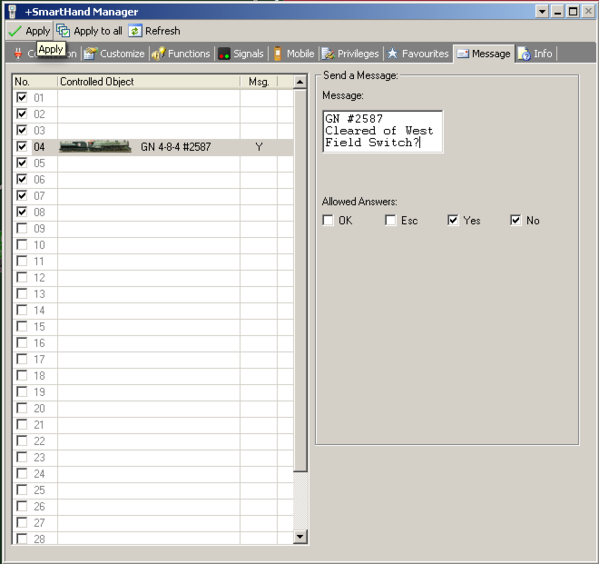Dave, you asked for input and ideas. I think this one would be simple to create. How about some type of on screen comunication between operators, so that we can do away with the walkie talkies. Several operators would be able to communicate (text on their screen) with the dispatcher, without ever speaking a single word. Also an area on the screen where full quotes could be stored, (that the user can create and save for the operating session), that way there is less one finger on screen typing. If possible transparent type lettering over the screen that your on, so that you don't have to change to a text screen, would be great. I would hope this could be done without sending an actual text, cause not all basements have good cell signal (unless the person would buy an extender, and using e-mail would be too slow) that way we also would not have to pay $100.00 more for an ipad with phone capability. Think about it. With a mini camera in each engine, and a window on the screen diplay, from the camera, every operator would be inside their own virtual loco without ever over hearing dispatch communications to other operators.We would then have to pay closer attention to our track signals, cause we would not know whats going on on the rest of the layout. Yes, the future of operators will be wearing those virtual cyber helmet things.
That's an excellent idea Dave. Thank you.
RR&Co. Train Controller already has a limited message capability designed to send messages from the dispatcher to the mobile devices. Here's how that looks...
The SmartHand Manager (the web server for the mobile devices) allows you to select a mobile device, type a short message, and select from four support replies. When you send the message the selected device pops up this screen...
Once you press a response (yes or no) the reply is sent back to the dispatcher and the screen on the device returns to normal.
I think we can probably do something better with the app versions by piggybacking onto the text messaging. You don't have to be connected to a phone network to send texts to a device on the same wi-fi network, so it might not be that difficult.