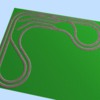mstak,
Here's my mods to the layout. Moved the crossovers to the end corners. Elevated the back run to 3" in the apex of the back curve. Tunnel, mountain & bridge.
Reshaped both r-loops to the same a took spurs off of that angle.
I put 072 in for the yard spurs, but you can put 036 in there if you like. You should start to get 072 switches if you think you'll keep FasTrack and grow to scale engines.
I put a red colored 1 3/8" to cut power to the spurs. There's a 1 3/8" between the crossovers in case you want to separate the mains for individual transformers.
I added a table outline(baseboard in SCARM terms). I may have violated your reach Given. Rounding the corners can get you closer to that number.
Here's the file and the FasTrack Lengths reference to speed your fitting work. You may have it already, your fitting was good. You can eliminate a lot of the little fitters by cutting straights to custom lengths. The LCCA modular specs are attached. The method is in the Appendix.
You could create more space for scenery by changing the inside turn in the center closer to 90°, but that would introduce another reach issue.
I added layers, 1 for track and 1 for scenery. Then you can turn off the scenery for track work.
I hope this helps you refine your design. Nice job! You can run multiple trains, change lines, change the train direction and have some operational activity. These elements keep it interesting.