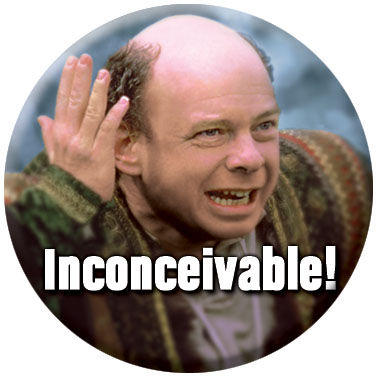What do you use to operate your TMCC or Legacy system? Do you use a Cab-1 or Cab 1L, DCS remote (with TMCC/Legacy base connected to a TIU), or your computer? I came across two software programs on Ebay for operating the TMCC and Legacy systems. One is eTrain Command Console v6.4 for TMCC and the other is eTrain Command Console (L) v3.2. for Legacy and TMCC. Anyone have experience using these (or similar) software programs? Advantages/disadvantages of computer control vs. Cab1/Cab2/Cab1L control? TMCC User guide:http://harvyackermans.atwebpages.com...#_Toc226899224 **See attachments below for screenshots of both programs**
| |
 |
Replies sorted oldest to newest
In my world, I use the Lionel Cab2 remote. I don't need another layer of complexity to operate my trains. But that's just me. Adding too many other geegaws, just leads to problems of compatibility over time.
We use the Cab-2 as our primary input. The dedicated buttons and unique shapes to those buttons makes it easy to use without having to stare at the remote.
We also use the LCS iPad app and the iCab app on iPhones. They are both nice. The LCS app is great for switch and accessory operation but train control is tough to beat on the Cab-2.
The iCab is fine. I look at it as a low cost way to add more remotes. However, a dedicated remote like the Cab-1L or, better yet, Cab-2 is the best way to go.
While the idea of computer control is great, in theory, I found that I don't like touch screens when compared to dedicated button and levers.
I use them all, depending on my mood that day, including the MTH and Lionel Wifi, and Lionchief remotes when running my LC+ locos. Sometimes I use CAB-1, other CAB2, and of course the DCS remote, which can control my Lionel stuff. The DCS remote is probably what I use the most. I even have my ERR operating cars setup in it, such as the Lionel Milk Car, so I can unload it anywhere via my DCS or CAB 1/2 remotes.
I love technology!
I use a Lionel Cab 2 with the legacy base as well as a PC program I'm working on.
I use the Legacy 990 system (Cab-2) and I also have the MTH DCS system. The DCS system gets the most use as I have many more MTH engines than I do Legacy. I have not tried using any of the computer based programs for train control, but it's one the to-do list (maybe that should be bucket list?) for some future time.
I use my TMCC CAB1 for my TMCC ERR modified operating cars. I user the Legacy CAB2 for my TMCC and Legacy engines. I user the MTH DCS handheld for my Proto2/3 engines.
My layout is 100%TMCC, no DCS, and no Legacy even though I own the base and remote.
I've actually purchased that program, but I could never get it to work. That is not the fault of the software, but rather the distance I have my computer from the TMCC base. The two just weren't communicating. I'm in the process of relocating the computer to be next to the base. Then I'll give it another try. In the end, I don't plan to use that software, I'll be using JMRI to run the trains.
BTW, the author of that software is a forum member, and pops in once in a while, typically when he has an update.
graz posted:We use the Cab-2 as our primary input. The dedicated buttons and unique shapes to those buttons makes it easy to use without having to stare at the remote.
We also use the LCS iPad app and the iCab app on iPhones. They are both nice. The LCS app is great for switch and accessory operation but train control is tough to beat on the Cab-2.
The iCab is fine. I look at it as a low cost way to add more remotes. However, a dedicated remote like the Cab-1L or, better yet, Cab-2 is the best way to go.
While the idea of computer control is great, in theory, I found that I don't like touch screens when compared to dedicated button and levers.
I use the same. Cab2 remote, LCS on iPad, and iCab on iPhone. Also occasional control of my Lionel units with the DCS remote.
I use the Cab-2 when running Legacy locomotives and the Cab-1 for TMCC locomotives. Yes, I can use the Cab-2 for TMCC, but I just find it easier to use the Cab-1.
I use WiThrottle on iPhones through JMRI on a Windows laptop attached to my Legacy base. All free.
O Gauge Guy,
I use the Cab2 and the DCS Hand Held Remote Control, to me there is no need for anything else.
PCRR/Dave
Cab1 for TMCC, no Legacy. I have no interest in trying to learn computer tools for the job: too much of that cr@p at work already. It's bad enough that I have to use a remote at all.
Palallin,
Man I thought I was bad, ya got to at least go for the full DCS/Legacy package, I sure understand the to much Cr@p at work thought however, at least when I was still working mobile phones had not been invented yet, so a person was really OFF work, now businesses demand communication with their employees 24/7, and they wonder why these young people are committing suicide. Too much Cr@p is right.
I do love the remote control however, dreamed of it when I was a kid, coolest way to run your trains ever.
PCRR/Dave
Legacy remote and I also use harry software, eTrain Command.....
I prefer to KISS it.... Only use Cab1 for all TMCC (34 engines), PS2 and PS3, conventional control with two ZWC w/ all 180 bricks, TPC 400 w/ 135 bricks, post war ZW/VW/KW for accessories and switch power. I like the "older" modes as it keeps me thinking and never did like it too automated. I suppose it is kinda like PTC... sometimes works... sometimes doesn't. I prefer to keep the human element in controlling trains, especially mine.
Jesse TCA 12-68275
DCS with Cab1 using a Lionel Powerhouse 180. Very simple, but rock solid performance.
I use Cab 2 to run Lionel and DCS to run MTH and they run well together.
Mikey
Cab-1L and Base-1L, Powerhouse 180s and Legacy Powermasters. ASC2 units to control uncoupling tracks. All switches are command controlled.
Mostly TMCC with a few low-end Legacy locos. No DCS or MTH locos. Z-1000 bricks to run accessories.
Everything works perfectly, never a hiccup.
Currently I use the Cab2, the High Rail and iCab Apps, and own a copy of eTrain. Since I am currently without a permanent layout the eTrain software doesn't get much use but I found it to be a pretty cool little gem with a lot of added features not found in some of the other applications. I imagine though with in the next few years remotes will be gone and Apps will all we'll have.
MartyE posted:I imagine though with in the next few years remotes will be gone and Apps will all we'll have.
I hope not. Consider this scenario.
I'm running trains all day with my phone, and the battery dies. On my way home I'm in an accident and I'm pinned in the car. OOPS, my phone is dead, and I can't call for help! ![]()
Yep, you CAN have too much of your life tied up in the electronic world..... A place, IMHO, that is too reliant upon the whims and winds of the ether. Call me old fashion, but I, for one, never intend to relinquish my human touch and control over my collection and enjoyment of direct involvement of running trains. I would rather make use of that made to run trains, and leave the other devices to those purposes they are made for. Just my opinion........
Jesse TCA
gunrunnerjohn posted:MartyE posted:I imagine though with in the next few years remotes will be gone and Apps will all we'll have.
I hope not. Consider this scenario.
I'm running trains all day with my phone, and the battery dies. On my way home I'm in an accident and I'm pinned in the car. OOPS, my phone is dead, and I can't call for help!
Playing Devil's advocate, John, while a battery in a cell phone or tablet can die, batteries in dedicated train remotes die too. Even worse, as far as I'm aware, no dedicated train remotes have a charging adapter that can plug into house or car current to charge their batteries or power them. At least cell phones and tablets do have charging adapters that can recharge and power them by plugging in those chargers when the batteries loose their power.
Well, first off, if I can't run the trains, I won't die because of the fire that consuming the car that I'm pinned in after the accident, so it's not exactly the same kind of emergency. ![]()
FWIW, I use a plug-in charging adapter for my Legacy remotes all the time, it's the #993 charging base. As for the other remotes, all of them have Tenergy rechargeable batteries and I do indeed have a plug-in charger to charge the batteries. ![]()
gunrunnerjohn posted:Well, first off, if I can't run the trains, I won't die because of the fire that consuming the car that I'm pinned in after the accident, so it's not exactly the same kind of emergency.

FWIW, I use a plug-in charging adapter for my Legacy remotes all the time, it's the #993 charging base. As for the other remotes, all of them have Tenergy rechargeable batteries and I do indeed have a plug-in charger to charge the batteries.
John, I obviously agree with your comments on your car emergency scenario and pray you never experience that. My Devil's advocate comment referred to the first scenario you mentioned, "I'm running trains all day with my phone, and the battery dies. "
I too, use rechargeable batteries in all my battery powered devices except those few which specifically recommend rechargeables not be used. However, removing and replacing rechargeables with others already charged doesn't offer the level of convenience devices with built in recharging capability have.
John, could this be another item for your o gauge trains improvement bucket list? Developing a modification for Legacy/ TMCC hand controllers retrofitting them with built in recharging circuits that would recharge and in a pinch power them with household current?
Btw, I wonder whether a 4 connector curly handset phone cord plugged from the DCS handheld to the TIU could provide power to a handheld with dead batteries? I'd guess likely not.
I'm sure if Lionel or MTH doesn't have to spend money developing and manufacturing another hardware remote, they'll take a chance on John having a charger in his car for his cell phone.
ogaugeguy posted:Btw, I wonder whether a 4 connector curly handset phone cord plugged from the DCS handheld to the TIU could provide power to a handheld with dead batteries? I'd guess likely not.
Nope, it doesn't power the DCS remote.
MartyE posted:I'm sure if Lionel or MTH doesn't have to spend money developing and manufacturing another hardware remote, they'll take a chance on John having a charger in his car for his cell phone.
They're not taking the chance Marty, I am! ![]()
![]() If I'm in an accident and I can't get to the charger, or the charging outlet doesn't work, that doesn't do me much good.
If I'm in an accident and I can't get to the charger, or the charging outlet doesn't work, that doesn't do me much good. ![]()
I would like to see them keep the remotes around too, I still prefer them. Even if they stay as they are now and the manufacturers don't spend any money on upgrading them. Must be an old dog learning new tricks thing?
And we most certainly do not want GRJ burning up in a car accident!!
I'm glad someone is looking out for my welfare. ![]()
Attachments
gunrunnerjohn posted:They're not taking the chance Marty, I am!
If I'm in an accident and I can't get to the charger, or the charging outlet doesn't work, that doesn't do me much good.
YOUR charging outlet not work?
Attachments
Can't you dedicate an old phone, with no service, to use as layout control? Seems that as long as they handle WiFi or Bluetooth that ought to do it.
It would give you something to do with all of "last season's" phones.
Most of my engines are Weaver or Atlas. If they were older they have been upgraded with TAS upgrades, one ERR upgrade. So there was little need for Legacy. It still works, except at the TCA train meets, which have Legacy, and the TMCC connection. Never worked well with Legacy, now the Legacy doesn't work for TMCC at all. A sad story of Lionel crapping on their original customers. IMO.
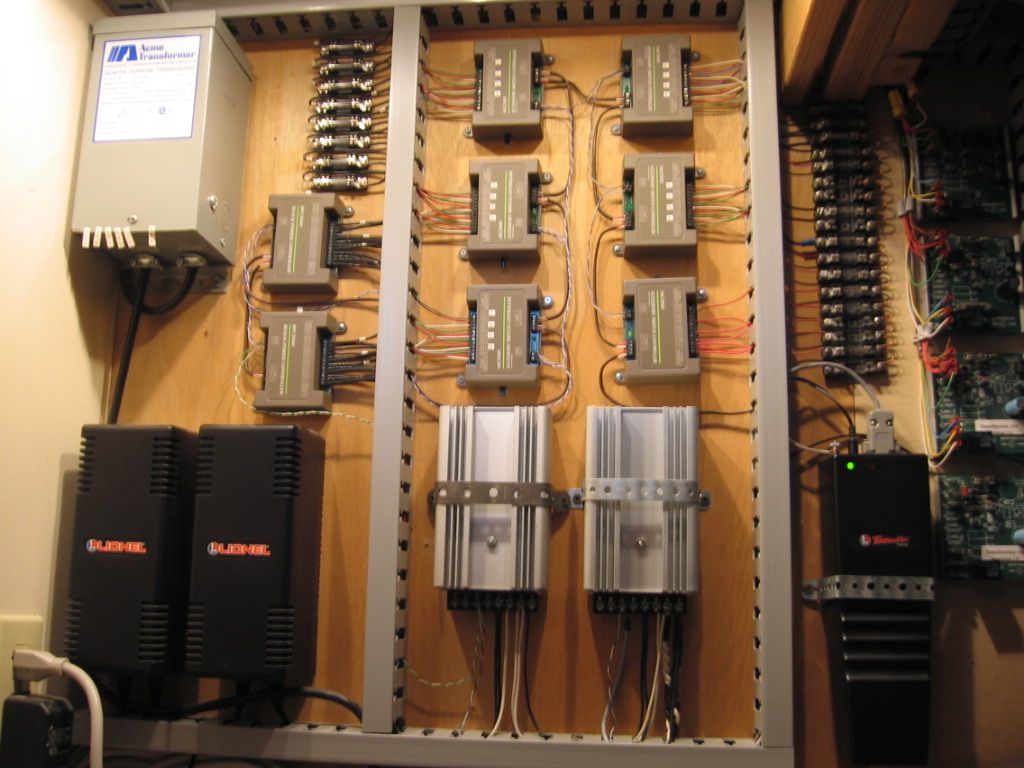
As we (Fort Pitt TCA) cleaned-up Matt I's trains for sale, we found four Legacy sets and parts. Apparently when they quit, he bought another set. I still use my original Cab1 and Command base from early 2000, pictured. Those tan boxes are IC Controls, BPC's, Block Power Controllers, and ASC's, Accessory Switch Controllers, before Lionel bought-out IC Controls and tripled the price. Us older guys, who had/have early TMCC remember the command set was $99, and it worked, period.
Here's a quick list of available apps for controlling Lionel TMCC/Legacy hardware:
• High Rail (iOS): https://itunes.apple.com/us/app/high-rail/id842021291
• eTrain (Android): https://play.google.com/store/...etraincommandmobilel
• iCab (iOS): https://itunes.apple.com/us/ap...nel-icab/id920612683
• Lionel LCS (iOS): https://itunes.apple.com/us/ap...onel-lcs/id666934678
For those interested in learning more about LCS:
• http://www.lionel.com/lcs/index.html
I use both High Rail (iPhone and iPad) and a Cab-2 remote. High Rail's 3D Touch feature for controlling engine "momentum" is fantastic (3D touch feature requires iPhone 6s or iPhone 7s).
Brian Coyner posted:Here's a quick list of available apps for controlling Lionel TMCC/Legacy hardware:
• High Rail (iOS): https://itunes.apple.com/us/app/high-rail/id842021291
• eTrain (Android): https://play.google.com/store/...etraincommandmobilel
• iCab (iOS): https://itunes.apple.com/us/ap...nel-icab/id920612683
• Lionel LCS (iOS): https://itunes.apple.com/us/ap...onel-lcs/id666934678For those interested in learning more about LCS:
• http://www.lionel.com/lcs/index.htmlI use both High Rail (iPhone and iPad) and a Cab-2 remote. High Rail's 3D Touch feature for controlling engine "momentum" is fantastic (3D touch feature requires iPhone 6s or iPhone 7s).
etrain link does not appear to be working.
Post updated... try now.
bigdodgetrain posted:Brian Coyner posted:Here's a quick list of available apps for controlling Lionel TMCC/Legacy hardware:
• High Rail (iOS): https://itunes.apple.com/us/app/high-rail/id842021291
• eTrain (Android): https://play.google.com/store/...etraincommandmobilel
• iCab (iOS): https://itunes.apple.com/us/ap...nel-icab/id920612683
• Lionel LCS (iOS): https://itunes.apple.com/us/ap...onel-lcs/id666934678For those interested in learning more about LCS:
• http://www.lionel.com/lcs/index.htmlI use both High Rail (iPhone and iPad) and a Cab-2 remote. High Rail's 3D Touch feature for controlling engine "momentum" is fantastic (3D touch feature requires iPhone 6s or iPhone 7s).
etrain link does not appear to be working.
Bigdodgetrain, the eTrains software developer also sells both eTrains editions on ebay.
Item 251042935319 is the TMCC version ($24.95) and 251916888195 is for Legacy ($34.95)
I use the legacy cab2 and the LCS with iCab. I've used JMRI and the interface was much nicer and functionality was thru the roof but it was just far to complicated to get running and after I lost my turnout and locomotive databases for the umpteenth time I just lost interest in JMRI and got the LCS