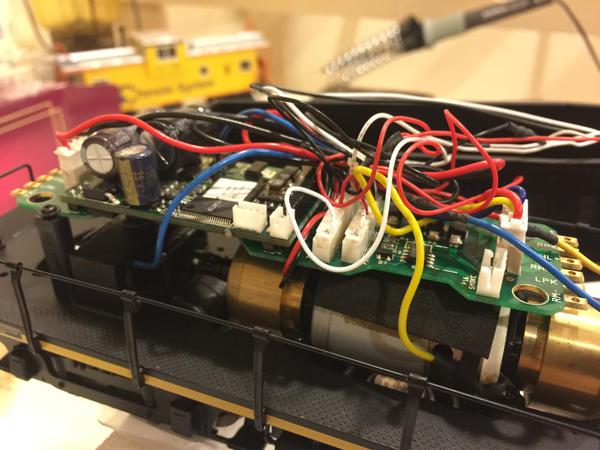Replies sorted oldest to newest
I've just fitted a TCS Wowsound myself, to an AtlasO GP35. "Wow" was pretty much exactly what I said when she started up!! The horns in particular blow Tsunamis out of the water.
I wired the China drive motors in series; at moderate speeds the decoder draws rather less than 1/2amp, just fine for my switching layout.
Sounds really good.
What's the model number of the decoder? How did you get the NCE cab to show the amperage? I didn't know it could do that.
Thanks guys.
SundayShunter: That's good to know. I had read that wiring them in series would allow the use in dual china drive setups. The horn sounds from this decoder is SO far superior to Tsunami that it is an insult to the WowSound to even make a comparison. I had to turn the volume down because it literally sounded like the prototype was sitting in the room with me. I still have the stock speaker in there. I would anticipate even better sound with a speaker that has better bass response. I'm happy for now though ![]()
Hudson J1e: Thanks. It is the Wow101-KA-Diesel Sku:1533. I don't remember exactly how, but I know I found the directions in the manual. I'm not sure if it is only on the PowerCab model or if ProCab can do it as well. It is a great feature. That's how I was confident that I would be able to run the HO decoder. PS... I think you'll like my next project too. I'll be installing a QSI Titan Magnum into a 2 railed K-Line J1 Hudson. They have an NYC 6 chime whistle ![]()
Only the Powercab ('basic' set using the flat 6-wire lead) can show amps; if I recall correctly press F9 six times, then F1 once, then Enter.
Amps will show in the screen instead of the clock.
Also a vote of confidence for the Keep Alive version; well worth the extra few $$.
Slightly worried now.....
I sure like that playable horn. Really sounds like the real thing.
Butch
"Wow" isn't enough. That's incredible sound especially for the size of speaker that fits in the Atlas SW. What kind of speaker did you use?
Johnathan. Excellent demo!! Sounds great and I'll bet even better in person. Slow speed excellent with that Atlas O horizontal drive.
How did you find the installation experience compared to other decoder installs? How about the accuracy and readability of instructions and ease of installation and initial programming. Etc.
Thanks, Bill
Even though Jonathan's video didn't intend to, it really showcases the appealing heft of O scale. The Erie scheme is a classic and fits the SW nicely.
Jonathan: You must be a slow speed junkie like I am!!
Thanks guys.
SundayShunter: That's good to know. I had read that wiring them in series would allow the use in dual china drive setups. The horn sounds from this decoder is SO far superior to Tsunami that it is an insult to the WowSound to even make a comparison. I had to turn the volume down because it literally sounded like the prototype was sitting in the room with me. I still have the stock speaker in there. I would anticipate even better sound with a speaker that has better bass response. I'm happy for now though ![]()
Hudson J1e: Thanks. It is the Wow101-KA-Diesel Sku:1533. I don't remember exactly how, but I know I found the directions in the manual. I'm not sure if it is only on the PowerCab model or if ProCab can do it as well. It is a great feature. That's how I was confident that I would be able to run the HO decoder. PS... I think you'll like my next project too. I'll be installing a QSI Titan Magnum into a 2 railed K-Line J1 Hudson. They have an NYC 6 chime whistle ![]()
Thanks a lot JS. Yeah definitely, I can't wait to see and hear your 2R K-Line Hudson.
Now that Atlas cancelled the latest run of SWs maybe I will upgrade one like you did. What speaker do you recommend?
Only the Powercab ('basic' set using the flat 6-wire lead) can show amps; if I recall correctly press F9 six times, then F1 once, then Enter.
Amps will show in the screen instead of the clock.
Also a vote of confidence for the Keep Alive version; well worth the extra few $$.
Well, that's a bummer. I wonder why the lower line system can do it and the upper line system can't. Oh well....
Jonathan,
That is so cool. Nice install. Thanks for the demo!
Mike A.
I have set up things so that the power feed to the layout bus has an audio jack connection. I have both the booster and basic powercab panel set up, but only one can be plugged in to the bus feed at a time. So I swap between the two depending on whether I'm running operations, or programming one loco (when I can then read the amps it draws).
Thanks for the explanation SundayShunter. That makes sense.
Now why can't even the best of Lionel and MTH diesels sound like that? Is it possible to put that decoder in 3-rail diesels instead of relying on ERR or Proto units? IMO, items primarily meant for HO and 2-rail O scale are so vastly superior to 3-rail O gauge items!
I think it has to do with Lionel/MTH being proprietary systems. That is, they're competing against each other, so they "think" they only need to "one up" the "other guy".
In the DCC world, you're competing against MANY mfg'ers. So, your "sound" needs to be the best there is, period. Thus, the competition is ever driving the sound quality (all quality) upwards.
We've got it good in HO, but we can never have the "heft".
Thanks everyone. I finished my install by wiring up the lights the other night. All in all this was a pretty straight forward upgrade. I certainly think it was worth the effort. If anyone has one of these in B&O, Chessie, Erie, Erie Lack, or PRR that they want to part with drop me a line. I may start to hoard these things now that I see how nicely they turn out. ![]()
I'll be leaving for vacation this week so I'll get started on the Hudson when I return.
"Wow" isn't enough. That's incredible sound especially for the size of speaker that fits in the Atlas SW. What kind of speaker did you use?
Hi Matt. I used the factory speaker. It was so tight down there I didn't want to go through the headache of trying to find a better replacement until I tried the stock speaker. I am very pleased with it's performance so it will stay ![]()
Thanks for the information Jonathan. What system did this locomotive come up since it had a speaker previously installed? I incorrectly assumed you had upgraded a DC version.
Johnathan. Excellent demo!! Sounds great and I'll bet even better in person. Slow speed excellent with that Atlas O horizontal drive.
How did you find the installation experience compared to other decoder installs? How about the accuracy and readability of instructions and ease of installation and initial programming. Etc.
Thanks, Bill
Thank you Bill.
This install was very straight forward. I simply cut the plugs off of each set of wires going to the stock QSI decoder leaving enough pigtail that the person I'm selling it to could still use them. Then I removed the factory decoder which was just 2 screws.
I didn't need to follow any directions really. I just spent some time reviewing the diagram on the package. It shows what color wires are for what function. The smartest thing I did was to have my wife and son double check me on colors. I'm partially color blind and I would have messed it up without their help ![]() An important note is that the diagram is accurate for color and function, but not actual pin placement in the plug. I just drew a quick pin-out picture with the wife/son approved colors and I was good to go. At that point it was just a matter of connecting the 2 motor wires (orange,gray), 2 speaker wires (purple,purple), Track power (red,black), Front headlight (white,blue), and rear headlight (yellow,blue). I simply made a wire to wire wrap, a little solder, and shrink tube. Then all that was left was to find a mounting space, which was easy due to the small size of the HO decoder. I wound up using double sided carpet tape to secure it to the top of the hood. Next time I might build a nice styrene platform over the front flywheel to mount the decoder on, but this works too.
An important note is that the diagram is accurate for color and function, but not actual pin placement in the plug. I just drew a quick pin-out picture with the wife/son approved colors and I was good to go. At that point it was just a matter of connecting the 2 motor wires (orange,gray), 2 speaker wires (purple,purple), Track power (red,black), Front headlight (white,blue), and rear headlight (yellow,blue). I simply made a wire to wire wrap, a little solder, and shrink tube. Then all that was left was to find a mounting space, which was easy due to the small size of the HO decoder. I wound up using double sided carpet tape to secure it to the top of the hood. Next time I might build a nice styrene platform over the front flywheel to mount the decoder on, but this works too.
The video you see has ZERO programming other than going into Audio Assist to select the 567 non-turbo and turn down the master volume. That took about 60 seconds. Once I get some layout built I will run through the "Prototype Mode" calibration.
That's it guys... I did the whole project in a couple hours. I have yet to test it with a large consist, but the wheels slip at an Amperage that is lower than the constant 1.3A that this decoder supports so I'm pretty sure I'll be fine.
Attachments
Thanks for the information Jonathan. What system did this locomotive come up since it had a speaker previously installed? I incorrectly assumed you had upgraded a DC version.
It had a QSI sound decoder. It doesn't really matter if it is DC, DCC, or DCC sound though. You just need to identify which wires come from where... Find the 4 track power wires, 2 motor wires, 4 (or 6) lighting wires, and 2 speaker wires (If equipped) and connect them to the proper color wires on the WowSound decoder and that's it.
This is what the QSI board looked like. Kind of a mess, but once you figure out where the wires all go it is really not difficult.
Attachments
Even though Jonathan's video didn't intend to, it really showcases the appealing heft of O scale. The Erie scheme is a classic and fits the SW nicely.
Jonathan: You must be a slow speed junkie like I am!!
You hit the nail in the head Andre. I know we were both in S for a while. You went to HO and I went to 2 rail O. I just couldn't get over the heft and details of O scale. HO has everything going for it except sheer presence. I guess I'm just hooked ![]()
And yes, I love slow speed operations. One of my biggest pet peeves in 3 rail was the poor slow speed performance. MTH diesels may be able to hold 2 smph, but they go immediately from 0-2 no matter what you do. I hate that. These latest gen DCC decoders have such good motor control. They smoothly accelerate instead of jack rabbit starting. I know most people don't mind, but it drives me nuts ![]() I haven't measured it yet, but speed step 1 on this unit is probably something like 1/4-1/2 smph, and it gets there nice and smoothly.
I haven't measured it yet, but speed step 1 on this unit is probably something like 1/4-1/2 smph, and it gets there nice and smoothly.
New install of a TCS WOW V3 decoder in my Richmond, Danville & Southern Class Z1 No. 203 (ex NP).
Hi Jonathan.
A belated thanks for your detailed description above. Somehow missed it. Good, documentation, straightforward installation and excellent results. Hopefully this will encourage more folks to try DCC installations and come over to the DCC side. Will be interesting to see if any of the mfgrs switch to TCS.
The final ingredient is support. Wonder if it's good, bad or average?
Dan, thanks for the video on your install. Very nice slow speed operation. Interesting whistle. Good sounds.
Bill
Bill