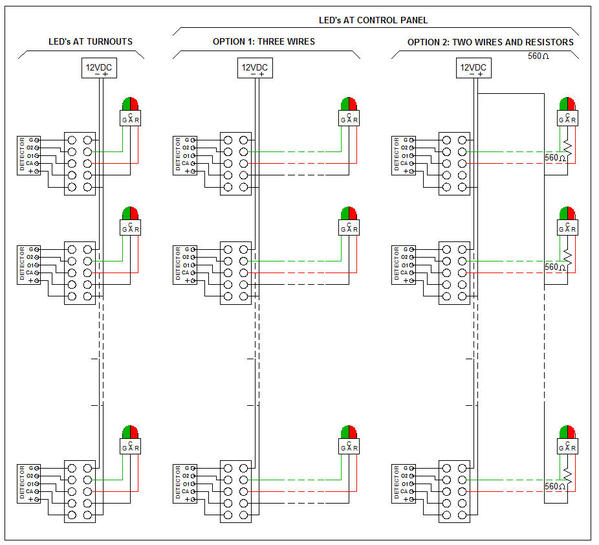Several of you guys have expressed an interest in a yellow light to indicate the points out of position, so I gave it more thought and more testing (see below for work leading to this). With the present detector design, all it takes is a common-cathode, bicolor (red-green) LED, and one more resistor to make the points out-of-position signal appear yellow.
But how good is it? I personally prefer the no-color or white option to indicate the out-of-position points, but this undoubtedly is a question of taste and preference. Here is the present design detector PCB, with a common cathode bicolor LED using a 560Ω resistor (as will be built in the next batch of detectors) and a 1.5KΩ resistor. This combination of resistors gave the best yellow color. Ambient lighting will affect how the colors look.

Here is the common-anode bicolor LED I am using, which is off and appears white when the points are out-of-position. The required resistor for this approach will be included in the detector PCB. (Please refer to my post yesterday for wiring diagrams.)

Previous work:
When I started this project a couple of years ago and after deciding to pursue the approach that eventually became the simplest and least expensive, the points indicator signal was indeed Red-Yellow-Green. I used the more readily available common-cathode bicolor LED, and it required a bit more circuitry than the current design, but it was not too bad.
By the way, although it is possible to have three individual LED’s; namely a red, a yellow, and a green, the circuitry involved would make the cost too high, in my opinion.
The biggest problem was to make the bicolor Red-Green LED appear orange or yellow when both segments were on – it just did not look right at all. It did not look right when placed by the turnout, so I decided that at least for signals that would be near the turnout, the yellow-orange option was out. However, maybe it would be OK at the control panel.
After a number of trials, I still could not easily discern whether the lit LED was yellow/orange, or pale green or pale red. The actual color, when both segments were on, depended a lot on the LED itself, on the ambient light, and on the current flowing through each color segment. I played with this for a while but never reached an acceptable (to me) solution, so I pursued the next option; i.e., the Green-White(off)-Red approach.
Alex