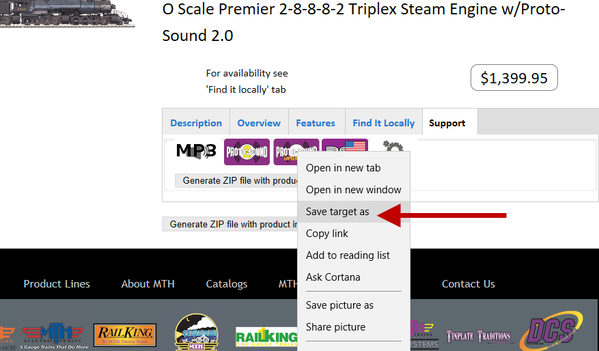Hi folks
I'm back after a few years. The PS3 upgrades look neat. I read the whole thread. I've done a Williams GG1 PS 2 install and MTH GP9 PS1 to PS2 upgrade. I've also resoldered MTH steamer tethers.
1) Is the space needed for a PS3 the same as a PS2 for a diesel?
2) If trying to put PS3 in say... a Lionel Polar Express or Hogwarts express, the challenge would be mounting the Tach. The boards to in the tender. Right?
3) That said. has anyone done those locos, that's willing to quote an uprade?
4) If I have a 2005 RTR Christmas steamer, I'm giving to a niece this Christmas (30-4141-1), is that a 5V setup? If so, would it be cheaper to buy the upgrade kit, or to pay a ech that can get just the board? I am in NJ and can probably get the train as far away as Hennings.
Thanks
Marty ( A random Marty, clearly not the Marty)