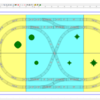Having a problem. Loaded latest version. Went through the 'extensions' to get to the simulator, clicked on that. Got down to the two links, but cant get a green light. Stays yellow an wont load because I'm not meeting required parameters. Help. Tried on PC and laptop. NEVER MIND I had AD BLOCKER on. Disabled it for SCARM site and all worked well. Will be testing it now.
I am glad that you solved that ![]()
In general, the installation is fast and easy and should go flawlessly. But if somebody else have such problems, please read and follow the instructions about How to obtain and install Model Trains Simulator in the online help. In the bottom of that help page, there are several notes describing the requirements and causes for most installation problems. If you follow all the steps and descriptions in the notes and still have no success, post here or write to me directly to SCARM e-mail![]()
Mixy
Built Windows machine, download SCARM I did this in about an hour. Only had to click on help twice! Seems to be a very good program.
Attachments
Darrell posted:
Nice design, Darrell. I worked with some figures to clean up and enhance the 3D for you. I made a couple of track corrections. You can now run simulator without any glitches. I do like working with a baseboard (table) to stay within the physical constraints with adequate spacing when designing a track plan for an actual build.
Some techniques you'll acquire/develop as you work with SCARM.
File attached. Right-click-save target as-open.
Attachments
I adapted the plan from a drawing for the HO G&D so can't take all the credit. I found and fixed 2 spots, had fun running a small logging train in the sim :-) I'll get it all figured out, use to using Rail Modeller.
Thanks for the plan updates!
And here are the SCARM model trains blog posts for September.
See also the recently published gallery in the blog from one of the largest modular layout meetings in Europe:
35 Years Anniversary FREMO Meeting in Riesa, Germany
Overall meeting hall view:
The track plan, situated on more than 6000 m2 (64500 square feet):
That is designed probably in AutoCAD or other similar general purpose CAD software, not in SCARM. However, I am considering adding of features for creating of modular layouts also in SCARM for some of the next versions of the program.
The event hosted also a modular layout in O scale (1/45). Are there modular standards for O gauge 3-rail track modules?
Mixy
Mixy posted:Are there modular standards for O gauge 3-rail track modules?
I found this:
http://www.nmra.org/sites/defa...andrp/pdf/ms-1.0.pdf
But I'm not sure it's followed. From what I've seen here on OGR, clubs and groups seem to adopt their own standards.
Mixy,
Along with the NMRA, there are two other standards that are widely adopted. The Lionel LCCA Modular system (doc attached) and the FreeMo system.
I have also attached two eastern U.S. club standards that that are active at various events. national Capital trackers and The North Penn O Gaugers. (docs attached)
I would prefer the Lionel LCCA Modules if you intend to have a fixed library. This standard is currently used and displayed in the U.S., the U.K. and Germany.
I have been able to work-around creating objects and using the bridge track mode with no supports. The problem is that the track doesn't group with the object(s) making moving or rotating difficult. So, creating a baseboard for a module with the track staying in place and allowing multiple baseboards would be cool.
It would be a nice feature. The national Capital Trackers have displayed some very interesting module arrangements by creating "special" modules for unique joining.
This would be a worthwhile effort for an application feature that would benefit all scales.
Attachments
The North Penn O Gaugers have two modules, a 4foot straight and a corner. I've done the straight in SCARM and was already working on the corner. I'll post when I'm back home early next week.
Here is something I drew up in SCARM that uses the LCCA Modular system standards. I was considering this before I ended up building the layout I have now. I had to be careful when I moved the track that it still met the standards. My two "straight" modules needed some modification to allow for the crossover, but only 2 items. I used a 4 1/2 in connector but made sure that the outside still had the 2 1/2 end per the standards. I also used O-36 switches. The standards call for )-72, but O-36 has the same 6 inches center spacing that matches the standards.
You will see I used colored squares to represent the modules. They have a funny effect in 3D mode since they are set a fraction of an inch above the surface.
Attachments
Warning about potential problem with Lionel O FasTrack library in SCARM
Recently, one user reported by e-mail about possible mismatch in the dimensions between O-31 turnouts in the SCARM library and the real ones.
In SCARM, these turnouts are described with 10" length of the straight leg. The same length is written in Lionel web-site and in all Lionel catalogs, including the last Track & Power 2016-2017.

However, the real Lionel O-31 turnouts seems to be a little bit longer - 11 3/8". That was measured by the user and is also written on the product box.


I am still not sure is this a new O31 item with the same part number and a different length than before (less possible) or all the catalogs that I have and the Lionel web-site are wrong (more possible), so I will try to check that with Lionel representatives. Any help from the forum members is also welcome.
Mixy
To do a version that supports modules all I think that needs to be done is have the ability to have multiple baseboards. Russ

Mixy posted:Warning about potential problem with Lionel O FasTrack library in SCARM
Recently, one user reported by e-mail about possible mismatch in the dimensions between O-31 turnouts in the SCARM library and the real ones.
In SCARM, these turnouts are described with 10" length of the straight leg. The same length is written in Lionel web-site and in all Lionel catalogs, including the last Track & Power 2016-2017.
However, the real Lionel O-31 turnouts seems to be a little bit longer - 11 3/8". That was measured by the user and is also written on the product box.
I am still not sure is this a new O31 item with the same part number and a different length than before (less possible) or all the catalogs that I have and the Lionel web-site are wrong (more possible), so I will try to check that with Lionel representatives. Any help from the forum members is also welcome.
Mixy
it's the same in RR-Track, recent update. 10" not 11 3/8". The track looks too worn to be an O31. It's a photoshop spoof. Look at the carton photo. It has two different curve names on the right side.
Lionel website FasTrack O31 manual Switch
Thanks Carl ![]()
However, the last photo with the measurement is what concerns me most. The ruler shows somewhere at 11 1/4" and there is no such Lionel FasTrack turnout in SCARM, not even close to that.
Mixy
I think the bottom might be the Pshopped pic. Note the rail color. Do they graduate in color normally? Do I see a shadow there darkening the center. Poor light diffusion by the photographer? Or failure to clean the whole turnout? The roadbed has similar graduation of color too.
The two opposing descriptions might be just a very commonly used method of reducing printing and packaging costs. I think it may also be an early mock up of packaging before finalizing the design*. Or a listing of what's available; to the left up high: left 0-31; to the right, top of column: right 0-31; lower in column: right 0-36 and looks like a sticker, pshop edge, or "cut" added for photographic or board room approval; bottom of column: left 0-36 , also a sticker etc.
*I think that's a mock up. So imo, from a commercial art standpoint, the package is non convlusive to our query.
(As final packaging, it's off. The column should contain each version, the contents later marked by print, marker, or sticker. It saves storage space, allows a single print process and single plates, screens etc.; Common)
Break out your rulers and tapes FT people, the man wants lots of input to verify with. There just might be two versions. Strainger things have happened thats for sure.
The picture is real. The guy, who send that works in a model hobby shop. He tried to help to a friend with new layout in SCARM and the real O31 turnouts didn't fit. That's why he reported about the problem to me and I requested these pics.
Last night, another one reported about the same problem in a comment below the Welcome SCARM blog post. So this is not an isolated case.
I checked and found that two other software programs are listing the same Lionel turnouts also in 10" length, like SCARM and all Lionel catalogs. And I will be really surprised if this problem is something old in FT library that was not seen and catch by anyone till now (however that is also possible).
Something is going on there, but still don't know what. Could be a new product in a wrong package, some mistaken batch of items, or something else. Hope that the guys from Lionel will help solving that issue.
Mixy
OK, mystery is finally solved ![]()
The actual length of Lionel FT O31 switches is 11 3/8″ for sure. Read more in the following blog post:
Potential Problems With Lionel O FasTrack O31 switches (SOLVED)
The updated Lionel-O-FT library for SCARM is also there - if you can't wait for the next version of the program, just download and install the lib from the link in the bottom of the blog post.
Mixy
The fix on the blog page didn't run. It's an html file.
Just tried it and works fine. It is .scpem file type and is recognized by SCARM modules manager in v. 0.9.34. The link is just under "Updated library" caption in the bottom of the page. You can left-click over it and install from the browser or save it first and then double-click in Windows explorer.
Mixy
Ok. In IE 11, I had to right-click on the link, select "save target as", select "All Files" in the type drop down box and manually add the file type extension, .scpem.
I happened to have SCARM open, so I had to close SCARM and reopen it for the update to take.
Just my experience. Thanks, for the fix.
By the way, whom from Lionel confirmed the length? Mike, Rudy,...?
Moonman posted:Ok. In IE 11, I had to right-click on the link, select "save target as", select "All Files" in the type drop down box and manually add the file type extension, .scpem.
Ah, yes. Need to fix the MIME type for that extension on my server as IE is not smart enough to distinguish it as a data file. Now, if you clear the cache in IE and try again, it should work as expected.
About Lionel, I contacted Mike, but then replied Dean Brasseur. Seems like this mistake is reproduced in many sources and will need some time to be fixed everywhere. Most of the track planning applications are also affected, but at least SCARM can be easily updated right now.
Mixy
Thank you, Mixy.
It really seems odd that Lionel would make the straight length to that size.
It does, Carl, but I still don't understand the need for the 1 3/8" for O60 and O72 switches vice all the other switches. Oh well at least the mystery is solved and the library updated ofr all those who use FasTrack and O31 switches.
DoubleDAZ posted:It does, Carl, but I still don't understand the need for the 1 3/8" for O60 and O72 switches vice all the other switches. Oh well at least the mystery is solved and the library updated ofr all those who use FasTrack and O31 switches.
It's to compensate for the natural track geometry of 6" center to center rail spacing. When the no-roadbed piece is used two switches can be joined turnout to turnout and keep a 6" center for a crossover. Simply, it provides fitting options.
I cut the half of the roadbed back on a 45° crossover on the 4 legs and connected 4 - O72 switches for a 4 way crossover to get around 8.5" centers rather than 10 and something using the half-roadbed pieces on the switches.
Mixy,
Is there a way to take some of my rail cars and structures and make them .LIB files so they show up in the menu system? I love the new simulator piece, it's really fun to run my layouts. Russ
Hello Russ,
The .lib file format for the structures is different that the format in which they are saved in the .scarm project files. I have a plan to introduce custom library creator in the interface, but cannot tell you when it will be ready. With that feature, each grouped object will should be able to be named and then included in a custom library.
Mixy
That sounds like it will be another of your great updates. It really is a lot of fun. Thanks for the reply. Russ

Here are the SCARM train layout blog posts for November.
Not sure that we already discussed that here, but please note the QuickTip about Fixing SCARM with Missing Window on Startup in case that you observed such issue:
Mixy
Mixy
Is there any way to Flip a layout created in a prior version of SCARM? I have replaced the turnouts with the new versions, but the Flip Function is still greyed out.
Bob
Yes. Just select the whole track plan with Ctrl+A and then Flip options will become active.
Mixy
Mixy,
I like the ability to get the length of a high lighted set of tracks. But, you have to click on the pull-down menu to activate that function. Any way to have it read out the selected length in the status bar next to the x,y coordinates as you select track sections? In my case it would come in handy when trying to plan the placement of the 4% inclines (4 x 24" foam sections) and where those inclines should start and end. Right now, I have to select the sections, pull the menu down, select on "Length of Selection" option and then dismiss the popup after reading the length and select or de-select track sections to try again to get to the length of 96" in this case.
Paul
Thought I was, I will update! Thanks!
Paul
none of my previous lib are working so none of the buildings or bridges are working any longer did that happen in one of the newer versions?
Hi all,
@Paul: Check also the blog post about Correct Understanding of Track Lenghts Shown by SCARM as this may lead to mistakes, when turnouts or crossings are also selected.
@JHAINER: What means "previous libs not working"? Is there an error message or something else? There is nothing changed in the current version about the files and libraries handling and it should be backward compatible with the older versions of SCARM.
Mixy
If you remember the pictures of the modular meeting, presented several posts above, and if you liked them, the following may be also of interest:
FREMO Organization And Modular Meetings Introductory Video
The video shows the FREMO concept, the modular standards and how the modular meetings are carried out.

Hope you will like it ![]()
Mixy
Why does my ESET Antivirus block this software?
Is it not safe?
Tks,
Kevin.
This has been addressed previously. Use the official download link. Not the big flashy get your attention buttons. The software is signed and Eset will not complain. You are seeing advertisers being blocked on the download page. The author has no control over their links.
For those of you, who are modeling with flex tracks - check this tutorial:
Creating Parallel Line with Flex Tracks in SCARM

Mixy
The new SCARM v. 0.9.35 is ready and published! It comes with many new and updated track libraries, many bugfixes and more powerful Model Trains Simulator extension. See more about the new version here:
SCARM Track Planning Software 0.9.35 Released
Together with the new release, a new part of the website is also launched - it is a database with Virtual Rolling Stock for use in the MTS PE extension.
Hope you will like all new stuff about SCARM ![]()
Mixy