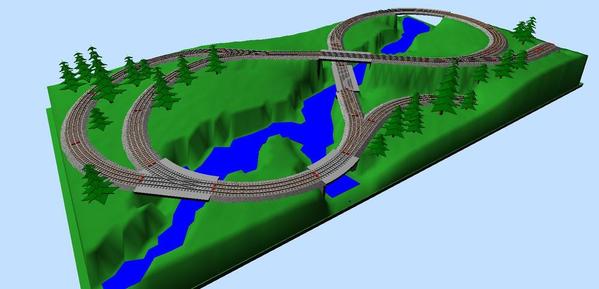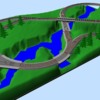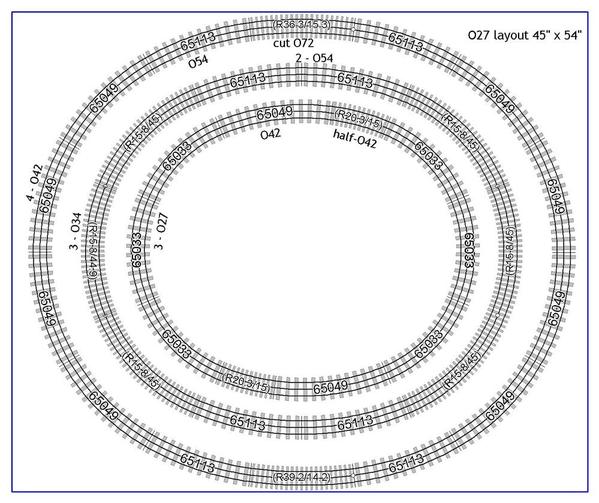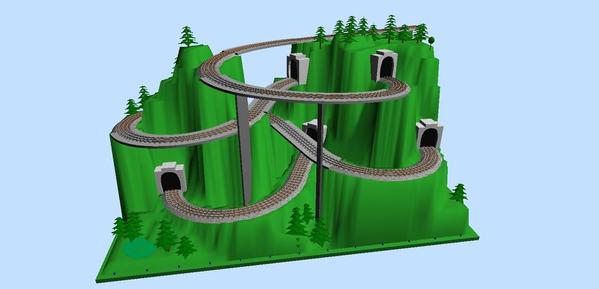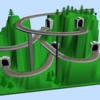David,
Your arguments are generally right. Nobody can directly gain or make profit from a free stuff. But there is always another side.
Take a look on the Go-Giver concept for example: www.thegogiver.com/book. It is working perfectly for me and may help you understand why I am doing this for free now.
I have a good primary job that has no connection with the model trains. Moreover, nowhere is stated that I will do this forever for free. But for now, I have enough time and will continue to develop and share SCARM with others at no cost. You may be surprised, but there are people who contact me, wishing to donate to the project. And they do it ![]()
Most people are using track planning programs once or twice just to figure out how their layout should look. When ready, they just starts with a real building of the layout and running the trains on it and forgets for the software. You are saying “why you people are trying to use sometning for free, when you can just buy it”. But I will oppose - why to buy something, when you can get it legally for free? And especially for SCARM, even now, uncompleted and in beta, it is better and powerful than some other paid programs. Sometimes, re-inventing the wheel may give better, faster and cheaper cars ![]()
Mixy
Mixy, thanks again for what you've done by offering this program. I can't imagine what this hobby/forum would be like without folks freely giving up their knowledge, advice, and even parts to help others.
I'm still trying to figure out how to make a shorter than normal length of track, but sooner or later it'll click in.
By the way, I read the first two chapters of the Go-Giver book and it really does look interesting. I think I am beginning to see where Mixy is coming from.
Mixy,
"I have a good primary job that has no connection with the model trains"
To me, this is the key. I'm retired, do some software design and consulting, and have thought about designing a good train inventory program. As soon as it is "up for sale", my business intrudes on my hobby. I don't want that to happen!
I tried SCARM a while back, and I like it a lot. I've recommended it to a few friends at our local train club, and have even done an informal "training session" at one of our meetings. The 3D feature is spectacular!
On my wish list is a "line drawing tool" for SCARM. Sometimes I want to draw a color line to indicate a seam, or dividing line that would help in the build stage.
Keep up the great work!
Ed
I have been playing with SCARM over the last couple of days. Coming up to speed fairly quick.
I too would like more drawing tools. For example, we need a tool for room walls separate from the baseboard one. Additional lines could also be used to denote modules.
Also, show foot marks so I don't have to constantly convert inches to feet. It's easier to visualize the space.
Thanks for your effort.
Dan
Additional lines could also be used to denote modules.
Thanks for your effort.
Dan
Dan,
The SCARM Blog has many tips. One of them is using objects (thin & colored) to indicate a module break. Check here
If you select help at the top, then SCARM Blog, it will take you the Blog for more tips and examples
More drawing tools will come with the next versions of SCARM.
However, even now you can do a lot of things with the figures. See the following article: Baseboard/Workbench Support Structure For Your SCARM Layout.
It is showing how to do drawings like this:

Any support structures, walls, furniture and so on may be created in this way. There are still some limitations, but I will work to solve them in the next releases of the program ![]()
Mixy
I downloaded and used it. It took me all of 5 minutes to figure out how to map out my simple layout.
I also own RR Track, but am a version back. There are similarities and differences.
I too have been using SCARM and it helped me to figure out why a new routing I was trying wouldn't fit when to my eye and tape measure it looked like it would. For the most part it is very intuitive which I like since I hate reading instructions. I also think what RR Track charges for their software is ridiculous unless you're in the business of building or designing model railroads for people. SCARM is perfect for those of us with a single layout and and only need to use something like this occasionally.
I think it's an excellent tool and like some others have said I'm trying to understand how to shorten a piece of flex-track and have it "click" into position on both ends of the track. I looked at a You-Tube demo and thought I had it figured out but sometimes it seems to and sometimes it doesn't. Any helpful hints would be appreciated.
Hi Xrayvizhen,
You cannot directly cut sectional pieces in SCARM, but you can use flex-tracks in order to make custom pieces. See more here: Custom/Cutout Track Pieces in SCARM Layout Plan. You can make exact cutouts and represent them with flex-tracks by use of the Toolbox flex rails modeling feature. For the straight pieces, you can enter exact length and for the curved sections you need to enter the radius of the standard track and the new, smaller angle. I will consider adding of some new functionality to make cutting of the standard tracks ease and more intuitive in some of the next versions of SCARM.
Meanwhile, SCARM reached v. 0.9.22. See more about the latest and 0.9.21 versions in the recent posts about them in General section of the SCARM blog. There is also a short video demonstrating the new flex auto-connect-and-shape feature. I hope you will like it ![]()
Mixy
Mixy, Many Thanks again for making available this fabulous free software. It is excellent not just for track planning, but for brainstorming ideas and general creative fun !
These are some examples of my own work with SCARM.
wow ace, is that what you have been up to in your absence?
Great things you are building, Ace! I like them ![]()
If you wish, you can send some of your plans to me and I will publish them also in the SCARM Blog ![]()
Mixy
Mixy:
i have a question, are we going to see the rest of the O27 profile track (meaning the large radius curves and stuff) any time in the near future?
Let me know which O27 tracks and stuff do you mean (preferable with part numbers or catalog links) and I will search for them to be added in SCARM ![]()
Mixy
Let me know which O27 tracks and stuff do you mean (preferable with part numbers or catalog links) and I will search for them to be added in SCARM ![]()
Mixy
i have a bunch of i think 72" radius O27, im trying to find the part #
Mixy:
i have a question, are we going to see the rest of the O27 profile track (meaning the large radius curves and stuff) any time in the near future?
Let me know which O27 tracks and stuff do you mean (preferable with part numbers or catalog links) and I will search for them to be added in SCARM ![]()
Mixy
Mixy, one feature I would like to see added to SCARM is the flex-track tool directly accessible from each track library. I also do O27 track plans with the wider radius curves, and I use the SCARM flex-tracks tool to build individual pieces of less-common varieties of sectional track that are not in the track libraries. I have a stockpile of O27 track including O42, O54 and old Marx O34 curved sections which I like to use for easements and compound curves.
I also use the flex-tracks tool to specify custom-cut pieces of sectional track for other types of track. If we could build a reference base for the specs on different types of less-common sectional track, people can use that information with the flex-tracks tool to build their own pieces of track. In time, it would be good to see the track libraries expanded to include more varieties of track, but if people know how to use the flex-tracks tool they can create whatever they want with the specs. After creating one custom piece it is easy to make duplicates with copy and paste.
I would like to suggest that the curved track pieces would be easier to identify by their generic O27-O42-O54 designations in SCARM, instead of manufacturers' part numbers.
Here are some of the specs I use to build wide-radius pieces of O27 track. I have noticed that some K-Line track is a bit different from Lionel track; for example, their O27 curve pieces are slightly longer and create a slightly wider curve. However the conventional track is somewhat flexible and I often create actual track arrangements which wouldn't line up with the software.
use 12.4 radius for O27 curves
use 20.3 radius for O42 (O27 track)
use 25.8 radius for O54 (O27 track)
use 15.8 radius for O34 Marx
8 sections per circle are 45° per section
12 sections per circle are 30° per section
16 sections per circle are 22.5° per section
Halve the numbers for half-sections
Thank you both for the comments on my images created with SCARM. I will contribute some of my track plans to the SCARM web site.
This is my SCARM version of a CTT FastTrack 4x8 plan ...
Here is an interesting trick with SCARM: you can zoom through the scenery to see hidden track underneath!
Attachments
I have an older version of RR-Track and Scarm is very similar in some ways and very different in others. My one complaint is moving a track or a section of track. You have to right click select move. It's a small nitpick, but the method is tedious to me.
I have an older version of RR-Track and Scarm is very similar in some ways and very different in others. My one complaint is moving a track or a section of track. You have to right click select move. It's a small nitpick, but the method is tedious to me.
or you can push control and left click
Let me know which O27 tracks and stuff do you mean (preferable with part numbers or catalog links) and I will search for them to be added in SCARM ![]()
Mixy
i have a bunch of i think 72" radius O27, im trying to find the part #
oops, i mean 72" diameter
Mixy:
i have a question, are we going to see the rest of the O27 profile track (meaning the large radius curves and stuff) any time in the near future?
Badhorse, you could use the O72 curved track pieces out of the Lionel O-scale track system library. They are going to be about the same track geometry and SCARM will connect them up to O27. You can also create other wide radius curves for O27 this way:
Select - Tools/Toolbox/Flex-tracks modelling
Use Atlas 3-rail track library (or others) to select a flex-track section.
Use Toolbox to specify radius and angle of the curve, then click "fix" to cut it off.
Copy and paste to make duplicate pieces.
If you want another piece of flex-track without having to go back to a different track library, copy an existing piece of flex-track, then right-click on it and select "reshape" if you want to create a different custom piece.
If you get the message "no active flex-track for modelling" when trying to use the Toolbox feature for flex-track, that's because you have to first select a new piece of flex-track, or right-click on an existing piece and select "reshape". It took me a while to figure that out.
I suspect that no matter how many track library additions Mixy adds to SCARM, someone will always want something else, some of which may be obsolete pieces no longer made. So it's handy to be able to create custom pieces with the flex-tracks and Toolbox features.
With SCARM I hold the <Control> button to move pieces of track. It took me a while to adjust to that after using AnyRail, where you can just click and drag pieces around unless you have glued them down, but with AnyRail you need another step with right-click to disconnect pieces of track.
Here is an example of an O27 plan made with different wide radius curves and some custom-cut sections, which I have actually assembled on a trial basis.
Attachments
thanx Ace, i just went in the garage and checked my track and son of a gun, that big radius stuff is k-line! lol,,,,,,ive got butt loads of this stuff
OK ![]()
It seems that there are many different tracks and systems in O-scale, some of them old and not produced anymore. And I am just unable to cover all of them, especially these for which there are no online details and dimensions published. However, you can add these to SCARM by simple editing of the library files. Libraries in SCARM are simple text files, that can be opened and edited with Notepad. They are located in Lib folder of the SCARM installation folder. There is a sample library with descriptions of all parameters – download it form here: www.scarm.info/temp/BTTB-TT.lib. If you wish to experiment, it is a good idea to copy one of the default O-scale libraries under a different name and to work with it.
I.e. if Ace wants a flex-track in a library where there is no flex, he can just copy the lib and add the corresponding statement in it. Please note, that if you edit the original libraries, it is possible they to be updated in some new release and to be overwritten without prompt by SCARM installer. That’s why I am advising to work with copies of the original libraries. If Windows prevents you to make changes in the Program Files folder where SCARM is installed by default, you can uninstall it and reinstall on a different location. Or just edit your copies in another folder and then move the files back to the Lib folder of SCARM. I know that editing of data files is not for everybody, but this is just an option if you wish to experiment with SCARM ![]()
All this is because I am very careful when it comes to new additions or new track libraries in official SCARM installation package. If something goes wrong (i.e. wrong track dimensions and geometry) the frustration of the users and negative impact over SCARM may be huge. And I don’t want this. The problem with O-scale and the markings such as “O-72” for curves, is that 72” is not always the center-to-center diameter as it should be. Some producers are using this label for tracks that are close to 72” diameter but are not exactly 72”. And this can lead to errors and problems with joining of the real tracks when the layout building starts. Sometimes even catalog data may be wrong – try to switch to Atlas-HO-100 lib in SCARM 0.9.22 and see what will happen. That’s why there are still no libraries for MTH in SCARM – because I don’t know their true dimensions.
If somebody wish to donate, my PayPal account is same as my SCARM e-mail ![]() You can treat me with a beer or something better, but do it only if you really like SCARM and if you are 101% satisfied with it
You can treat me with a beer or something better, but do it only if you really like SCARM and if you are 101% satisfied with it ![]()
Mixy
... It seems that there are many different tracks and systems in O-scale, some of them old and not produced anymore. And I am just unable to cover all of them, especially these for which there are no online details and dimensions published. However, you can add these to SCARM by simple editing of the library files. Libraries in SCARM are simple text files, that can be opened and edited with Notepad. They are located in Lib folder of the SCARM installation folder ...
... I know that editing of data files is not for everybody, but this is just an option if you wish to experiment with SCARM ![]() ...
...
Mixy
Thanks Mixy, that is very interesting information. If I get ambitious enough I may try experimenting with that!
In the meantime I would encourage other folks to continue providing feedback on SCARM and possibly volunteer to compile information that will help build additional track libraries for whatever they are interested in. It is unfortunate that MTH does not co-operate in this respect.
count me in! i would love the opportunity to help improve whats already great software
Looks really good for just 2 weeks playing ![]()
One quick hint about the two signals: you can rotate them along the railway lines in 2D mode - select one of them and then use "Objects" > "Rotate..." menu. Adjust the slider to obtain the necessary angle along the track and then do the same for the other signal. When ready, see them in 3D and they should be oriented according to the track direction ![]()
Mixy
cool! i'll try that mixy!
Nice work BadHorse! Did you know, in 3-D view you can toggle the red markers for track sections on and off with "S" key. And you can draw roads with the polygon function. All kinds of creative possibilities ...
Here are some of my experiments with contouring hills ... I happened to use N gauge track in this example. Also I was looking at the relative sizes of the trees.
Attachments
*****en, i plan on trying some contours and such here soon, that and elevated track with bridges. im also going to push my self a bit on super detailing buildings
Fun with SCARM, O27 curves and continuous 8% grade in 35" x 66" space. Could be used to connect two shelf layouts with 32" vertical separation.
SCARM file attached. The 3-D views are fun to look at; you can rotate them and zoom in and out to look at many different angles.
Attachments
wow i get dizzy looking at that
Mixy, thanks again for what you've done by offering this program. I can't imagine what this hobby/forum would be like without folks freely giving up their knowledge, advice, and even parts to help others.
I'm still trying to figure out how to make a shorter than normal length of track, but sooner or later it'll click in.
Open "Tools/Toolbox/Flex-Tracks Modelling"
Open a track library that has Flex-Track, like Atlas 3-rail
Select a piece of flex-track
Use the Toolbox window to specify length of straight section
Then "Fix" to cut it off
Or you can position the flex-track to fit between ends of existing track, to fill an odd length.
It took me a while to figure out but it works great when you get the hang of it.
Ace im havin issues with that box that pops up dont seem to be able to have an active piece of track
Fun with SCARM, O27 curves and continuous 8% grade in 35" x 66" space. Could be used to connect two shelf layouts with 32" vertical separation.
SCARM file attached. The 3-D views are fun to look at; you can rotate them and zoom in and out to look at many different angles.
That is a great helix layout Ace, M.C. Escher would be proud. Reminds me of this 3 rail helix setup on Craig's list I saw a week or so ago.


Ace im havin issues with that box that pops up dont seem to be able to have an active piece of track
I had that same issue and it took me some time to figure out. You need to first open "Tools/Toolbox/Flex-Tracks Modelling", then select a piece of flex-track, then go directly to the Toolbox window to set the specs. Then click "Fix" to cut off your custom-made piece of track from the full length piece of flex-track.
Or if you have a piece of flex-track already put down, left-click on the track, then right-click and select "reshape" and go directly to the already-open Toolbox window.
Hope that helps.
Ace is a true SCARM expert here ![]() And also proposes very nice plans and layouts
And also proposes very nice plans and layouts ![]()
One of them is featured in the last post (first in the list) of blog articles for August: www.scarm.info/blog/2013/08.
Mixy
Saturday 9/7 AM - Can't access scarm.info with Firefox or Internet Explorer.
Pete
Edit: Found the problem. Emsisoft Anti-Malware, a great program BTW, blocked scarm.info, called the site "suspicious." I unblocked it; I got other junkyard dogs guarding the perimeter.
I am glad to see that the site is working for you now ![]()
If somebody experiences such problems, check SCARM website address against VirusTotal service - it will show you what is the page status in all major antivirus scanners.
Mixy