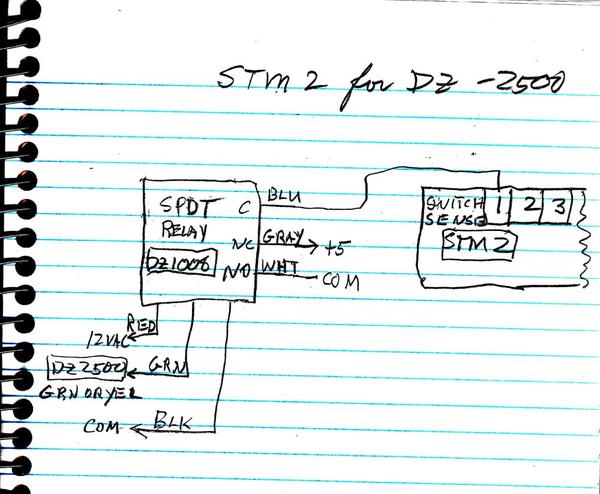thanks for sharing that info on the SC2. I've had trouble with mine and now i know why
Keith Levine posted:Not all SC-2s are the same--when it comes to using them with Wi-Fi and the iPad or other smart device. Although it's mentioned earlier in this thread that the SC-2 will work fine with the iPad App, that's only true with SC-2s produced since sometime in 2013.
WOW, that's a bummer! That would seem to be a significant bug! I wonder if they're considering fixing the Wi-Fi timing, you would think it should be compatible with any TMCC device timing. ![]()
gunrunnerjohn posted:Keith Levine posted:Not all SC-2s are the same--when it comes to using them with Wi-Fi and the iPad or other smart device. Although it's mentioned earlier in this thread that the SC-2 will work fine with the iPad App, that's only true with SC-2s produced since sometime in 2013.
WOW, that's a bummer! That would seem to be a significant bug! I wonder if they're considering fixing the Wi-Fi timing, you would think it should be compatible with any TMCC device timing.
The issue is related to the iOS version and the WiFi stack timing in the iPad. How is that a significant bug I can resolve in the App? If we had full control of the timing it would have never been released with some environments performing sub-optimally.
Add to this the SC-2 had problems, even with Cab-2. If you look at the Cab-2, there are several "route switch throw" settings; and that configuration setup is not always successful in making the SC-2 work. The SC-2 was designed when the Cab-1 was the only TMCC system we had, so it has to be updated as time marches forward. And, the SC-2 has been corrected, but older products exist in the field that have issues.
John, It would be nice if you really understood the issues before you criticize the designs.
Jon
Thanks for the clarification Jon. Obviously, if it's an Apple issue, it would be kinda' difficult for you to fix. Is this universal for all IOS versions or just some of them? Is there any chance that Apple will fix this, or is it just "the way it works"?
Maybe it's time for an Android version. ![]()
gunrunnerjohn posted:Maybe it's time for an Android version.
I'll second that.
Well...respectively...
I had terrible results from routes with my SC-2s. I had to use very slow time between switch throws. These SC-2s are all prior manufacture to 2013. I was using the wall warts supplied with the SC-2s for power. I questioned why the SC-2 was not connected directly to the U terminal signal from the Legacy base. They would have been if I used track power to supply power under Command operation. But I wanted to be able to run Command and switches without track power. I finally decided to use aux power and connected the outside rail U terminal of the track to the COM on the SC-2s. I felt that the SC-2 was no different than an engine Command signal wise. Now that my SC-2 COMs are connected to the U terminal, they work extremely reliably. No missed switches and I have reduced the time between switch throws to 0.5 seconds. Super.
I have also just edited the routes onto the LCS on the iPad just to see how they work there. They all work well as they do with the CAB2. Although they switch faster between switches than with the CAB2. Is that the timing issue showing up?
When you throw a route via the LCS app for the iPad, do the switch positions update on the iPad screen?
When I use the LCS app, switch positions update when I throw a switch, but not when I throw a route.
(This question will become moot once I install the STM2 that I have. I've tested it and confirmed that it works with my switches. However, I'm having back surgery this week, so it may be a while before I'm able to wire up my switches to the STM2.)
Cheers!
Keith
I'm wondering if others have had this problem. I added LCS WiFi and SER2 modules to my layout in order to experiment with the LCS iCab and iPad apps. Both apps work for a short time (usually a minute or two), then the app loses contact with the legacy base (the connection icon turns red and/or I get the message shown in the attached picture). After connection is lost, the apps can't communicate with any equipment attached to the SER2. Is this a common problem, with hopefully an easy solution?
During the brief time when the apps are in contact with the base, both apps seem to work as advertised. My main complaint (other than the above problem) is that there seems to be no way for the iCab app to access some of my equipment, such as operating tracks connected to an OTC (no "ACC" button in iCab, that I can find).
Attachments
hearncl posted:I'm wondering if others have had this problem. I added LCS WiFi and SER2 modules to my layout in order to experiment with the LCS iCab and iPad apps. Both apps work for a short time (usually a minute or two), then the app loses contact with the legacy base (the connection icon turns red and/or I get the message shown in the attached picture). After connection is lost, the apps can't communicate with any equipment attached to the SER2. Is this a common problem, with hopefully an easy solution?
During the brief time when the apps are in contact with the base, both apps seem to work as advertised. My main complaint (other than the above problem) is that there seems to be no way for the iCab app to access some of my equipment, such as operating tracks connected to an OTC (no "ACC" button in iCab, that I can find).
I don't have any issue staying connected. I have used both stand alone and via a router without issue. I don't think this is a common problem.
As far as accessories on iCab, correct there isn't a ACC button. I surmise they were hoping people would use the LCS iPad app for them.
no ACC button on iCab is a bummer. the LCS iPad app can't handle all accessories. I hope they update both. My problem, I use Mini Commander ACC for a couple accessories. The iPad app doesn't give a way to control those accessories. Even if I call them engines, i'm out of luck because they don't allow access for Aux 1 and Aux 2. Plus calling them engines defeats the purpose of the iPad app in my mind. I hope Lionel can make a fix for future versions of both apps. specially the iPad app.
jrmertz posted:Even if I call them engines, i'm out of luck because they don't allow access for Aux 1 and Aux 2.
I'm not sure if this helps in your situation, but AUX1 is available under PGM and AUX2 under CTRL. Now based where they are it might not be relevant to what you are trying to accomplish.
Keith Levine posted:When you throw a route via the LCS app for the iPad, do the switch positions update on the iPad screen?
What is your experience with this (if you're not using the STM2)?
MartyE posted:jrmertz posted:Even if I call them engines, i'm out of luck because they don't allow access for Aux 1 and Aux 2.
I'm not sure if this helps in your situation, but AUX1 is available under PGM and AUX2 under CTRL. Now based where they are it might not be relevant to what you are trying to accomplish.
Thanks Marty, Is that from the iCab app?
Keith Levine posted:Keith Levine posted:When you throw a route via the LCS app for the iPad, do the switch positions update on the iPad screen?
What is your experience with this (if you're not using the STM2)?
My switches always work correctly and the iPad app reports correctly as long as the non-derail didn't happen and get them out of sync. I do not have the stm2 but am thinking about putting one on the list.
Is the STM2 an "either/or" proposition or an "on top of" proposition? I've not gotten any Legacy control over switches yet, but want the iPad app to always be in sync so even with non-derail. I have a feeling the STM2 is an "on top of" item.
jrmertz posted:MartyE posted:jrmertz posted:Even if I call them engines, i'm out of luck because they don't allow access for Aux 1 and Aux 2.
I'm not sure if this helps in your situation, but AUX1 is available under PGM and AUX2 under CTRL. Now based where they are it might not be relevant to what you are trying to accomplish.
Thanks Marty, Is that from the iCab app?
Yes.
The STM is useful when using the non derailing feature. It reads the position of the switch using the signaling from the switch. Without the STM2, the iPad only knows the position of the switch if it does the control. The STM2 feeds back the position of the switch when an outside force such as non derailing, and a manual turn. It then reports back to all iPads the actual and current position of the switch.
(edited to reflect corrections by Keith)
A small clarification--
In my experience, even without the STM2, the iPad app "hears" the command to throw a switch from any LCS-aware device, including, for example, the CAB-2, and changes the switch position indication on the iPad screen accordingly.
The STM2 is on top of this.
jrmertz posted:Keith Levine posted:Keith Levine posted:When you throw a route via the LCS app for the iPad, do the switch positions update on the iPad screen?
What is your experience with this (if you're not using the STM2)?
My switches always work correctly and the iPad app reports correctly as long as the non-derail didn't happen and get them out of sync. I do not have the stm2 but am thinking about putting one on the list.
The iPad app reports switch position when you throw a switch.
Does it report switch position when you throw a route?
Keith Levine posted:A small clarification--
In my experience, even without the STM2, the iPad app "hears" the command to throw a switch from any LCS-aware device, including, for example, the CAB-2, and changes the switch position indication on the iPad screen accordingly.
The STM2 is on top of this.
Keith
Thanks. It's been a while since I played with mine. I'll correct my post.
Keith Levine posted:jrmertz posted:Keith Levine posted:Keith Levine posted:When you throw a route via the LCS app for the iPad, do the switch positions update on the iPad screen?
What is your experience with this (if you're not using the STM2)?
My switches always work correctly and the iPad app reports correctly as long as the non-derail didn't happen and get them out of sync. I do not have the stm2 but am thinking about putting one on the list.
The iPad app reports switch position when you throw a switch.
Does it report switch position when you throw a route?
yes it does. Sorry, missed the route thing. I created a route that throws every single one of my switches. This was my way of making sure my switches were synced up correctly with the iPad at the start of a session.
jrmertz posted:Keith Levine posted:jrmertz posted:Keith Levine posted:Keith Levine posted:When you throw a route via the LCS app for the iPad, do the switch positions update on the iPad screen?
What is your experience with this (if you're not using the STM2)?
My switches always work correctly and the iPad app reports correctly as long as the non-derail didn't happen and get them out of sync. I do not have the stm2 but am thinking about putting one on the list.
The iPad app reports switch position when you throw a switch.
Does it report switch position when you throw a route?
yes it does. Sorry, missed the route thing. I created a route that throws every single one of my switches. This was my way of making sure my switches were synced up correctly with the iPad at the start of a session.
OK, thanks.
Keith
Has anyone installed an STM2 with dz2500 switch motors and if so how did you wire it?
thanks
There are two modes of operation in the STM2. A single wire mode for signals from the Fastrack and tubular switches. And a two wire mode for Atlas switches. The two wire mode only supports 8 switches instead of 16. So if the 2500 has similar outputs of either one of these two examples, then you should be able to wire them. The two wire mode is in the order of thru on the odd # input and out on the next even # input.
Any of this help?
Yes, I read the manual, I was hoping that since the dzs are TMCC compatible that they would only require one wire not two like the Atlas example in the manual. So the real question is can I get 16 dz2500s on one STM2 or will I only be able to wire 8 (due to requirement of 2 wires per motor)?
I may have identified my problem of the Wifi/SER2 modules not maintaining contact with the Base. I was experimenting with the equipment when I found that one of the DB9 connectors (the one plugged into the SER2) was not seated all the way in. I corrected this, and was then able to run the iPad and iCab apps for several minutes without losing Base contact. I'll give it a longer try and post if this was not the problem.
So far, I've found that both apps are good but not ready for prime time with my equipment. For now, I'm going to keep using the Cab-2 for control, most of the time.
T4TT posted:Yes, I read the manual, I was hoping that since the dzs are TMCC compatible that they would only require one wire not two like the Atlas example in the manual. So the real question is can I get 16 dz2500s on one STM2 or will I only be able to wire 8 (due to requirement of 2 wires per motor)?
I would ask Dennis what the output voltages are from the 2500. I think the STM2 responds to + voltage for Green and - voltage for Red. It's entirely possible that anything from 0 volts to - 5 volts is ok for Red for the single wire mode. I wonder what the Atlas switch puts out that works for the two wire mode?
Unfortunately, the DZ-2500 is not compatible with the STM2. I have talked to Dennis at Z-Stuff, and Lionel is reviewing the options to support the DZ-2500 in the future.
The DZ-1000 may work, however we have not tested this controller and are unable to give guidance at this time.
hearncl posted:I may have identified my problem of the Wifi/SER2 modules not maintaining contact with the Base. I was experimenting with the equipment when I found that one of the DB9 connectors (the one plugged into the SER2) was not seated all the way in. I corrected this, and was then able to run the iPad and iCab apps for several minutes without losing Base contact. I'll give it a longer try and post if this was not the problem.
So far, I've found that both apps are good but not ready for prime time with my equipment. For now, I'm going to keep using the Cab-2 for control, most of the time.
Hearncl, I'm not sure why a loose connection at the SER2's output would have any bearing on the reliability of the WiFi link. Have you been through the process of looking for sources of interference? For example, are their any wireless video cameras on your layout? Cordless land-line phones in use? Multiple WiFi networks in operation in the same vicinity?
When you lose contact with the base, has your Apple device automatically switched back over to your home WiFi network?
SantaFeFan posted:Unfortunately, the DZ-2500 is not compatible with the STM2. I have talked to Dennis at Z-Stuff, and Lionel is reviewing the options to support the DZ-2500 in the future.
The DZ-1000 may work, however we have not tested this controller and are unable to give guidance at this time.
If you use the DZ 1008A relay modules, you could put +5 vdc on the NC contacts and -5 vdc on the NO contacts. Then the C terminal would behave just as the RSC terminal yellow wire from the Fastrack switches and would be wired to the 16 inputs of the STM2. The 5 volt power supplies using isolated wall warts are quite available from many sources and you would only need one of each to supply the + and - 5 vdc to many DZ 1008A relay modules. There is almost no current requirement for the inputs of the STM2.
Well that is a real bummer Jon. I just ordered two STM2 from my LHS. I am really surprised by this given that the 2500s work so well with Legacy (i.e. Not requiring any additional hardware other than the data driver). I assumed the STM2s would work and we all know the danger in assuming. I really hope Lionel will support the 2500s in the future as I intended to use my iPad for my control panel.
thanks
kevin
Sorry Kevin, only so much one can do with 3rd party products. The DZ-2500 connections don't provide an easy to monitor signal. The comments from Chuck help, and you can use a relay-you only need +5 to trip the STM2, no need for the -5v source.
Railsounds posted:hearncl posted:I may have identified my problem of the Wifi/SER2 modules not maintaining contact with the Base. I was experimenting with the equipment when I found that one of the DB9 connectors (the one plugged into the SER2) was not seated all the way in. I corrected this, and was then able to run the iPad and iCab apps for several minutes without losing Base contact. I'll give it a longer try and post if this was not the problem.
So far, I've found that both apps are good but not ready for prime time with my equipment. For now, I'm going to keep using the Cab-2 for control, most of the time.
Hearncl, I'm not sure why a loose connection at the SER2's output would have any bearing on the reliability of the WiFi link. Have you been through the process of looking for sources of interference? For example, are their any wireless video cameras on your layout? Cordless land-line phones in use? Multiple WiFi networks in operation in the same vicinity?
When you lose contact with the base, has your Apple device automatically switched back over to your home WiFi network?
With both the iPad and iPhone, my WiFi connection to the LCS module access point is stable. Perhaps there was some type of intermittent contact in the DB9 plug? Before finding the loose plug, I did troubleshoot the WiFi link some. I changed the WiFi channel of the LCS module. I completely shut down my home wireless network. I tried the WPS setting on the WiFi module (thanks to information in this thread on how to do this with an Airport Extreme Base Station). None of these affected the problem.
I haven't tested the iPad and iCab apps long enough to confirm that the fix is permanent, but the apps maintain Base contact better with the loose connection fixed. I agree that some type of intermittent wireless interference could instead be the source of the problem.
hearncl posted:Railsounds posted:hearncl posted:I may have identified my problem of the Wifi/SER2 modules not maintaining contact with the Base. I was experimenting with the equipment when I found that one of the DB9 connectors (the one plugged into the SER2) was not seated all the way in. I corrected this, and was then able to run the iPad and iCab apps for several minutes without losing Base contact. I'll give it a longer try and post if this was not the problem.
So far, I've found that both apps are good but not ready for prime time with my equipment. For now, I'm going to keep using the Cab-2 for control, most of the time.
Hearncl, I'm not sure why a loose connection at the SER2's output would have any bearing on the reliability of the WiFi link. Have you been through the process of looking for sources of interference? For example, are their any wireless video cameras on your layout? Cordless land-line phones in use? Multiple WiFi networks in operation in the same vicinity?
When you lose contact with the base, has your Apple device automatically switched back over to your home WiFi network?
With both the iPad and iPhone, my WiFi connection to the LCS module access point is stable. Perhaps there was some type of intermittent contact in the DB9 plug? Before finding the loose plug, I did troubleshoot the WiFi link some. I changed the WiFi channel of the LCS module. I completely shut down my home wireless network. I tried the WPS setting on the WiFi module (thanks to information in this thread on how to do this with an Airport Extreme Base Station). None of these affected the problem.
I haven't tested the iPad and iCab apps long enough to confirm that the fix is permanent, but the apps maintain Base contact better with the loose connection fixed. I agree that some type of intermittent wireless interference could instead be the source of the problem.
My connection was getting dropped after making any updates to the Data in the lcs applicattion (eg. Layout, engine roster, etc.)
my fix was to disable the apple mail application on the ipad. It's been perfect ever since. This is an old ipad that isn't really used for anything else so disabling mail wasn't a problem
SantaFeFan posted:Sorry Kevin, only so much one can do with 3rd party products. The DZ-2500 connections don't provide an easy to monitor signal. The comments from Chuck help, and you can use a relay-you only need +5 to trip the STM2, no need for the -5v source.
So the STM2 inputs respond to +5 v for Thru.
And 0 v for Out?
I wondered that since there are no LEDs to light as to the STM2.
I have often wondered if there could be a bit more technical data in the manuals. They are written without any tech detail at all...which I think is traditional for toy trains.
But, in these times of high tech model railroading, it would be great to have a page at the end of the manual with some I/O electrical specs. Or...maybe on the website...more technical detail in a service link to current products.
In your spare time ![]() .
.
Thanks Jon and thanks to you too Chuck! Chuck would you mind drawing a wire diagram with a dz1008A relay as the intermediary between the dz2500 motor and the STM2? I really tried to imagine it in my head as I read your description but I just couldn't. Sorry to be so dense but thanks for trying to help!
kevin
Wow, thank you Chuck that was very kind of you. I will give this a try!!!
I have a problem with my LCS wifi module. I have connected and powered up the unit. The unit is set to "Base" and "Access Point". The green light flashes but I cannot see the wifi signal on my devises. I have used my iPhone, iPad and several laptops. None of them showed the Lionel LCS – XXXX as a wifi network. I returned one unit to store and got another one but have the same problem. Does anyone know why I cannot see the wifi network it should be generating? thanks.
Flyergarden posted:I have a problem with my LCS wifi module. I have connected and powered up the unit. The unit is set to "Base" and "Access Point". The green light flashes but I cannot see the wifi signal on my devises. I have used my iPhone, iPad and several laptops. None of them showed the Lionel LCS – XXXX as a wifi network. I returned one unit to store and got another one but have the same problem. Does anyone know why I cannot see the wifi network it should be generating? thanks.
There's not much else. It should show up in the list of available networks.