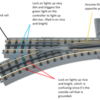If your power supplies are now truly in phase, you should not be isolating the outside rails between loops. Recheck your power supply phasing. Try using this procedure from Lionel
https://lionelllc.wordpress.co...hasing-transformers/
Then, as others have said, you need to make sure you have common feeds to both outside rails at various points on the layout. MTH Realtrax does not do this for you and neither will putting all lock-ons on the same side of the track. You can either flip some of your lock-ons to the other side of the track (at least one per loop and in the yard), or you can connect the rails with a feed wire under the track. BTW, Lionel Fastrack does not have this need, because all standard track sections come with the outside rails connected by design.
Then, I would inspect the new switch. I suspect something is electrically connecting the isolated section of the center rail and triggering the anti-derailing feature full time. This could be that the rail moved and is no longer isolated (you need to push the rail back to create the isolated spacing) or something metallic got caught between the isolated sections.
Lastly, before you run things again, clean your track and switches. You said some of the was used. Use some alcohol on a cloth, then wipe it dry with a clean cloth. For really dirty areas, where you can see or feel the dirt, use a Scotch-brite pad.
Don't get discouraged. This is a great layout, that will be lots of fun.
George