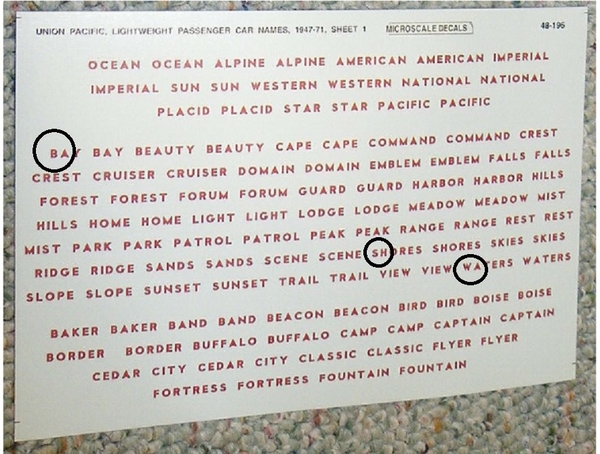Martin Dougherty posted:Carl,
Beautiful job on all the UP cars you have completed. I followed your other thread on the conversion project and like other contributors, find you work more than inspiring.
I finally located a K Line UP "National Border" and would like to see if you know of any UP red decal sets with the proper color and size that would allow me to add the Wabash name to the side of the car. The few photos of the Wabash cars painted in UP livery that I have seen show the UP red "Wabash" lettering situated over the top of the passenger car door. This is not possible with the "National Border", but I was thinking of adding the Wabash name underneath the existing Union Pacific name that is located to the right of the car entrance door. If you have time, your comments on this plan will be appreciated.
I use my K Line UP 18" cars for the "City of Los Angeles train (MTH E-6 A-B-B-A) and also use many of this consist for my "City of St. Louis" train pulled by MTH Wabash A and B units. My current collection: ten 18" K Line aluminum cars, two 15", and one MTH Premier plastic Chicago and Northwestern car in UP colors.
Thanks
Martin
Hi Martin,
Sorry for the delay in getting back to you. I wanted to research your question to give you the best answer.
It was difficult finding a photo of a real National series sleeping car in the Union Pacific Yellow and Gray colors with the Wabash name and there was nothing in my UP books. I finally found an example online of a brass model in HO scale (I will send you an email with those photos). If that brass model I found online is correct, they placed the Wabash name exactly where the Union Pacific name sits on your National Border. Here's an example below. Therefore, it sounds like you just have to remove the four Union Pacific painted names off the corners of your K-Line National Border and replace with Wabash.
Okay, for your next question about how to find red Wabash letters for the sides of your car in the Union Pacific font. This answer is going to vary with everybody's option on this forum so I will try my best and others are welcome to give their ideas for your project also. Here are my 4 different suggestions for getting the Wabash name on the sides of your sleeping cars.
1. Hire Christine Braden. Christine does professional work painting and lettering O-scale cars. Just put her name in this forums search box and you can find her contact info. Lot of OGR forum members love her work.
2. Find someone local with a Cricut printer. A Cricut printer will create your Wabash lettering in red vinyl with a sticky backed adhesive that is easy to apply. And this person can make you lots of these red vinyl Wabash names to cover all the corners of your passenger car. Ask them to print in either Futura or Helvetica font to match your K-Line letters. That's correct, not Union Pacific font and this is where some people will get to splitting hairs and counting rivets. The reason I have to clarify this point is that your K-Line does not have the correct UP font on its sides. If you look close in the photo below of a real sleeping car, the correct Union Pacific font should have a black outline and the K-Line painted letters do not.
3. Go to a local printer and have them print a bunch of red Wabash names on a clear sticker paper. Cut the Wabash names off this sticker and apply. Again with this approach they can make you lots of these red Wabash stickers to cover all the corners of your passenger car. Ask them to print in either Futura or Helvetica font at the correct size for your passenger car.
4. Buy the Microscale O-gauge decal 48-196 (sheet #1) and use it creatively. If you buy this sheet that's currently on eBay you can create two Wabash decals for the side of your passenger car from the letters they supply. And Microscale decals are in the correct Union Pacific font with black outline.
The other plus side to this Microscale 48-196 decal sheet#1 is you can convert both of your Ocean Sunset cars to be a National series cars As you know Wabash ran the National series and 4 of Western series cars built in 1949. I would suggest getting at least four of these 48-196 decal sheets if possible. From my research this decal sheet will give you any of these City of St. Louis options:
National Command
National Domain
National Emblem
National Forum
National Home (s)
National Scene
National Shores (sorry can do this one, since you used up the "SH" for the name Wabash already)
National View
Also, here are the 4 Western series sleeper names used on Wabash starting in 1949.
Western View (available on this sheet)
Western Sunset (available on this sheet)
Western Lake
Western Scene (available on this sheet)
Good luck Martin, you have a lot of choices. These are just my suggestions above and hopefully others will give their ideas also. Please post photos of how your Armour yellow and harbor Mist gray Wabash passenger cars turn out!
Thanks,