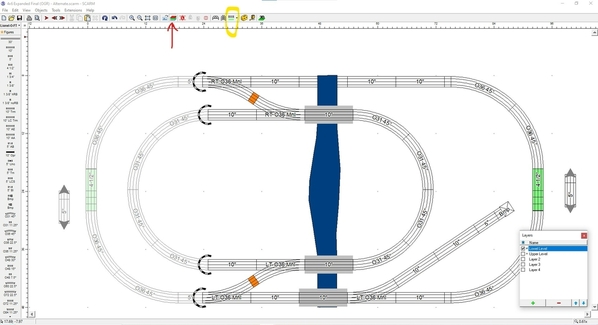In addition to the other good suggestions already made here, if your table space would allow you to make your layout about 1" wider, there are a few small changes that would close the 3/8" gaps at the ends of the outer loop. These minor changes that you might want to consider are in the attached alternate plan. In between the pairs of switches I added a 1 3/8" section between each switch pair (Orange color). These 1 3/8" sections have a removable jumper underneath that when disconnected allow center rail isolation between connected track on either side of it. The green colored track is what would now fully join the outer loop without gaps.
Unless you're already running all Lion Chief,TMCC/Legacy and/or DCS, this isolation of the inner and outer loops would allow simultaneous running of two conventional locos on the lower level (or a combination of a conventional loco with another remote controlled loco) from 2 different power sources.
I also thought it might be helpful for you to separate the upper and lower levels of you plan into separate SCARM Layers. Please note in the attached image, that the red arrow is pointing to the button to turn on the layer control window. In the layer window, you can "put a check" next to which layers you want to see at any given time. You might also want to put your scenery on a separate layer too in your original file copy.
To move many things at the same time from one layer to another in SCARM, select all the items you want to transfer (by dragging the select cursor to form a rectangle around them and/or by Shift + Left-clicking to add more items to your selection). Once all items are selected, first right click which brings up a sub-menu, move your cursor down to Transfer to Layer which brings up a choice of layers, then select the destination layer and left click it.
The highlighted circle in the image is around the track color controls if you want to change those.
This alternate scarm file is also attached. Please let me know if you have questions about accessing these SCARM features.
One other SCARM tip, is that you can have more than one SCARM file open, each in separate windows. If you copy something in one file you can paste into another.