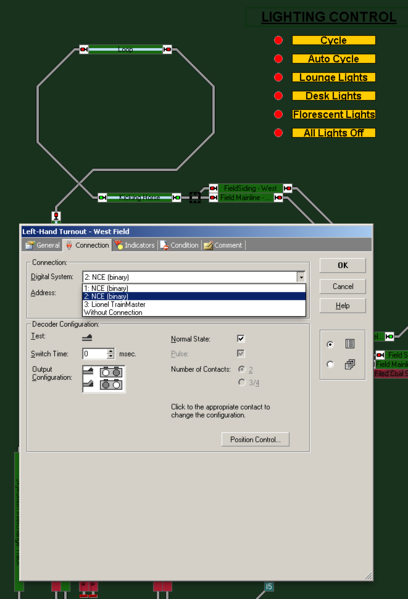Dear Dave:
I am interested in using your system to replace local control pannels, so that I can place an Ipad at each town (5 locations) for local switch and uncoupler control. i would continue to use the DCS controller to run the engines. Alternatively, I would have 1 ipad per user (for a total of 3 users), who would be able to select the town they are at, and get the control screen for that town to display on the ipad, if this is possible. They would then use the ipad to control the switches and uncouplers (and accessories if possible), and use the DCS remote to run their engine.
Would it be possible to start with track control, without adding train location detection?
Your system looks fantastic and is changing my thinking about redoing all my control pannels to a "map type pannel with pushbuttons" for switches and uncoupling tracks.
Thanks: Joe K
Hi Joe,
Yes, our system can support either concept of 5 mounted iPads or 3 walk around iPads. You can have both switches and accessories on the same panel. Yes, you can get started without implementing all the detection. You can create all your control panels for each location on the layout and even put in the occupancy blocks, you just won't see any color change or moving locomotive graphics. Each panel can control all the switches and uncoupling tracks in a given area of your layout. If you'd like to get started you can contact me at hikelogauge@gmail.com. Here's some more detail...
The system will support up to 32 mobile devices (not just iOS) at once. On the NWTL during an operating session we use 8 to 12 iPads as local control panels depending on how many people bring an iPad. Some people then use the DCS or Legacy remotes to run trains. Others have taken to using an iPad or phone to run the trains. Any mix of inputs you like is possible.
You can control switches that are connected to DCS with AIU's, TMCC/Legacy with SC2's, ASC's, or DZ-2500's, or even connected to the NCE DCC system. Switches and accessories from all three systems can be seamlessly mixed together on the same control panel. Here's a look at how a switch or accessory is setup.
Just above the editing window you can see a black square around a switch on the track diagram. That's the switch I'm editing. You can see at the top of the editing window that I've already given this switch a name, "West Field." This is part of our Canadian section modeling Field, B.C. Setting up the switch is very simple. Select the control system that will run the switch. In this case, #1 is the NCE system handling detection, #2 also says NCE but is really DCS, and #3 is TMCC. You select the system, enter the switch's address, and hit OK. If the switch throws backwards from the way it should you simply click on the section labeled "Output Configuration." That will swap which way the switch throws when you touch the switch on the panel.
Accessories are set up the same way. Any device that can be wired up to an AIU or TMCC ASC, etc., can be controlled with virtual push buttons and toggle switches that you can place anywhere on the control panel. On the NWTL we have a Crestron lighting system that can duplicate time of day. Again, we took a systems integration approach. We connected accessory outputs from AIU's to the inputs for the Crestron lighting system. That allows us to trigger lighting changes from either a DCS remote or from the virtual push buttons seen in the above photo. I created a section on the control panel called "LIGHTING CONTROL." The first button under lighting control is labeled "CYCLE." Each press of that button advances the time of day by 30 minutes. Once an accessory is on the panel it can also be triggered by the movement of the trains. In one of our passenger schedules the lighting advances 1/2 an hour as the train enters each new block. With this system the City of New Orleans really can go 500 scale miles before the day is done!![]()
We realize that to some folks all this seams really complicated and we don't want you to feel left out. As model railroad builders we're accustom to hiring out our time to help people get their railroads up and running. That's the approach we are taking with the layout automation system as well. If you're comfortable with crating and editing the control panels yourself that's great. For those who need some help, we can create your control panels for you based on your track plan and how your layout is wired.