The SC2 configured for accessories has two available operating modes, toggle and momentary. The toggle function turn on or off with a command, in other words it "toggles". The momentary function is just that, it turns on as long as you hold the control, when you release it, it turns off. Each operating mode is useful, depending on the specific accessory. For building lights, for instance, you'd use the toggle mode. For something like a whistle shack, you'd use the momentary mode.
As far as the wiring, the SC2 outputs are simply a single SPDT (Form-C) set of relay contacts. It really doesn't matter what is wired where, they're simply switching power. The only exception is the first channel crazy ground connection, see below for how I fix that for all my SC2 boxes.
The power to the SC2 can indeed be used in parallel for accessories, it's totally independent from the relay contacts.
The SC2 works with any TMCC/Legacy system, it's just another TMCC device. I've used them with the old CAB1/BASE1, the new CAB1L/BASE1L, and I currently use them with my Legacy command system.
The SC2 isn't really daisy chained, they all stand alone. I use three of them for my turntable, two channels to control rotation, and sixteen channels to individually control each whisker track power. The address configuration for these is sequential, the first one is address 1 thru 6, the second is address 7 thru 12, etc. Other than connecting my accessory power to all of them in parallel, there is no other interconnect. My lighting and any accessories soon to come will have their own unique SC2 boxes and their accessory addresses will be unique from the TT.
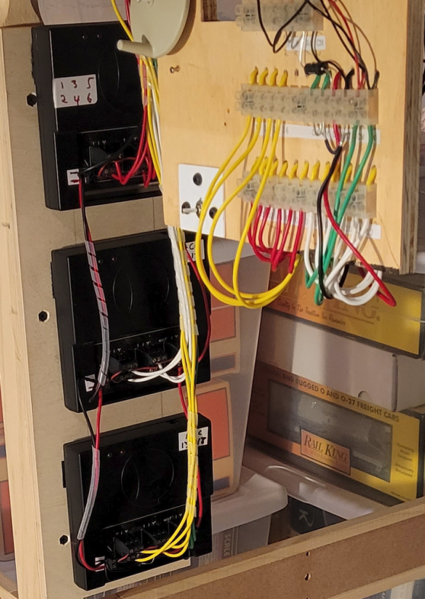
One mod I do to all my SC2 boxes, I cut the connection from common ground that goes to the first relay position. This was an ill-advised "feature" by Lionel to power the SC2 from the O22 or similar switches, but it limits the usefulness of the first relay position. This is a simple mod, one trace cut as noted in the picture, and all is well.





