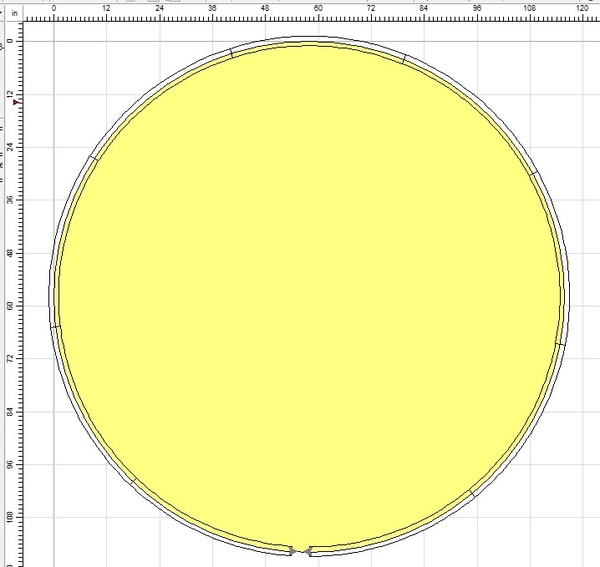Since the largest sectional curve Atlas makes is O-108, you'll need to use the 40" flex track to make O-116 curves (58" radius). SCARM doesn't make it as easy as RR-Track to make flex curves, but in the status bar at the bottom of the screen, it shows the radius of the curve as you move the end of the flex track around.
I created a 116" diameter circle using the Circle tool in the Figures library.
I added a 40" flex track and moved the end around until the status bar showed 58".
I used copy/paste to duplicate the track 8 times to give me that 9 sections that formed the circle of track you see in the photo.
You have to zoom in to get enough control to land exactly at 58", but it wasn't very hard to do.
As you can see, 9 sections doesn't quite complete the circle. I expect that if Atlas made O-116 curves, they'd make each section around 22.77" and it would take 16 sections to make the circle.
I actually used the Split option to whittle away a section to get a 22.77" sectional track and joint 16 of them to make a complete circle, but I doubt you'll be making a circle, so just lay track in SCARM and then Split the last one to the length you need to finish your design. I did attach a SCARM file with the full 40" track and a 22.77" track in case you want to play with them.