Here is a video on the key process. https://www.youtube.com/watch?v=wDiZKWZJXSs
After you selected the ID of the engine, then press the "INFO" button in the top right corner of the remote.
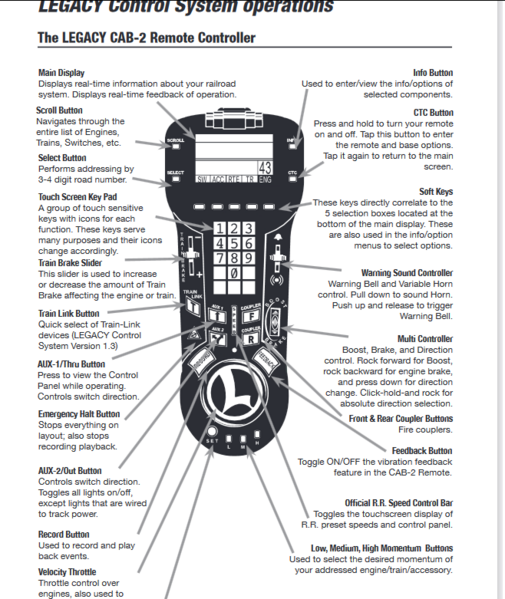
Then you are going to use the left "SCROLL" button to move between the tabs of the information screen related to that specific ID slot in memory.
You can skip the naming and roadnumber stuff (first tab of the ID section). That's the one advantage of a sensor track that skips this step that takes a little time- trying to type out name using the red dial to select letters is so much easier when auto updated via the sensor track.
At 2:52 in the video we scroll to the engine type screen and use the soft keys just below the screen to select the type "Steam- STM"

then you hit scroll again, for the Control type and choose Legacy since this is a Legacy (LEG) engine.

After choosing Legacy, hit the "INFO" button again to get out of the menu and the icons should then change to Legacy mode icons. In the video Dave says hit CTC red power button but I generally just exit using the info again.
Notice the now Legacy Icons.

What the takeaway should be here is, even if you have a working sensor track, you should be able to add and properly configure an engine ID memory slot for the correct type of engine or accessory it is set to control.
Going further than that- understanding the different modes- CAB, TMCC, R100, and Legacy modes, and then how that changes the icons that are shown.








