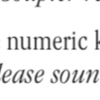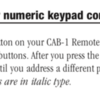The sensor track and your Legacy remote system only updates automatically IF you follow all of the instructions and settings. If you just plug it in and do nothing for setup, then it in turn does nothing and just sits there.
https://ogrforum.ogaugerr.com/...3#148675927321106853
@Keith L posted:I'm not sure about the answers to your questions. However, I know a couple of related things that may be helpful:
1) Updates of engine info via the IRV2 can easily be disabled or re-enabled, so you only have to have the update function activated when to want to update the info for a specific engine. To disable: Press ACC, 99, AUX1, 3. To enable: Press ACC, 99, AUX, 4.
Again, as pointed out, you have to follow all instructions by first properly setting up the sensor track and assigning it an ID. Then you have to follow the next step and enable information updates via the above setting command sequence
Sensor track manual link https://www.lionelsupport.com/...50LCSSensorTrack.pdf
OK, but even with sensor track working, there is a basic expectation of the user properly setting up and programming the ID of the engine and type when adding to the CAB2. You knew it was legacy but left it at CAB1 default setting. I believe this manual applies to your engine https://www.lionelsupport.com/...31430250VisionGS.pdf
Also, in CAB1 mode, you have to hit aux1 for number buttons to work- easily explaining why you failed to get functions like crew talk working.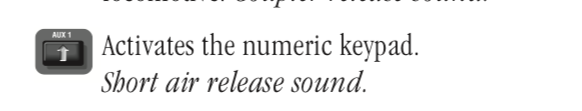
And on age 37 of the engine manual specific to using CAB1 style commands

So again, 2 failures here, #1 not setting it into Legacy mode when adding the ID and programming the engine, and because of that and leaving it at CAB1 mode, then not following CAB1 instructions to hit the aux1 button to then enable numeric keypad instructions required for features like activating crew talk.
These are just good basic habit things to know about using a Cab2 Legacy system in general, as this would apply any engine- not just this Visionline.