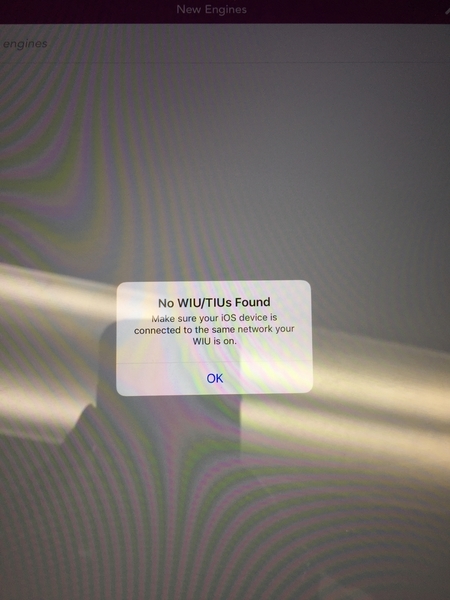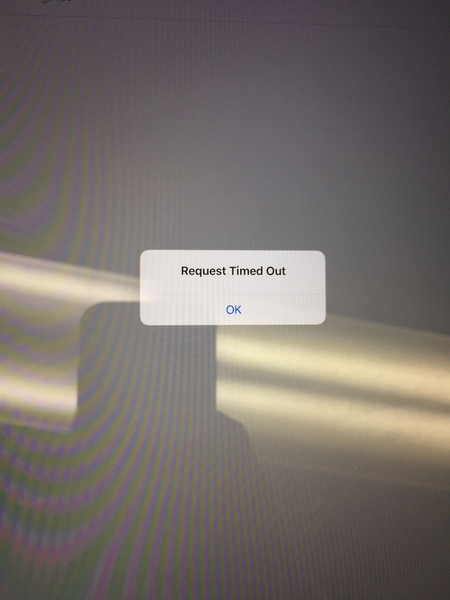I want to give you the solution to this issue so if it comes up for someone else they will know what to do. After 8 hours plus of trouble shooting, I discovered anytime that a certain engine was on the track it was causing the WIFI signal to fail for the entire layout Since the WIFI signal failed that engine couldn't be added to the WIFI device. That engine would add and run with the remote but anytime the engine was on the track the WIFI signal would fail. I had gone as far as getting a RMA number from MTH and as a last ditch effort tried one more thing before shipping it back. Not expecting this to work I did a factory reset on the engine from the remote and the turned the WIFI on and the problem was solved. The WIFI signal was back to normal and I could add the engine to the WIFI device.
Thanks to everyone for the help,
Scott Smith
My DCS WiFi unit keeps giving me these messages.I am connecting to the WiFi DCS unit fine,However I keep getting these messages. I changed out the usb cord and no difference, got another TIU still the same. Changed at the WIFI units and still the same issue. It works fine with the remote. I have tried an ipad and two different IPhones and it makes no difference.
Help!!!
Scott Smith