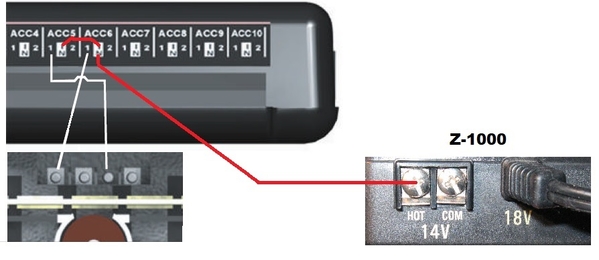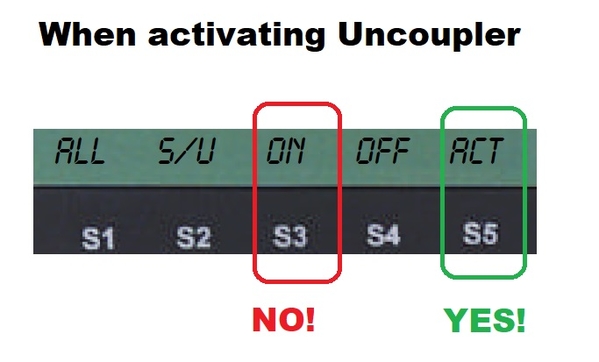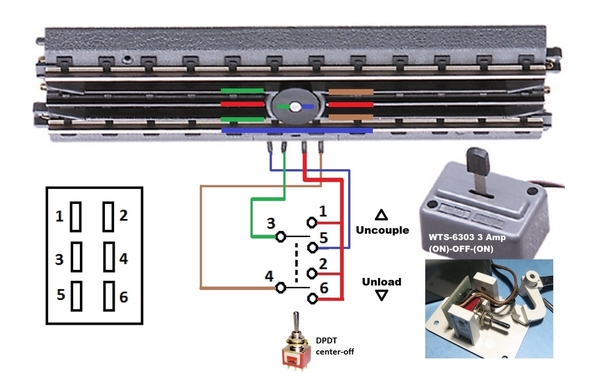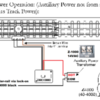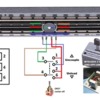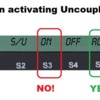Removing the so-called 3rd harness wire allows you to power the Operating Track Section from another source (instead of Track Voltage) such as your Z-1000. The wire goes to the "HOT" screw-terminal on the Z-1000 14VAC output. The "COM" screw terminal goes to the track outer rail common - which can be any Black banana terminal on the Z-4000 or on a Realtrax lock-on.
Then, once you get that running, to additionally control the Operating Track using DCS via the AIU add the following connections (assuming you're using ACC5 and ACC6 per example in AIU manual)
And when using an AIU ACC(essory) port to control the uncoupler electromagnet, be sure to use the "ACT" button on the DCS remote. This applies power to the electromagnet only as long as you hold down the ACT button. If you use the "ON" button, power will be applied to the electromagnet until you press the "OFF" button. If power is continuously applied to the electromagnet for extended intervals, it will overheat, melt, etc. If you don't "trust" yourself to only use ACT, there have been OGR threads on how to install a ~25 cent resettable thermal fuse to cut power after, say, 10 seconds if inadvertently pressing ON and forgetting to quickly press OFF.
------------
Addendum. The following diagram is Too-Much-Information for the matter at hand, but I made it for a previous OGR thread so may be helpful if someone stumbles across this thread searching for under-the-hood details on the 40-1008 Operating Track.