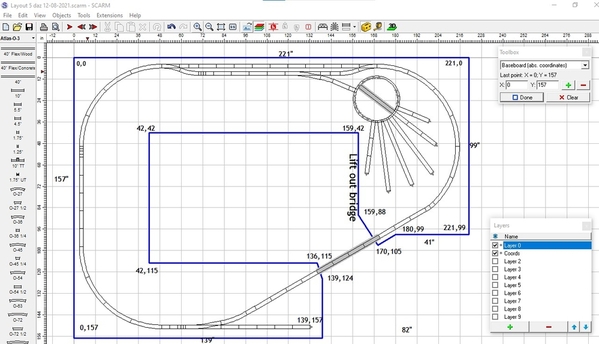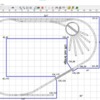Ok, Jim, the easiest way to create a baseboard is to convert your measurements to inches, label the X,Y coordinates and use the "Baseboard (abs coordinates)" tool in the Toolbox.
The starting point is the upper left (0,0), so you enter 0 in the X field, 0 in the Y field, then hit +.
That puts the cursor on the next X field, so you enter 221, tab over the 0 and hit + again.
Now X is still 221, but Y is 99, so you enter 221 and 99, then + again.
Continue that process until you get to the bottom left.
After you enter those, hit +, then Done and it will connect the last 2 points.
If you're happy, save the design. If not, you can move each point manually, but I recommend you update the coordinates and eventually create a new baseboard using the Toolbox so the points are accurate. Moving the points manually gets them close and that's probably good enough, but once you get the hang of the Tool, it's easy enough to make them accurate.
Note that I put the coordinate labels on another Layer, so you can turn then Off/On.