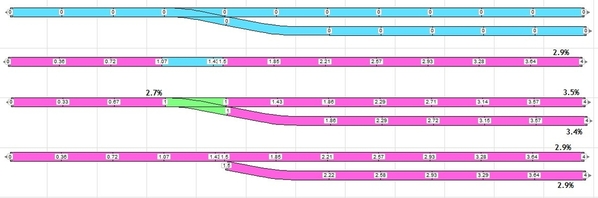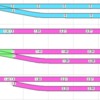SCARM doesn't allow turnouts on grades, so you have to use a workaround. Obviously, the blue track (base) is on a flat surface at 0" elevation with the intent to raise the right end to 4". To do this, you need to experiment a little. I don't know if this will help, but let me know if you can't follow it and I'll try again.
The first step is to remove the turnout, fill the empty space, then create the grade (sample 2). Note that the grade is 2.9%.
When you compare sample 2 to the base, you can see that the turnout begins the grade at about the 1" point. So, the turnout (green) gets set to 1" on all 3 points (sample 3). Then you create the grades (purple) on both ends of the turnout. Note the grade TO the turnout becomes 2.7% while the grades on the other end are 3.4% and 3.5%. Note too that the first grade ends at 1" and the other 2 grades then begin at 1" and end at 4", but the slope of the grade is more than the original 2.9%.
If you plan to set the turnout on the grade, you can simulate that by deleting the turnout and again filling it in (sample 4). You can see in sample 2, you can see that the turnout would end at the 1.5" point. So you then set the grade of the straight through section from 0' to 4" and then set the grade for the turnout section from 1.5" to 4". Note that the grades for both are 2.9%.