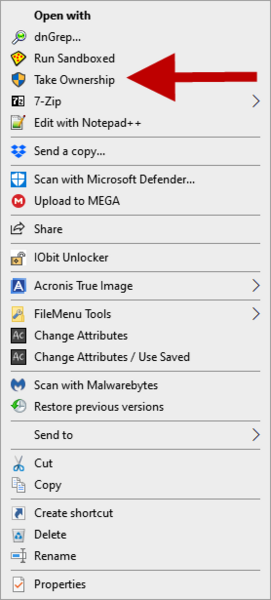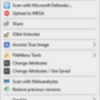@rtb posted:John, this may be a work-around, not a real fix. And of course I defer to Mark. But you may want to try opening up permissions on the .mth file and see if that eliminates the "unable to open file" message.
Actually, that didn't work, I tried that first thing. However, I did figure out how to bypass the problem.
The secret is to take ownership of the files. There are a couple of .REG files that do the trick.
You can get them at the website below. The two files to grab are in the middle of the page.
Add_Take_Ownership_to_context_menu.reg
Remove_Take_Ownership_from_context_menu.reg
This is the website to grab the files: Add Take Ownership to Context Menu in Windows 10
If you add the Take Ownership to the file right click menu, taking ownership of the file allows editing. It's simple, right click on the .MTH file and click on the Take Ownership entry in the menu. You do have to be an admin account to use these.