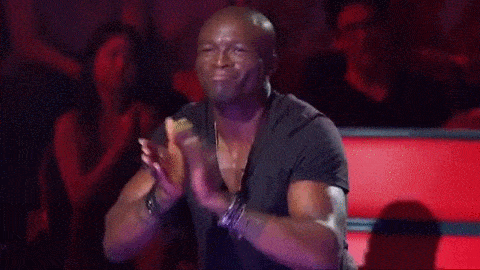This GIF literally shows how I feel about this thread.
GREAT GREAT GREAT Contribution.
Took me about 2 hours to read through your site and was able to add SXS (Or is it SSXXSSXSX LMAO Your "HOW TO" video was great and made me laugh a few times Mark) to my 5V PS2 UP SD70M.
Was a breeze to do minus the part where Audacity had the audacity (See what i did there?![]() ) to save the file in .raw format even after I would change it to .vox BUT exporting using "Other app" and sending the output directly to SOX.exe did the trick.
) to save the file in .raw format even after I would change it to .vox BUT exporting using "Other app" and sending the output directly to SOX.exe did the trick.
BTW, I used this on a Win10Pro machine, only issue was I had to force a certain screen resolution as when I would try and edit the .mth file with the new SXS .ima I created for 042, I was not able to see the whole screen, the bit rate setting stopped just below 5,512Hz. I was able to select the category by pressing the down key and praying but before I continued I decided to close the application and start it in compatibility mode with the following settings:
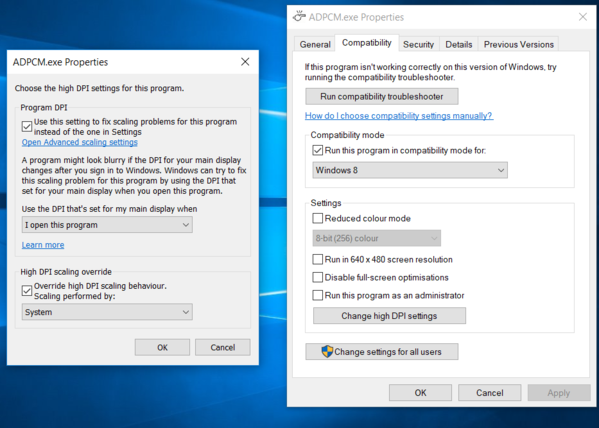
This is what I love about this hobby, really getting into these engines and making them sound and run as the hobbyist sees fit for their layout.
Keep up the fantastic work!
Thanks!!