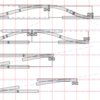Hi again @Mixy!
First- let me say that I love your software. It's brought many hours of joy, and I look forward to using the Next Generation version. There is one very important addition however, which would be welcome as part of a final update to the current program. Please see the graphic below:
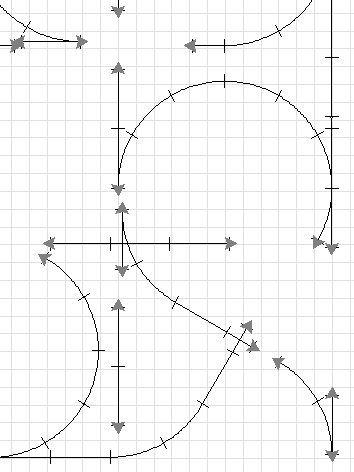
The above example is a bit contrived. But I would like some kind of an ALIGNMENT AID to make it easier to line up switches and cross tracks. Especially when they don't line up at obvious right angles. For consideration, here's one type of alignment aid used by a competing track design software:
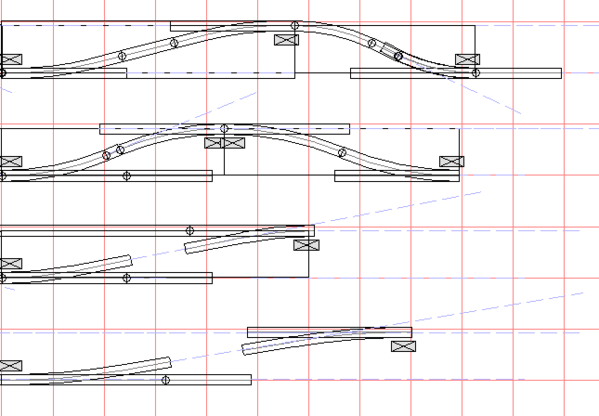
Note the dashed blue lines extending from each switch and end of track.
A complementary enhancement, equally important, is the ability to move selected track in precise increments using the ARROW KEYS. I know that it's possible to translocate track with the toolbox command, and I use it often. But when you have to move track in both the X and Y dimensions (for example to line up a 45-degree crossing) it's time-consuming and tedious. It would be great if we could move the selection with the arrows, and have it turn colors when it's aligned to the dotted line extending from nearby track. I believe Microsoft PowerPoint uses visual cues like this as an alignment aid, as well.
I will leave the exact details of implementation in your capable hands, but I hope this helps you understand what I'm asking for. I welcome comments from others. For your consideration, respectfully. -Ted