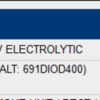They even tell you what the components are https://www.lionelsupport.com/...ELEMENT-610-8057-200
Not saying buy the components from Lionel- just saying, good part numbers and details.

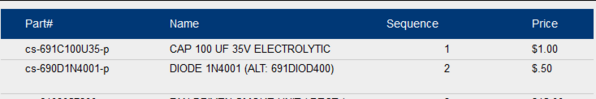
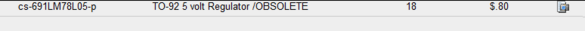
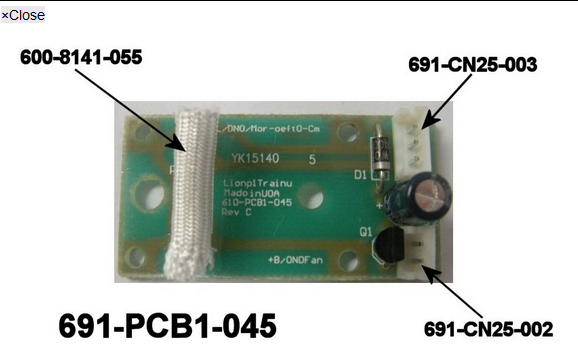
or just order the entire PCB if soldering and repair is not your thing.
https://www.lionelsupport.com/...UNIT-PCB-RECT-27-OHM
All that said, my other concern would be- given this is driven of the smoke TRIAC of the typical TMCC receiver (R2lC), might it be possible the wrong "feature code" was set? Again, depending on feature code, the output might not half wave rectify the full voltage- hence your low reading?
Thinking it should be 8
Programming the R2LC Receiver with the Cab-1
| The R2LC Command module is a very flexible device and can be programmed to operate all the features of different locomotives. For example, there are five (5) general purpose outputs that can be programmed to operate different functions such as directional headlamps, strobe light, cab lights, smoke unit, or electrocouplers. Use the table below to determine which features of your engine you need to operate from your CAB-1. Then, use the corresponding feature code to program your R2LC |
| Code | Engine Type | Feature 1 | Feature 2 | Feature 3 | Feature 4 | Feature 5 |
| 0 | Steam w/ Signalsounds | Headlamp | Rear Lamp | Front Coupler | Rear Coupler | Smoke Unit |
| 1 | Diesel w/ Signalsounds | Headlamp | Rear Lamp | Front Coupler | Rear Coupler | Strobe Light |
| 2 | Diesel w/ Signalsounds | Headlamp | Rear Lamp | Front Coupler | Rear Coupler | Cab Light |
| 4 | Steam w/ Railsounds | Headlamp | Rear Lamp | Front Coupler | Rear Coupler | Smoke Unit |
| 5 | Diesel w/ Railsounds | Headlamp | Rear Lamp | Front Coupler | Rear Coupler | Strobe Light |
| 6 | Diesel w/ Railsounds | Headlamp | Rear Lamp | Front Coupler | Rear Coupler | Cab Light |
| 8 | Diesel w/ Railsounds | Headlamp | Rear Lamp | Front Coupler | Rear Coupler | Smoke Unit |
| To program the engine features,1. Set the engine PROG/RUN switch to PROG. 2. Place the engine on the track and apply power. 3. On the CAB-1, press [ENG] then the number (1 - 99) for the locomotive. 4. Press [SET]. 5. Press [AUX1] [N], where N = the engine feature code. 6. Remove power from the track and place the switch back into the ‘RUN’ position. |