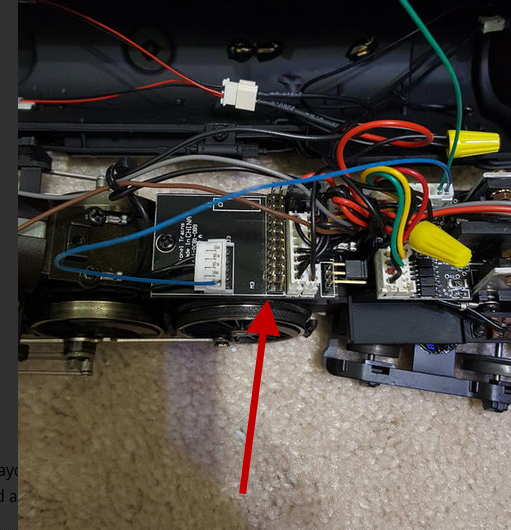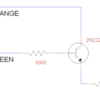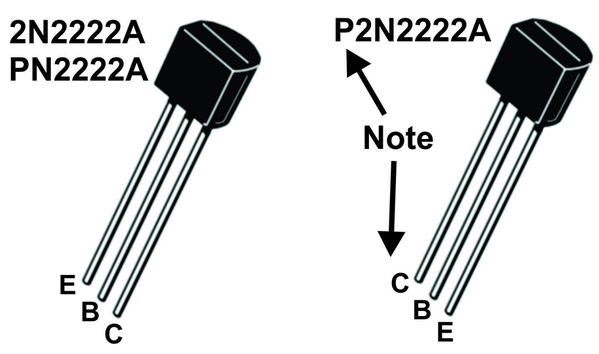How easy is it to add Cruise Control to the K-Line J1e Hudson, K3270-5343S NYC J1e? Has anyone done this? I'm hoping all I need is the Cruise Commander M but I wanted to check here as I only want to open this thing up once and not at all if it's hard.
By the way, this comes with factory Railsounds and TMCC.