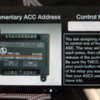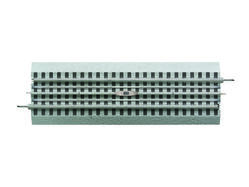I have my ASC2 hooked up to some accessories and 2 uncoupling tracks. I have to operate these via my Cab2 remote. I would like to control them also via my I Pad. Has anyone ever hooked up the ASC2 6-14182 (Not to be confused with the LCS version 6-81639)? I would like to avoid having to purchase the LCS version to make this work. If anyone has wired this, please advise how. Thanks.
Replies sorted oldest to newest
6-14182 is the ASC - The ASC2 is the new LCS version.
Yes, the ASC can be connected to the LCS system using the SER2.
Attachments
Dave,
Thanks for getting back. I will try this.. and advise.
Attachments
USCGRET posted:
Also note the DB9 connector which is tied in from the command base.
What do you mean tied in to the Command Base? A secondary command base? The Command Base should be attached to the LCS chain through the PDI using the Y-cable: 6-81499 http://www.lionel.com/products...ower-supply-6-81499/
Dave,
I will send you a diagram.
Here is the diagram which I cannot get my IPAD to work. Please shed some light. What am I missing?
An example of one of my accessories which works currently through my Cab 1 remote is my water tower. It is programmed on ACC 3, Aux 1 or Aux 2(Depending if I want a brief deployment or a steady deployment). It works fine with the remote, which goes through the ASC, but cannot get it to work as an accessory on the IPAD with this configuration. I tried it on the IPAD as a push button.
Attachments
Whoops, actually where it say's Db9 cable, is the command base cable 6-14191. The DB9 cable goes from the Legacy base to the LCS Wifi and the LCS Power supply.
You have too much connected to a single SER2. Looks like you have an ASC, OTC, and TPC 400 all connected to one SER2. I recommend additional SER2 units for each. Then daisy chain them together using PDI cables. See example below from the manual.
Attachments
Dave,
Ok I added another Ser 2 into the equation. Below is the "Revised Diagram" . I still can't get the water tower or other accessories to work after assigning them a "push button" on my I pad.
I can only get my Cab 1 remote to allow power to the track with this configuration. What exactly is happening is when I hit the push button on the I pad, all Ser2's light up (red LED briefly), but the OSC and the ASC do not light. Do I need to add a wire? Thanks for your help and patience.
Attachments
On the LCS App, when you're in the "Edit" screen, select the push button and then select the gear symbol to enter the settings for the push button. The default is for the ASC2. Did you swipe right to select the ACS? The screen will then look like this:

Press the gear again, make sure the correct TMCC ID is entered in for the accessory, and then select "Save"
Let me know if this works.
Attachments
I will try this when I get home. Thanks will advise.
Dave,
Thanks. I was not aware that on the LCS AP the default is for the ASC2. I swiped it to the right and there was the ASC option with the picture. I entered it, along with the TMCC ID for my water tower. It works great!!
I am elated and forever thankful for your help. I could not find this instruction anywhere in the manual. Now I can wire under the table, cleaning up the spaghetti all over the top. ![]()
Glad we could get it working. We're planning on doing videos for LCS modules and the APP. Just need to find the time to do so!
Dave,
Could you tell me, with my current chart above (ACS to LCS) if I can assign a button to activate my Milk Car on my Ipad using Fastrack 6-12054?
I do run the TMCC OTC through the SER 2's and I have modified the Operating Track to work with my Cab 1 controller. This works great to activate my milk cars. I would like to assign an activation button on my Ipad. This is assigned to ACC 1, Aux 2 on my Cab 1. However, when I try to assign a button on my Ipad it only allows me to assign ACC1. Is there a way I assign ACC1, AUX2?
Attachments
That is one thing that we could not get to work with the LCS App. Currently there is no way to control the activation rails from the App. You can control the uncoupler though.
It's on our list to look at in the future.
Hey Dave-
Any progress on getting the LCS App to control the activation rails of an Operating Track section? Operating track seems like a trivial extension to sensor track, momentary switch, switch sense, etc. in the App. Please advise.
Tim