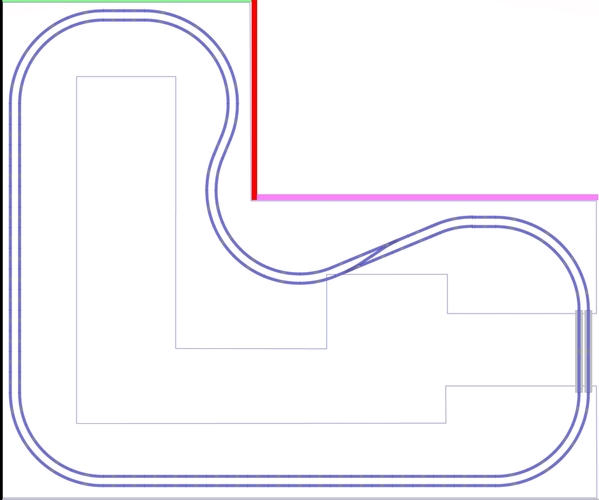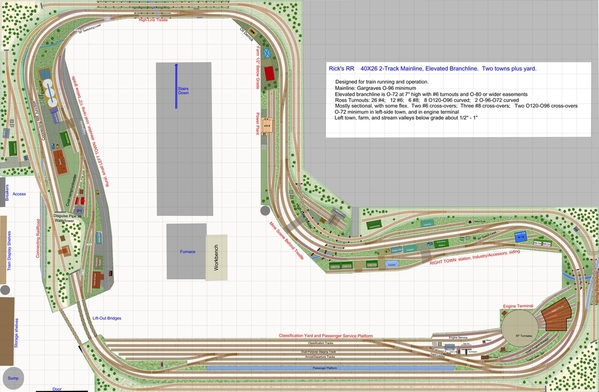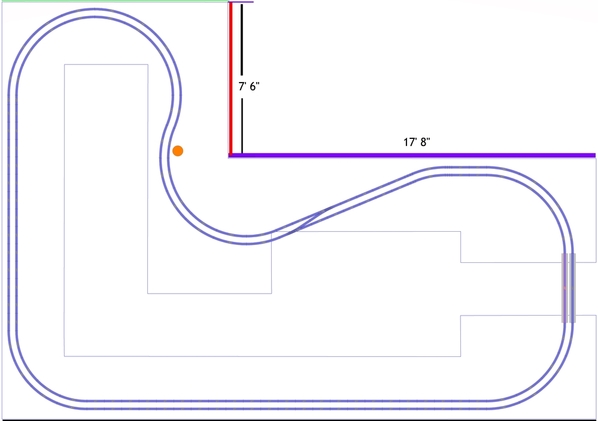Hello All, First thanks for your patience in advance as I have some limiting conceptual issues. I have read much from magazines, books and forums about planning, however even the most basic step is eluding me. My available area is an L shaped space that is 12 foot wide twenty 24 feet long with an additional 10 foot wide by 6 foot deep leg of the L. While trying to keep a 30-36" reach, planning out aisles for this shape with retaining the most layout area is obviously something beyond my comprehension. Any help, advise will be greatly appreciated.
Replies sorted oldest to newest
You didn't say if there was an opening or where it was, so I guessed it was on the right where your lines don't connect. Here are 2 ways of approaching the space. First is an around-the-room design. The second is a table with access on all sides. Obviously you get more usable track space with the around-the-room design and can use wider curves.
Attachments
First thing that you gotta do is get down on your knees and thank the Lord for granting you so much space. ![]()
Sorry for not giving entrance to area. The assumption that the right side is open, is correct. And it is totally open, giving access to both sides of the around the wall part of that section. So the open area could be wider than 3 feet. I could put access door(s) on the sides that of the inner "L" So if you were standing at the left side looking into the room, the wall to your right, the wall that makes the 90 degree right into the "L" and the next wall that makes the next left. I hope that is not too confusing. I am not sure if that will give any benefits or be a hindrance. The right side entrance to the room could be lengthened in the future, from 24' to 32'. T
And yes I am VERY Grateful for the large space, and do not want to waste any of it.
I do lean towards the around the room design and wondered about putting in some peninsulas for more layout room.
Also hoping to make a "lower" subway level that will come up to main level for a small elevated section.
Thanks for the replies, they are extremely helpful.
I don't know if I followed that, so I color-coded a few things.
And it is totally open, giving access to both sides of the around the wall part of that section. So the open area could be wider than 3 feet. Does this mean there is no Purple wall or does it just mean the small peninsulas on the right side could be 6' wide (Blue rectangles) instead of 3'?
I could put access door(s) on the sides that of the inner "L" So if you were standing at the left side looking into the room, the wall to your right, the wall that makes the 90 degree right into the "L" and the next wall that makes the next left. Does this mean you could add door access through the Red and Green walls? If so, I guess that would let you fill in the Gray area.
wondered about putting in some peninsulas for more layout room. I suppose you could add the Green peninsula.
Attachments
Thanks for helping on the clarity. The black and grey walls are foundation walls without access. The purple, red and green are accessible (they have yet to be built) There will be a purple wall built so the blue area could be 6' .
The purple, red and green walls, have at least four to twelve feet behind them for water filters and another room. This is a basement build and is right now totally open.
Thanks for the ideas!
Ok, so here's what I've come up with then, assuming I understood what you said about the purple wall. I don't think I'd add the doors just to fill in the gray area, but that's up to you. If I were to add a door, I'd add a double door on the green wall.
Attachments
Again clarity is not my strong suit. The purple wall is not moveable, it is 12' from grey wall. I like your peninsular ideas. Let me know what you think of this possibility? It is your design with purple wall fixed at 12' Let me know plus and minus of this and any improvements that will help.
Thanks for your time and help
Attachments
Ok, got it. As you can see, I left 2 small peninsulas on the ends in case you wanted to add reversing loop capabilities. The Blue tracks are Atlas with O72 curves. The Yellow tracks are Atlas with O54 curves just to show how reversing loops would fit.
Attachments
THANKS Sooooo Much! This is a great help and a fantastic start! Reversing loops were some of the hopefuls on my list of track.
Iam looking at getting RR-Track but they are not accepting orders until later this month. uess it will have to wait. Not a big deal as now it is more what industries and towns do I want to build and where they should be built. Figure out a purpose for the railroad and possibly a subway set stuck it somewhere.
The blue track that goes across the opening, will allow me to, hopefully be using my 40" atlas bridge building a lift up to pass through to the middle of the layout.
Any thoughts on control area placement?
Again HUGE Thanks
Reversing loops were some of the hopefuls on my list of track. Unfortunately, they take up a lot of space if you try to use large curves, hence the O54 curves in my example. The thing is when you have the capability to run multiple trains in different directions, the need to reverse trains is lessened, especially in around-the-room designs.
I am looking at getting RR-Track but they are not accepting orders until later this month. Guess it will have to wait. Not a big deal as now it is more what industries and towns do I want to build and where they should be built. Figure out a purpose for the railroad and possibly a subway set stuck it somewhere. Just a thought, you might take a look at SCARM and AnyRail while you're waiting on RR-Track, both have trial versions limited to 100 tracks and both are cheaper than RR-Track. I have both RR-Track and SCARM and almost exclusively use SCRAM these days. Ken-OScale posts a lot of designs done with AnyRail.
The blue track that goes across the opening, will allow me to, hopefully be using my 40" atlas bridge building a lift up to pass through to the middle of the layout. Shouldn't be any problem adding the bridge to a design.
Any thoughts on control area placement? Not really, too much depends on the design you come up with and how you decide to control things, particularly switches and accessories. If you go with a full DCS system (remote, TIU, AIU. WiFi), you can control it all from the remote and/or a tablet. If you're "old school" and prefer pushing buttons, then you might want a central control panel.
Thanks for all the help again, I will get scarm and use that if I can post layouts from scarm, is that possible?
Again Many Thanks
Okay, thought I would toss this in -
- 30" wide table - perhaps 36" on one side if a yard is needed - it is plenty for tracks and scenery
- Atlas 081 and O72 double main - crossovers, sidings to be added
- O72 reversing circle on the inside corner- will only require a smaller increase of the table on that inside corner and still maintain good aisle width
I followed what I thought were the dimensions as none are marked on the table drawings
1' grid
refinement to come with design development
Attachments
Yes, you can post files from all the design programs. Here's the SCARM file of your space to get you started. I had to delete the reversing loops to get the track count below 100 so you can play with it. You won't be able to make add many tracks, but you can add a few and learn how to move tracks around, etc. To download the file, right-click and select Save As (or Save Link As, whatever is close). Sometimes it downloads as a .txt file, but all you have to do is change the filename to end with .scarm.
That said, I'm not trying to get you to buy SCARM instead of RR-Track. SCARM was free for a long time while it was in beta, so a lot of folks took advantage of that to save some money. Since it's gone commercial, the number of new users seems to have lessened, but then so has the number of new layout designs being posted. There is a lot of helpful information, tutorials, etc., on the SCARM site and a few folks here who will help you learn how to do things. There are also folks who will help with RR-Track and AnyRail.
I started using SCARM to help others with their designs. It wasn't available until after I had already bought RR-Track. Eventually, I was using it more and more because of all the designs being posted with it, the arguably better 3D view and the 3D simulation feature. RR-Track has a simulation too, but it's only 2D. When I mentioned it I didn't know the RR-Track would be available again on the 17th, so I thought you might want to check out other options. There are advantages/disadvantages to all of them. One advantage to RR-Track is you can purchase a library with a lot of accessories, buildings, bridges, etc. SCARM is limited, but you can create your own or copy what others have shared.
Note that SCARM and RR-Track are both Windows-based. If you use a Mac, you might consider RailModeler Pro or you'd have to use a Windows emulator.
Attachments
Hi Carl, Great ideas and starting points! I have taken a bit of a crash course in scarm and have room dimensions that I will try to upload to this post. It will also contain a possible layout base around the room. The room dimensions are all fixed and per wife non negotiable. ![]() The only leeway I will have is the black wall can extend another 10' in the future.
The only leeway I will have is the black wall can extend another 10' in the future.
Hope this helps clear any dimensional lack of clarity on my part.
Attachments
Hi Dave, I have jumped on the Scarm band wagon and have been taking a crash course so to speak. Thanks for the knowledge and work you have put into my project. It is so appreciated. As you can see from my earlier post, the room dimensions and possible bench work. Not sure on bench work as it will depend on track features and uses for the railroad.
To help all explain how new I am to this, I was fortunate as a young boy to get Lionel trains for Christmas and Birthday presents. My dad would set it up on in our tiny three room apt. that housed my Mom, Dad, Sister and myself. Not a lot of room to say the least. Over the years my collection grew and then college hit and life began. Trains were put away for years, except the occasional Christmas set up. I am now newly retired, moved to a new area, Hadley Pa. (near Mercer pa. home of Mercer Junction train shop) So I am fortunate to have the time, my health, and space to build a model railroad. The last forty year gap in technology is amazing and totally unbelievable. I have a lot to learn about the new generation of trains. I have not been into railroads and how they worked in industry, and also have little knowledge of model railroad track functions. (ie reversing loops) I get how they can make a more point to point railroad which is more reality than a train running around in a circle. However, these things I am just learning. Where to put sidings? Should there be a yard? What industries will the railroad serve? Towns and destinations? I have a HUGE list of questions and probably don't know have of the questions I need to ask.
So please all bear with me as I am the true Newbie.
Thanks in Advance for all the help.
Go with the largest curves you can fit in. Here is a double mainline with O81/O90 curves. The right side restricts using larger curves. The 90 degree curves could be replaced with larger curves.
Jan
Attachments
I don't mean to nitpick, but as drawn the Green wall is 10' 6" and that will make a difference when you start adding track. The upper jut-out on the right is 4' 8", not 4' 6", and that may or may not make a difference, but I thought I'd point it out just in case.
And just for the sake of total clarity, I'm assuming the dimensions are inside measurements and the walls you're going to build will all go on the outside of this space. That may seem like a small thing, but I've seen people add basement walls that end up taking away from the actual interior size of the room. Normally that doesn't matter, but model railroad designs are a matter of inches, so losing 5"-6" to walls can be a big deal if not accounted for in advance.
NOTE: This is referring to the SCARM file Aegis posted, not Jan's file. Jan was posting as I was composing, so I didn't see his post. Fortunately, Jan used the file with a 10' wall and his choice of curves fit. ![]()
How about a reversing siding? Pictured here in green... along with a double mainline and a double crossover...
Attachments
DoubleDAZ posted:I don't mean to nitpick, but as drawn the Green wall is 10' 6" and that will make a difference when you start adding track. The upper jut-out on the right is 4' 8", not 4' 6", and that may or may not make a difference, but I thought I'd point it out just in case.
And just for the sake of total clarity, I'm assuming the dimensions are inside measurements and the walls you're going to build will all go on the outside of this space. That may seem like a small thing, but I've seen people add basement walls that end up taking away from the actual interior size of the room. Normally that doesn't matter, but model railroad designs are a matter of inches, so losing 5"-6" to walls can be a big deal if not accounted for in advance.
Hi Dave, nitpick and find all mistakes etc. The details are EXTREMELY important and an inch here or there does/can make huge differences. You are correct he green wall 10'6" dimension the marked 4'6" is adjustable to aisle width and is drawn as 4'8" (I was playing with track and nudged that a bit without changing the label.
You are also correct with the wall dimensions being interior. The basement is 27' wide with supporting columns at the center. This actually allows me to build the purple wall 12'6" interior dimension from black wall. I was being cautious with initial dimensions, so 12' is actually 12'6"
Now this is before the walls are built however I have the leeway to make those dimensions when I build.
Now the bad news. I originally thought the leg of the L was to be 8' by 8' and supporting column was covered. Now that I convinced my wife to give 2.5' it will no longer be covered and is represented by the orange circle... ugh!
Here is an updated, more precise drawing.
Attachments
Sorry about the pic being cutoff, still new to scarm and posting
Thanks Jan and Bob Great ideas and advise! I will be looking at these options as I start to formulate what the railroad will do as its functions. ![]() Had thought of, or seen a reversing siding till now. I also like the sweeping curves, it sounds like those lend more realistic views of a real railroad.
Had thought of, or seen a reversing siding till now. I also like the sweeping curves, it sounds like those lend more realistic views of a real railroad.
THANKS a ton!
John
AEGIS21, you might be interested in my design thread for Rick's Layout which I did for Rick. I noticed the similarity in shape, and thought you might want to scan this discussion for ideas. Rick's layout space is larger, and access to the space is different, but many of the ideas and considerations would apply to your space as well. Rick went with a double-track plan with cross-overs, with an elevated third mainline. There are two town areas and a large yard, so trains can originate and service industries that make sense for train operation. -Ken
Attachments
Thanks Ken! I see the resemblance in shape. Hope I can get something half as good and I will be thrilled!
Jan posted:
I like Jan's double-track concept. And concur with his suggestion on using the largest diameter than can fit.
I would drop the idea for the jut-out in the center, as you will need space for operators and builders to move around comfortably. The 3'-wide aisle width is good, but you need more than just aisles IMO, you need space for two or three operators and visitors to move around the layout. So retaining a larger open operating and train-watching area in the center will add value and enjoyment, more so than the added scenery or industry area.
Hi Ken, Great advise on the opening/aisle, I was looking at possibly rounding that center jut-out and sweep it back some. Not sure how to make a curve baseboard in scarm, or if it is even possible. ??? I also like Jan's double track and sweeping curves. I am looking at Rick's posts as you suggested and read the opinions on prototyping real railroad versus "running Trains around" From what was written I am leaning towards Rick's concept of serving industries and point to point operation with leeway to let imagination and nostalgia run amuck, LOL
Thanks
john
Aegis21 posted:Here is an updated, more precise drawing.
I don't see the pole as a major problem as long as we know exactly where it is, but the wall dimensions still seem off. The Green wall at the top is now marked 10' 10" and that is where the Red wall is. The Purple wall in the center is marked 18' 6", but they don't add up to the 28' 6" length of the Black wall on the bottom. So either the Green wall is really 10' and the Red wall needs to be moved to the left or the Purple wall is only 17' 8" to make the total length 28' 6".
On another note, I've always assumed you'd want a dual main, I just thought it was too early to offer layout suggestions. I added the O72 track and O54 reversing loops just to provide some perspective of the space.
While I agree with using the widest cures you can, I wouldn't let that influence what I'd "like" on my layout. My first inclination is list everything I'd like and then see what will fit with different track sizes and configurations. But then I don't really care too much about how my engines look running around when it comes to engine overhang. ![]() If I need to use O54 or any other size curve to get what I want on the layout so be it. I do shy away from anything tighter than O36 even though all my equipment is rated for O31.
If I need to use O54 or any other size curve to get what I want on the layout so be it. I do shy away from anything tighter than O36 even though all my equipment is rated for O31.
And while I also agree with the idea of wide aisles, that really depends on how many people you expect to be involved in operating the layout at any given time. I've visited 2000 sf layouts where the aisles are 36" throughout and was able to move around easily enough. Of course, that was just 5 adults walking around looking at various elements and not operating. If you plan to have grandkids playing engineer, then deleting the 6' wide peninsula might be a good idea, but that's completely up to and I think you're far from making that decision. My inclination would be to leave it in, but design around it unless you need to use it for something specific.
Along the same line, I agree with Carl's suggestion to use 30" deep decking and only add the extra 6" where you need to, like to add a yard, passenger station, etc. If you place track close to the wall and elevated, 36" can be too far to reach to lift a heavy engine or repair something.
John, to round things, you just "insert" new points and place them where you want them. However, I would keep the current baseboard as a template as you design and then modify the baseboard as you get closer to the final design.
Attachments
DoubleDAZ posted:Aegis21 posted:Here is an updated, more precise drawing.
I don't see the pole as a major problem as long as we know exactly where it is, but the wall dimensions still seem off. The Green wall at the top is now marked 10' 10" and that is where the Red wall is. This is correct!
The Purple wall in the center is marked 18' 6", but they don't add up to the 28' 6" length of the Black wall on the bottom. So either the Green wall is really 10' and the Red wall needs to be moved to the left or the Purple wall is only 17' 8" to make the total length 28' 6". Purple Wall is 17'8"
On another note, I've always assumed you'd want a dual main, I just thought it was too early to offer layout suggestions. I added the O72 track and O54 reversing loops just to provide some perspective of the space.
While I agree with using the widest cures you can, I wouldn't let that influence what I'd "like" on my layout. My first inclination is list everything I'd like and then see what will fit with different track sizes and configurations. But then I don't really care too much about how my engines look running around when it comes to engine overhang.
If I need to use O54 or any other size curve to get what I want on the layout so be it. I do shy away from anything tighter than O36 even though all my equipment is rated for O31. AGAIN Great Advice!
And while I also agree with the idea of wide aisles, that really depends on how many people you expect to be involved in operating the layout at any given time. I've visited 2000 sf layouts where the aisles are 36" throughout and was able to move around easily enough. Of course, that was just 5 adults walking around looking at various elements and not operating. If you plan to have grandkids playing engineer, then deleting the 6' wide peninsula might be a good idea, but that's completely up to and I think you're far from making that decision. My inclination would be to leave it in, but design around it unless you need to use it for something specific. I will leave it in for now and see how track and scenery dictate the final shape with always keeping an eye on comfort. Since I am new to the area and virtually do not know a soul, I do not anticipate a huge crowd. lol
Along the same line, I agree with Carl's suggestion to use 30" deep decking and only add the extra 6" where you need to, like to add a yard, passenger station, etc. If you place track close to the wall and elevated, 36" can be too far to reach to lift a heavy engine or repair something. These are the tid bits of info I desperately need. Since never building or working with a large layout, I don't know what I don't know.
Attachments
Ok this seems to have a life of its own! With the additional 10" in the L area. I need to move the one aisle over a foot to keep that section to less than 36" as recommended. It will be 34" with this revision. I also put in several points to round or shape at a later time if needed/wanted.
Still having trouble posting a full jpeg they all get cutoff. Is there a setting I need to change in scarm when exporting to jpeg?
Thanks again!
John
Attachments
John,
This seems to be a bug in SCARM (I need to contact Mixy about it), so I don't use the Export option. If you hit the "Fit To Screen" menu button, you'll notice that the "fill" is based on the baseboard and not all the elements in your project. I believe this is the reason some of the jpeg image seems to be cut off.
Here's what SCARM "fits"...........
Here's what's actually in the project..........Note the green rectangle.
Instead, I use the Windows "Snipping Tool" to snip as much or as little of the SCARM image as I want. To find the tool, simply hit the Windows key and start typing "snipping tool". When you see it, you can pin it to the Start bar. It's really a handy tool for capturing anything on the screen and lets you mark it up to point out items of interest, like what I circled in Red.
And since I'm posting, I fiddled a bit with Jan's rendition to fit the new space. Note I simply added some straight tracks and another crossover just to point out that you need both in order to travel between inner and outer runs.
Attachments
Attachments
I forgot to add that another reason I don't like the SCARM jpeg is because there are no rulers or grid lines.
Dave's right about the lack of ruler dots in the picture. I converted the original bitmap (bmp) exported by SCARM to a jpeg so I checked the original bmp to see if they were eliminated in the conversion. No dots in either.
Both Dave and I use a single crossover to establish track spacing of the loops. Your final plan will have crossovers to meet your wants,
Jan
I sent a note off to Mixy about the jpeg problem that I think is caused by the "fit" process. I didn't mention the ruler or grid problem, but I did point him to this thread, so hopefully he'll see this discussion too.
My dad always said everyone could be a good bad example. lol Hope this helps get jpeg resolved
In the mean time I did find snippet thanks to all the Huge help from Dave
Attachments
Hello All,
Another question I have is how close can two tracks be on straight and curved sections? I will be using Gargraves track and Ross switches. Using Gargraves how can I replicate Jan's track work of my layout? Keeping the two lines parallel through curves. I tried 80" 89" 96" curves with varying degrees of failure.
Thanks again!
Like Jan, I use a crossover to keep my mains parallel. The key is configuring a crossover with the desired amount of separation. Generally folks seem to agree that 3.5" separation is the minimum for yards where trains move slowly and 4.5" for mains. Curves can be a different story depending on equipment being run. There is the engine overhang on the outside of curves and the rolling stock overhang on the inside of curves. Where they both meet on a curve determines the minimum amount of separation for your equipment. Of course, it depends on the look you want too.
In Jan's example, he used Atlas #5 switches, partly because they have a 4.5" separation. However, since you want to use Ross switches with GarGraves track, the closest you can get is the Ross 11° switch with a Ross 10 straight for a 5" separation without cutting track. I believe you can substitute any Ross # switch and get the same result.
The placement of the switches doesn't matter because you'll only include the ones you need in the final design. I added a Crossover Layer with some examples for you to look at. Note the separation, but also note the footprint. That often plays a role in which configuration you actually use.
Finally, I tried using GG O96 (Layer 96-89), O89 (Layer 89-80) and O80 (Layer 80-72). The photo shows the 80-72 results. One thing to remember is that the curve going up into the "L" becomes an inside curve, so it uses the tighter curve. This applies to the curves by the rightmost crossover. There are also 2 pieces of Flex Track as well as some places where tracks need to be cut. There's really a lot of trial & error getting things to line up for cutting.
One of the drawbacks to using GarGraves is the lack of the smaller fitter pieces that both Atlas and FasTrack have. However GarGraves is fairly easy to cut and bend. In fact, some builders have used nothing but flex on their layouts.
Attachments
Thanks Dave Again! Cutting track is not a problem, just knowing what the clearances should be a huge help. I admit to having a tendency to have track too close. The instruction on the curves with examples is awesome.
Also I am hoping these loops can have sidings and spurs for industry use. Also someplace to reverse would be nice, however from what I have read that is probably out of the question with my space.
Thanks for the info and layout file as always, it is greatly appreciated.