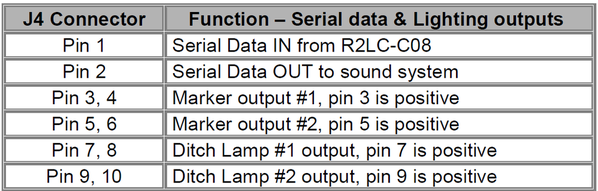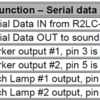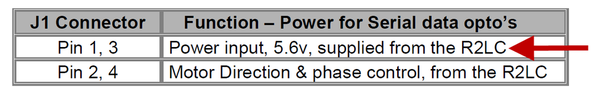Does anyone happen to have a locomotive wiring schematic for the above Lionel loco? I'm doing a ERR Cruise "M" upgrade and have run into issues with a high resistance short to ground. When I pull pin 8 from the ERR Cruise "M" connector "J4", the short goes away. The short manifested itself by blowing the C/B on my Powerhouse after about three seconds of being powered up.
The wire from pin 8 goes to a heat shrink-wrapped PC board that appears to likely be a DC regulator board according to the parts breakdown on Lionel's site. From the ERR Cruise "M" instructions, this regulator feeds outputs for ditch lights and also goes to pin 1 of the "M" board connector "J1" which is noted to be a power input of 5.6V "supplied from the R2LC".
For history purposes, I started the Cruise "M" install on this loco after pulling it off the display shelf and noting that it did the "Odyssey stutter" about six inches and then refused to move further in either direction. With this regulator board now out of the J4 connector, the locomotive will not run in either direction.
Any ideas appreciated.....
Larry