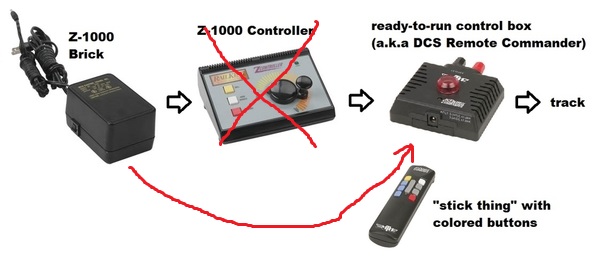I finally took the time to try this out:
As I have mentioned before, I am running Lionel Conventional, Lionel Lion Chief, and MTH remote locomotives on the same layout.
So far, I have been doing this with two separate power inputs and controllers:
1) CW-80 for Lionel conventional and Lion Chief locomotives.
2) MTH Ready To Run power brick, control box, and remote for my MTH remote locomotive.
I have these on separate switches, and going to separate track power input sections, which I shuttle on and off depending on the locomotive that I am running.
I have thought about this for a long time, and finally tried it out as follows:
1) Z1000 brick power input into the Z1000 controller barrel connector.
2) Z1000 controller power, from banana plugs, input into MTH Ready To Run control box barrel connector.
3) MTH Ready To Run control box power, from banana plugs, input to track, direct wired.
I can run everything the way that I want except when it comes to the MTH remote locomotive.
It will power up when I turn up the power at the Z1000, and will set there making the idling sounds,
but the remote has no effect. I see the light on the control box blinking when I try a command from the remote,
but nothing happens.
However, I can control the locomotive with the buttons on the Z1000 controller.
If I unplug the brick from the Z1000 controller, then plug it directly into the MTH Ready To Run control box,
the locomotive responds to the Ready To Run remote as it should.
This doesn't seem to make any sense. as the MTH Ready To Run control box is the last component in line to the track,
so that the remote should be putting the signals into the track as normal.
However, it seems that having the Z1000 upstream, negates the Ready To Run control box from sending signals to the locomotive.
Or the locomotive is seeing the Z1000 controller, upstream from the Ready To Run control box, and is changing its reception to receive signals from it rather than the Ready to Run control box.
If the Z1000 is confusing the issue, is there any way to add a filter between the Z1000 and the Ready To Run control box so that signals can go only one way thru it, and so that the control box, or the locomotive, would see nothing but power from the brick, and in effect have no knowledge of the, upstream, Z1000 in the line of power to it?
Any thoughts or ideas are welcome.
Thanks,
Roger