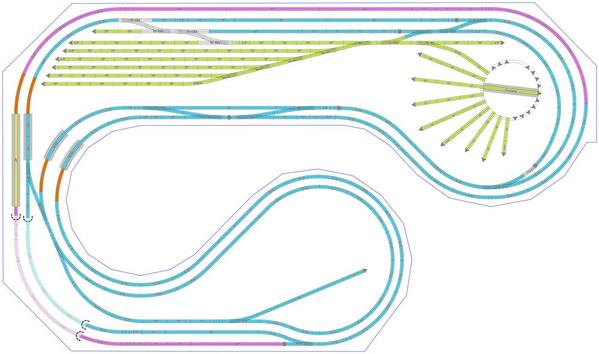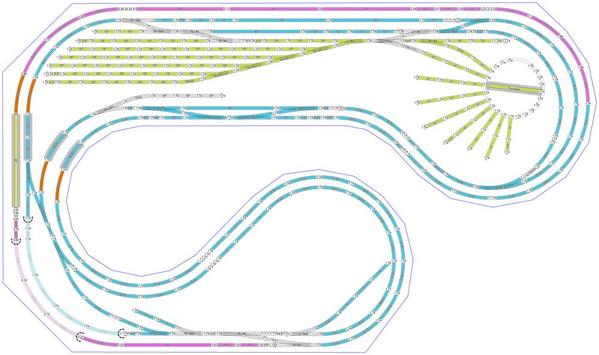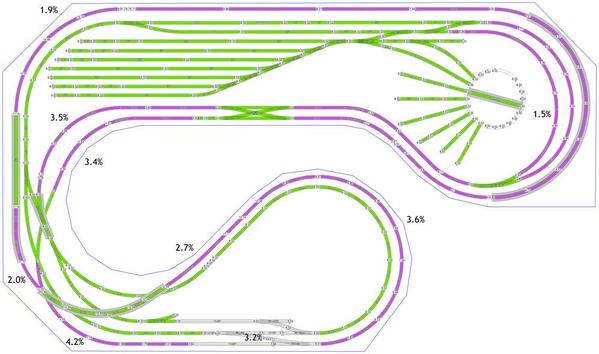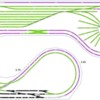The SCARM file you emailed was slightly different than the one you posted above, but I think I was able to make the changes to make them the same. As you can see, I added the grade percentages so others can see them. I also changed the colors (for illustration purposes only) to separate the flat track (green) from the grade tracks (purple).
I noticed there are a couple of places where you have a track at one grade followed by another track at a different grade rather than combining the 2 for a single smooth grade. Since they are near overpasses, I think that's something you'll have to deal with during the build. I also see that you have 2 switches on overpasses, something else you'll have to deal with during the build to make sure they're supported adequately. I'm a little concerned about the 6" clearance and if it's enough after you add the support, be it a custom bridge or tunnel.
Another concern is your grades start at the switches when I believe conventional wisdom suggests they be started 1 track from the switches and include a transition which would change your grade values. I'm also not sure what the 2 switches that go nowhere are for, maybe future spurs?
I didn't change any track, but I attached this SCARM file as well as yours in case others want to play with it.

![]()