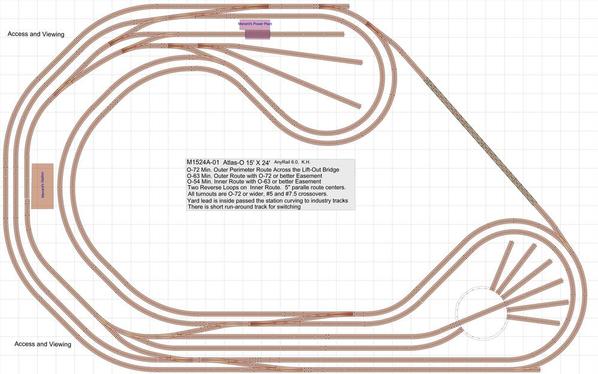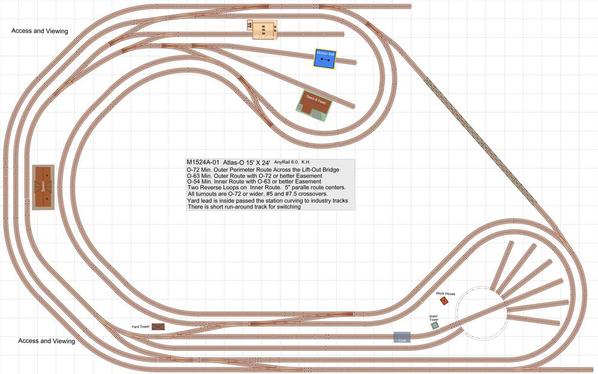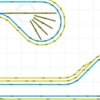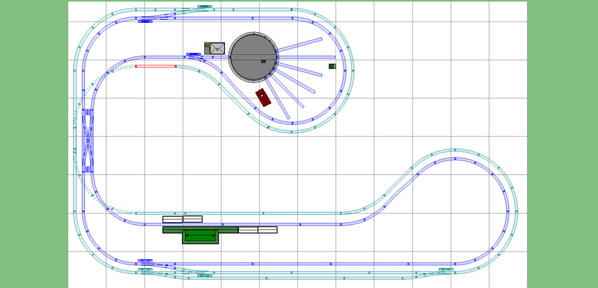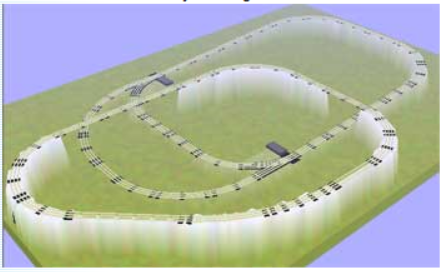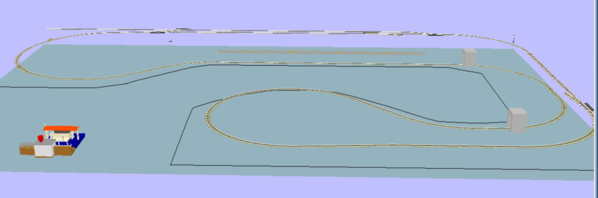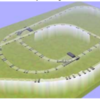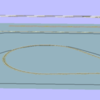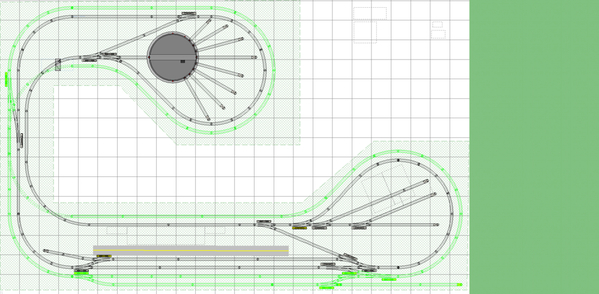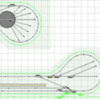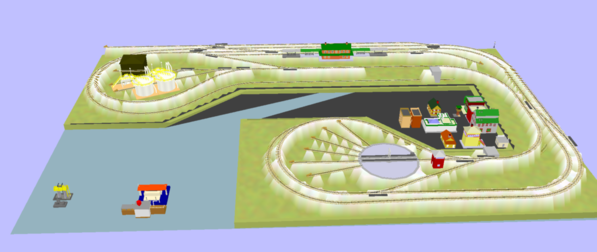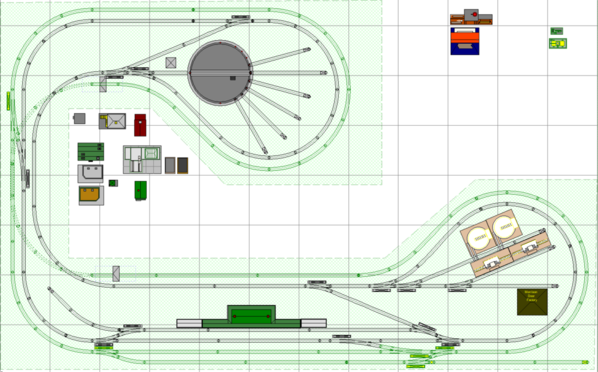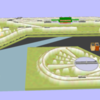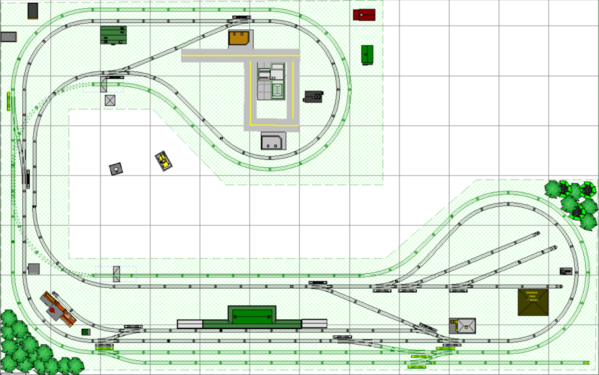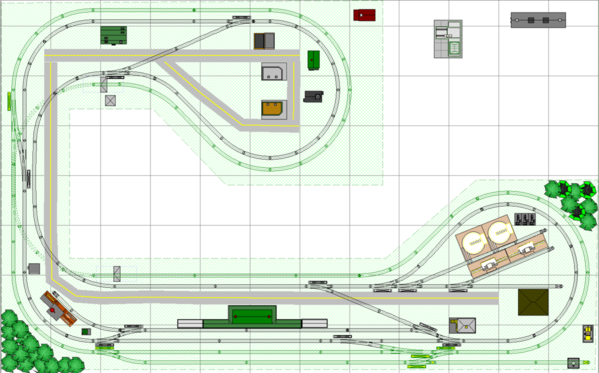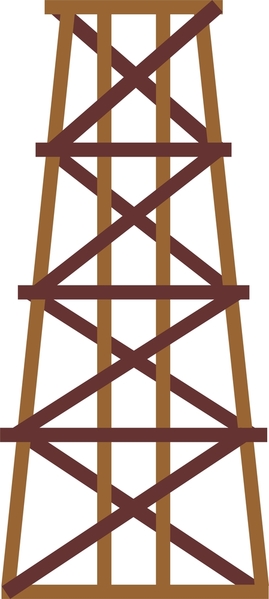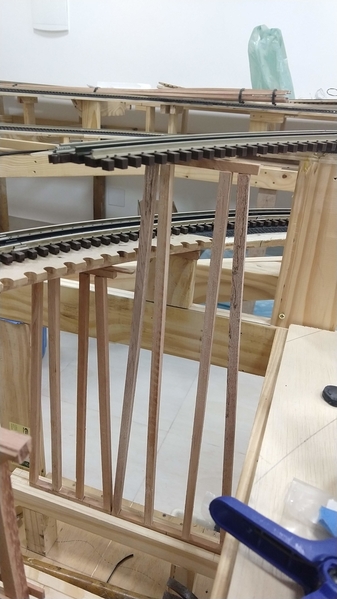In August 2010 I started EnzoVille and 7 years later I dismounted.
I had too much humidity in the room and that was the main point.
After a visit from our friend Cesar Buono (My house in Brazil) he helped me make that decision! Thank you Cesar!
Well, let's talk about the new layout!
Here in Brazil we do not have the railway culture, so I do not have where to mirror to create so my expiration is the magazines and the various layouts that I see here in the forum.
My new space will have 12 x 20 f (380cm x 600cm) and I can not use everything because I need to have space for a maintenance bench among others.
I already have a turntable, MTH passenger station, some work houses, and buildings. I want to keep these items and also a MTH Storage Tank among others.
After many hours I was able to create a layout that I am sharing with you and would like help and feel free to comment and change!
My idea is to use Atlas Flex with radius 054 and 063 (I do not have much space for larger spokes) 054 switchs.
I'm still learning to use RRTrack, but something has already come out!
Well I'm waiting for comments and tips.