I am a big fan of the control panels that can be created with the LCS app. I got rid of all my physical control panels and switches in favor of LCS screens and could not be happier. I have invested a lot to time making them and I am grateful they can be backed up. The guidance doc posted is a bit dated, as the Apps tab is no longer available in the more recent iPad updates. The back up process is essentially the same, but accessing File Sharing looks different. Here are screenshots for how to do it.....
Click on the Filesharing Icon (the cursor is pointing to it)
Click on "File Sharing".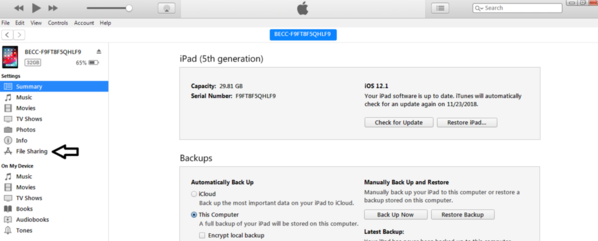
Click on Lionel LCS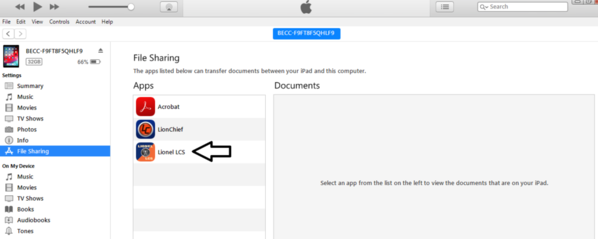
You will now see the LCS files that will be backed up. 
Create and then open a new folder to save these files. Highlight the files and drag them into the newly created folder. Your LCS work has now been backed up.











