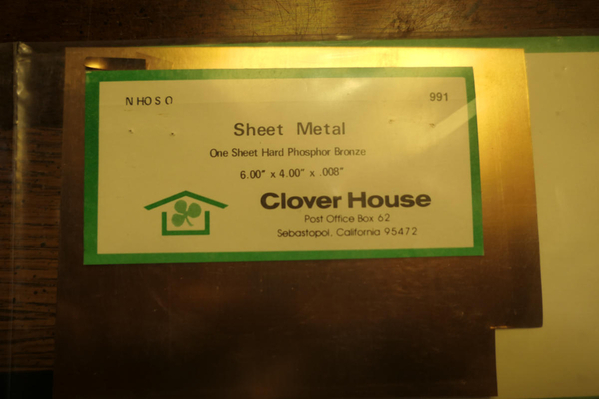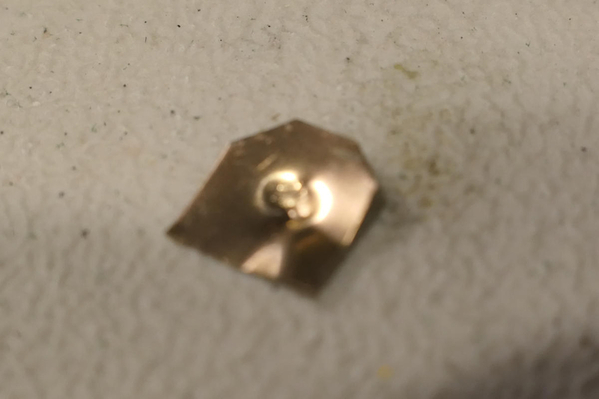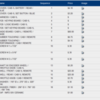Though I run trains with my DCS controller I find my 20 year old Cab 1 very convenient for programming, especially building the many multiple unit consists I operate. Over time though I’ve noticed the key pad buttons have become less responsive. The all-important “set” button is the worst, often requiring multiple very firm pushes to function.
Is there a maintenance fix for this, perhaps contacts or something that need cleaning inside? If so what’s involved?
Thanks in advance for any thoughts or suggestions.
RM