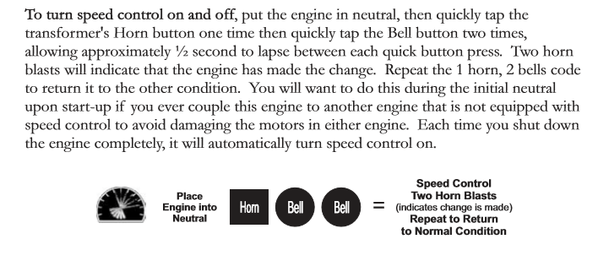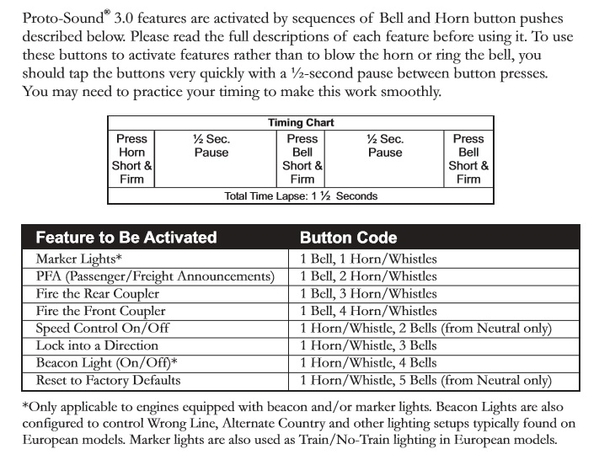So, I tried the W,B,B, and did not get any double beep.
Is this to be done when the train is under the DCS Remote control, or under conventional control?
Done when a PS2 or PS3 engine is under conventional control. Probably best to disconnect anything DCS related (such as the DCS Remote Commander) since this can confuse matters by starting up the engine in the shutdown command control state.
Here's the relevant snippet from a PS3 manual:
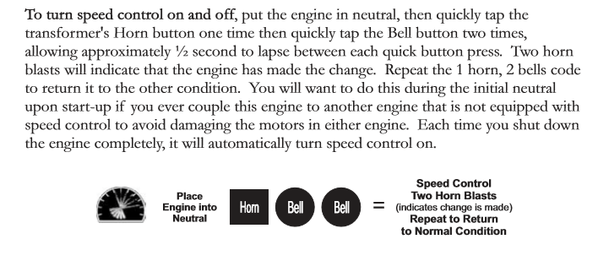
Presumably you can activate the Horn and Bell. Can you get any of the W B combo commands to work? For example firing the rear coupler using B-W-W-W:
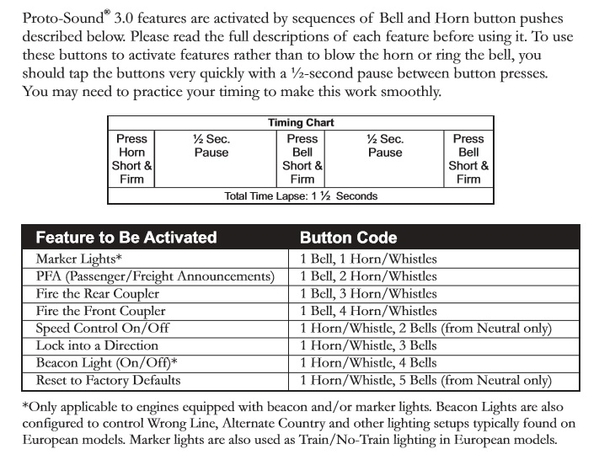
What transformer are you using? There is a list of compatible transformers in the back of every PS engine manual. Seems I've read some OGR threads about some transformers which generate W and B track voltages that don't "play well" with these W-B sequences.
OK, I got some time to play around with this loco and ran into an issue.
When I put it on the track, in conventional mode, with the DCS Commander receiver disconnected, the horn blows constantly.
It will stop when I hit the directional button, but then starts blowing again.
This, of course, precludes doing the WBB toggle.
It is a beautiful horn, and that is one of the things that I really like about these locos, but constant is not where it's at LOL.
BTW, when in DCS mode all functions seem to work well.
Speed up
Slow down
Change direction
Blow front or rear coupler
etc.
Update: If I put a lighted car on the track, the horn doesn't blow, but the moment I take it off, the horn begins constant blowing.