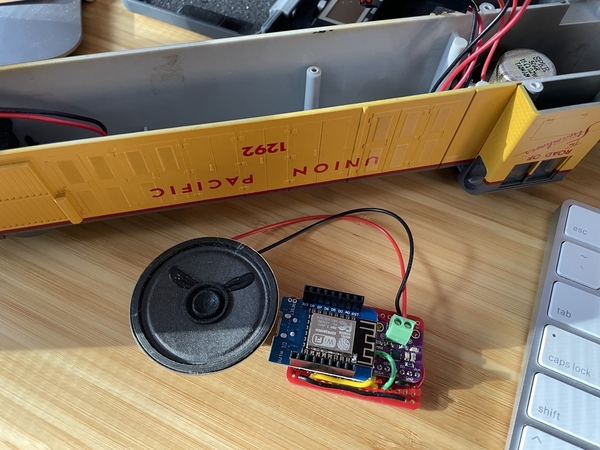John,
I admire your aspirations.
In the real world (1:1 scale) what you're asking takes a great deal of what is generically called "infrastructure", a significant amount of software for user interface and control, and a great deal of detailed testing to make sure it works correctly before making it operational. It's important that it function correctly to be safe to the trains being controlled, the people on them, and those on the ground that the trains will encounter.
You would think that doing it on a small scale would be much simpler than in 1:1, but it's actually no different, especially for the user interface and control software, and only slightly simpler for your small-world infrastructure. The thing about making a small-scale world that mimics reality is that the control you seek is just as complex as in the real world -- in fact the software and user interfaces needed for your layout could easily be transported up to 1:1 scale afterward. This is often done in developing complex solutions to real-world problems.
One consequence of so many kids having and playing with toy trains back in the day is that a large number of them became technical professionals who in their careers aspired to solve these kinds of challenges, starting with what they learned with those trains -- myself included.
My feeling is that what your asking is still too much for present-day model railroad enthusiasts and suppliers to handle, at least currently. Yet, we're all are on track (no pun intended) to make it happen, sooner or later. Continue to ask questions and contribute. One day, relatively soon I think, you will be pleasantly surprised to see it actually occur.
Flying people to the moon and back was, and remains to this day, the most complex control task ever accomplished. Unlike many situations where the general public cites its success as proof that we should be able solve whatever problem they have, your request in this context is more appropriate than you may realize.
Stay tuned. This forum is the perfect place to be.
Mike