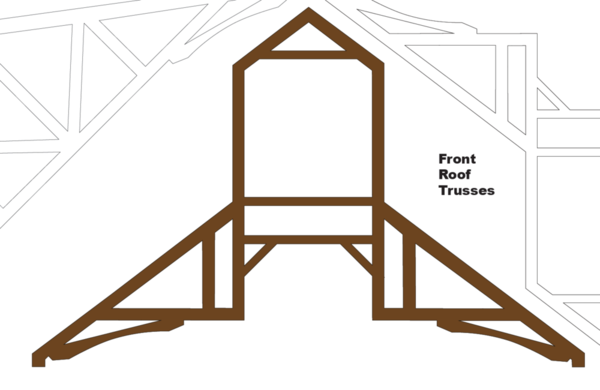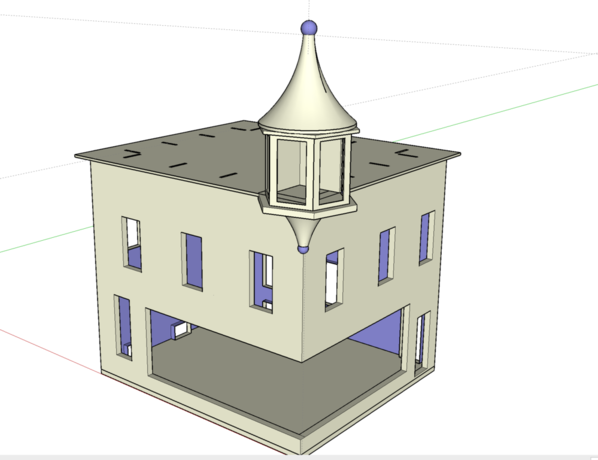I missed yesterday's post so today I'm going to delve more deeply into creating all those brick ornamentals. It was a while since I made the drawings and I ended up getting some things wrong based on my original design. It all will work out in the end since I'm making real-world corrections as I go. Needless to say, it's a complex and satisfying puzzle to get all this 3D effect out of laser cut flat pieces.
The main crenelations were fixed and I did change the drawing so the top piece is correctly shaped. They lined up nicely.
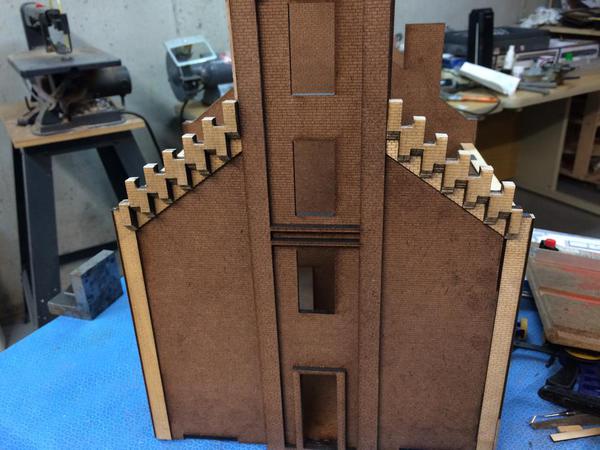
The corner "Castles" (I don't know what else to call them) were challenging since the balusters should have been cut from 1/16" and multi-layer. Instead, I had specified 1/8" so I couldn't assemble the with the same relief. I also glued the balusters too low on the base piece, not paying attention to my own drawing - DOH! Regardless, they look okay. The body pieces should have been 1/8", but I had neglected to draw them. So I used the 1/8" pieces that were supposed to be used for the upper works pieces. I then had to use 1/16" stock for those. All will be corrected!

I'm changing the size and shape of the castle overlays. I also speced the wrong size of the first level caps and used extra 1/8" stock to cut correctly sized top caps.
For the upper works I used the miter technique and it worked great. I made a square column with 1/16" pieces and then applied the overlay pieces. They get placed only on the outer corners. My Chinese 1" belt sander died yesterday. One minute it worked and then the next, nothing, nada. The switch felt funny and I think that's what failed. I took the cover off the electrics and it's a capacitive-start motor. I don't know if it dies if the capacitor dies. I needed it to shape the miters. I need to find someone to repair it without charging more than the original low price.
I had my dad's woodworking vise sitting on a shelf in the store room and decided I'd finally mount it and then put my belt sander in it upside downs. This actually worked well and I was able to shape very respectable miters.

I glued the miters up in pairs using a V-block as a fixture. I used a bit of thin CA at the first end, went to the other and ensured alignment and added another bit of CA. I then filled the rest of the joint. I took it back to the belt sander and sanded the opposing miters simultaneously. I then joined the two halves.
This picture shows the second one with the 1/8" piece as it should have on at least one face.

Notice the seam down the middle of that back piece. That's because I ran out of brick engraved material. As it was this piece should have been made with 3-sides of 1/8" material with the back side open. Instead, I forgot and used the thick material for the castles. Oh well...
As it was, the parts of the main building that support these towers was also sized for the 1/8" thick material on 3-sides only (the back is open), so when I put the tower made with the thinner stock onto the building it needed to be packed out with 1/16" material. I wondered how I could have gotten it so wrong, but I didn't get it wrong. I had designed the whole assembly for the thicker material. It was when I forgot my own design that the trouble began.
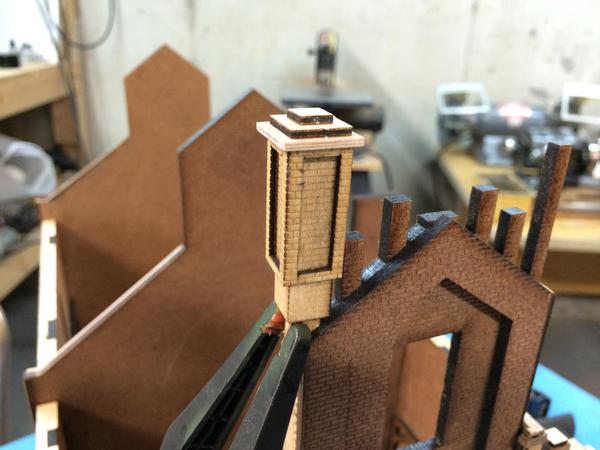
The lowest piece of the top cap in this instance was also sized incorrectly so I scratch-built a new piece and will change the drawings. I held the tower in place with Gorilla Glue since there were still some loose clearances and I wanted the glue to take up the slack.
I think in the kit, I'm going to include some extra trim pieces and some engraved 1/16" material so the builder can make or remake any pieces that got screwed up. We're all human.
In a few more days, all this ornamental work will be done and I'll be ready to spray the primer and do the brick treatment. I started to check the fit of the roofs and the clerestory walls. They fit!
I also need to re-design the front walls parapet to make them higher, as high as the other two end walls. I don't know why I made them so low. I think I was afraid it would interfere with all the ornamental work. It won't and it needs to be higher since it's actually sitting lower (by a bit) than the roof piece itself.