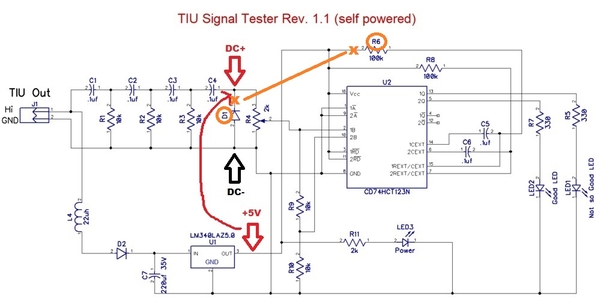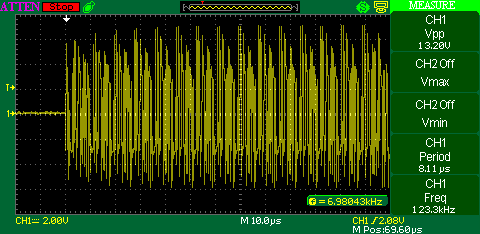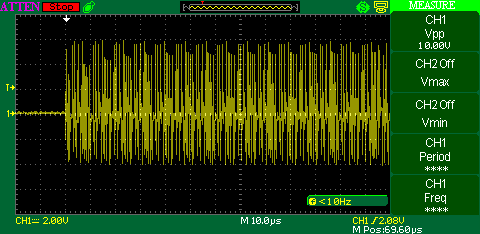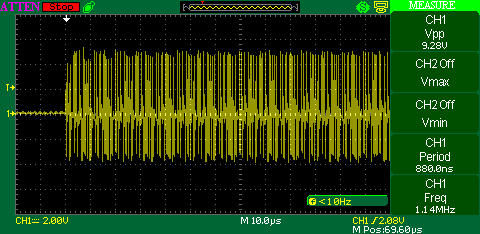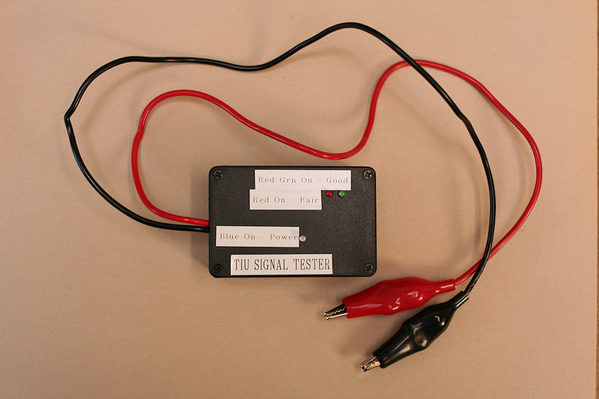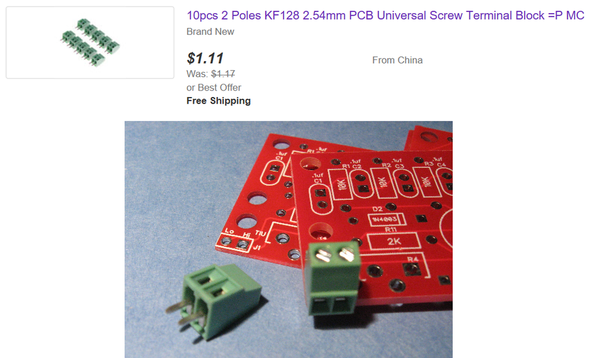RTR12. Do you have a catalog number or location for the tiny 2-pole connector you used on these kits?
Digikey part # ED10561-ND, but it's way more than Stan's TBs. I tried a couple others (Digkey) for a little less, but these seemed better to me, wire size, screws, quality, etc. (Long story, but I tried some from ebay as well and that hasn't yet worked out, for me anyway. First time I have really ever had problems ordering parts from Asia on ebay too.)
It's also on the parts list included with the tester as: TB1 Term Block OSTVN02A150 On Shore Technology 2.54MM 2POS PCB ED10561-ND
----------------------------------------------------------------------------------------
A bit of a kit update (for anyone interested) on the kits, since it was mentioned earlier:
Digikey has also added tariff charges to most of the parts used for the TIU Tester, I haven't checked all of them. And as mentioned the postage has increased a little too. I still have enough parts left for maybe 10-12 complete kits at the pre-tariff prices.
---------------------------------------------------------------------------------------
Lastly... Oh-my, the crowd has gotten tougher during my absence here...  (or, I always enjoy GRJ & Stan's back and forth
(or, I always enjoy GRJ & Stan's back and forth  )
)