My 072 Fasttrack switch is not showing the indicator lit and only has power on the upstream side. The switch is going to a dead end siding that does not have power on both sides of the switch. I had an older switch in there with a manual remote controller but that was not able to be controlled with the Legacy handheld but it worked fine. So I put this one in (that does not have the manual remote controller on it but is controlled via the Legacy controller) from another location on the layout. Now there is only power on one side of it and no light etc. What am I missing?
Replies sorted oldest to newest
A known issue is the folded tab connections inside almost every fastrack item. This goes back to the days of the older Lionel Tubular switches, those folded tab connections are best soldered to ensure good electrical contact VS hoping, praying that the limited pressure from a bent tab and stamped metal plates makes an electrical contact- let alone carries multiple Amps of track power.
Bulletproofing switches 101.
While this picture is from a damaged switch from mislabeled aux power wiring, the folded tabs of the ground plate at the end of the switch are seen in this photo as stock. They depend on that crimp of the folded tab making contact and over time that can and does tend to loosen and fail.
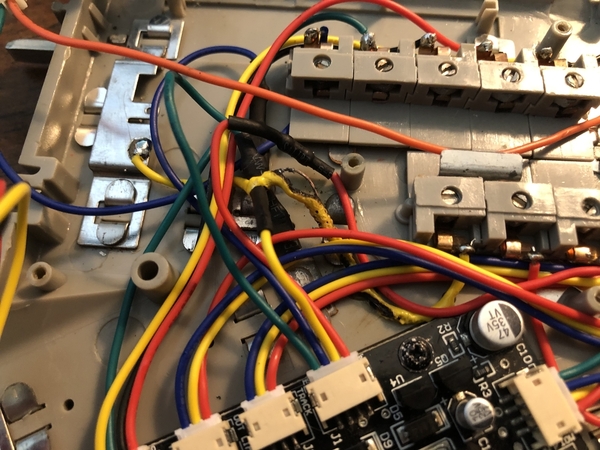
The center rail follows a more critical path with several in series contacts and plates to get from one end of the switch to the other.
This just shows some of them in the center of the switch

Again, not completely surprised on a stock switch without any "bulletproofing" soldering modifications to see it fail after passing likely high current current during a typical derailment.
Attachments
To go further, there are 3 things I do to a fastrack switch the day it comes in from the dealer.
#1 Solder all those folded tabs- even some are hidden under the various components.
#2 ensure the aux power, ground, and track terminals actually are in the right positions compared to the labels in the cover- a know fault from the factory.
#3 Insulate the wire connections to the screw terminal to ensure they cannot short against the metal cover of the switch.
If you do those 3 things, then you cover the most common failures of those switches and likely will have a long trouble free experience.
There is a 4th where some LEDs in the switch stands needed a resistor or other mod, but not all do so just linking for reference https://ogrforum.ogaugerr.com/...h-lanterns-and-bulbs
Excellent reply! Thank you and I will trouble shoot that as soon as I get home. What I plug the downstream side of the switch into power the light comes on etc. It’s just when I power up the upstream side of the actuator only, nothing lights up or shows power with my multimeter downstream of the actuator.
@Raven87 posted:My 072 Fasttrack switch is not showing the indicator lit and only has power on the upstream side. The switch is going to a dead end siding that does not have power on both sides of the switch. I had an older switch in there with a manual remote controller but that was not able to be controlled with the Legacy handheld but it worked fine. So I put this one in (that does not have the manual remote controller on it but is controlled via the Legacy controller) from another location on the layout. Now there is only power on one side of it and no light etc. What am I missing?
Again my experience is specifically the 072 switches (I got 9 of them from a dealer last year new in the box with these problems) #1 the aux power, track, and ground terminal were not matching the label. This could either cause the user to connect aux power to backfeed the track or short to ground. Next, the known folded tab issues can easily prevent power from going in one end of the switch and reliably coming out any of the other ends. The terminals internally shorting to the switch metal cover usually happens after the switch is screwed down into the table and then possibly when a heavy engine rides on the switch causing it to throw randomly or other issues.
But the power issue certainly seems in line with either the aux power in to track jumper or wiring, and the known folded tabs weakness of the design.
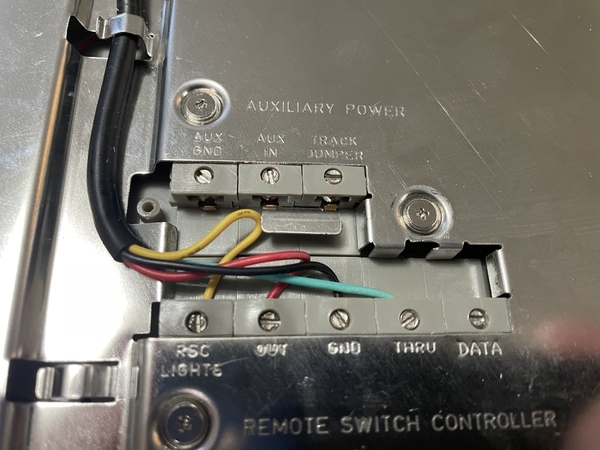 I just thought it was really odd that the switch I removed from there that still had the cabled controller attached to it worked fine. But the switch that has the cable controller removed doesn’t work in that situation. Here is a pic of the underside of the switch I took a while back before I disconnected the manual controller.
I just thought it was really odd that the switch I removed from there that still had the cabled controller attached to it worked fine. But the switch that has the cable controller removed doesn’t work in that situation. Here is a pic of the underside of the switch I took a while back before I disconnected the manual controller.
All I did was disconnect the four wires from the switch and then removed the cord. I then tightened the four set screws back down so they wouldn’t be loose.
Attachments
I’ll solder the folded tabs first thing.
When it was in place on the main line with power on both the up and down stream side of the switch I did not have any issue. It was just when I relocated it to a different position on the layout with power only on one side of the switch that this issue has raised its head.
Perhaps it’s been like this but with there being power on both sides in its previous location I did not see the issue?
Is there a problem disconnecting the manual controller from the switch if the switch does not have power from both ends?
it doesn’t say in the switch manual that it should be left attached in the Legacy environment.
No problem with the controller detached. I have an entire table of Fastrack command switches that way.
Again, the known issue is- the aux power, track jumper, and GND, have been known- especially on O-72 switches to have come from the factory out of order compared to the label. You have not stated how you are powering the switch logic- either via track jumper or aux power in.
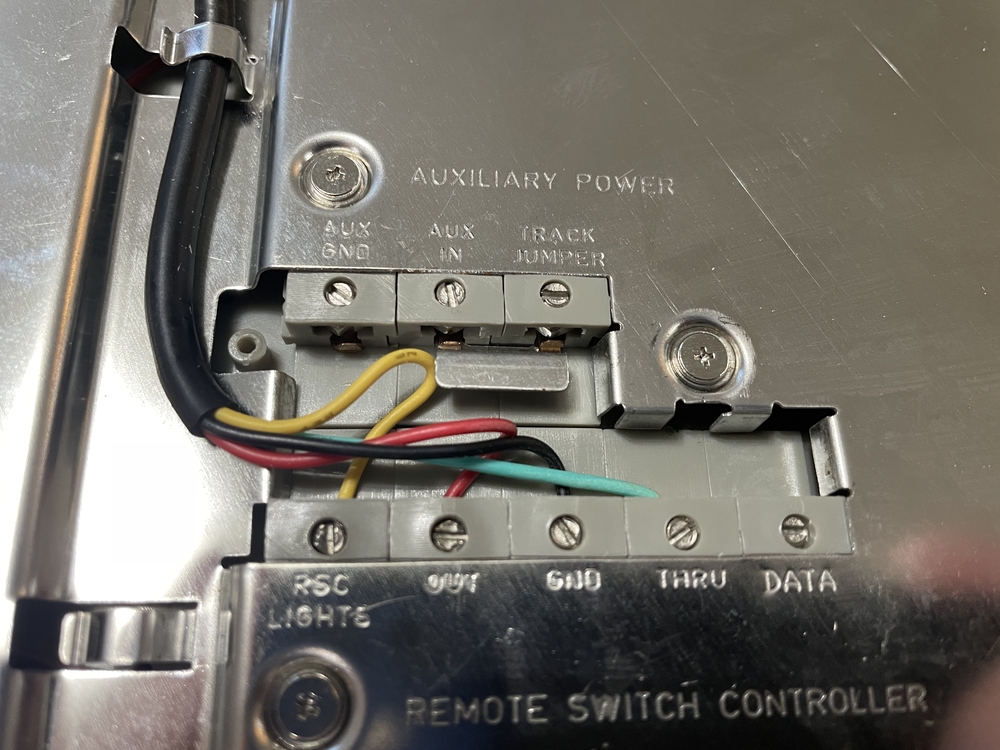
Again, I've seen there the actual internal order inside the switch was wrong, so then connecting aux power or even just replacing the track jumper shorts or fails to power the switch logic inside. Track jumper is literally a wire from the center rails inside the switch to that screw terminal, and then the jumper is supposed to connect that to aux in which powers the switch logic. However, if the order was wrong, possible errors include shorting aux in to GND or Track to GND which then would smoke that tiny wire inside (some of my pictures from earlier).
Sorry. I’m is going track power for the switches.
Some points about your setup and these switches in general.
OK, so using track power means the little jumper is in place. Assuming you did not move it from before?
From what I understand, not only do you not get the LED lantern but also are not getting power in from one side of the switch and out the other 2 legs.
There is nothing electronic in basic power routing or internal connections of the switch. Again, in one end, through a bunch of folded tabs and connections, and out the other 2. Same with outer rail or ground as I and documentation and naming call it (technically common is a better word).
As a test, because there can be issues with the LED lantern indicator, use a car or something to attempt to trigger the anti-derail function of the switch for a given direction while the track is powered.
Also, make sure your short pieces are jumpered?

Unless I'm missing something in your description, I have plenty of FT switches using track power and leading to dead-end sidings with no switch issues. They all have toggle switches controlling the power so that engines are not "on" when main track power is turned on. They also have lighted bumpers at the end so I can confirm when power to the siding is actually on.
I'm assuming you tested the track pieces on the siding after the switch with a voltmeter, lighted car, etc. to see if they are getting power.
Have you tested/confirmed on the input side of the switch that you actually have power going into the switch ?
@Vernon Barry posted:Again, the known issue is- the aux power, track jumper, and GND, have been known- especially on O-72 switches to have come from the factory out of order compared to the label.
Vernon, thank you for sharing your knowledge and experience with the FasTrack O72 switches (among many other helpful subjects). I would add, both from personal experience as well as numerous others here on the forum, that the swapped locations for the Aux Power, Track Power and "Ground" terminals vs. Labels from the factory have also been fairly common on O31 and O36 switches.
Here's a link to a related topic including diagnostics and remedies:
Thank you Vernon for all your suggestions. Yes the lantern lights if the switch is powered from the opposite end of the switch inlet where the two outlets leave. It will not light if I apply power from the single end/switch inlet.
All I did was move the switch from another location on the layout where it had active track power at both ends of the switch. At it’s new location, with no active power on the exit side of the switch it will not light and there is no power at either rail. And, when I put the older 072 switch (non-legacy controllable) back in place it works and lights as normal. Power is not crossing the actuator apparently - weird. And it makes no difference which way the switch is aligned.
I will definitely solder all the tabs when I get home. I can’t imagine that because where the switch was placed previously it did have power at both the inlet and outlet sides that was why it worked normally? But then when I moved it to the new location with no active power on the outlet side of the switch that’s when I discovered the problem.
I have several of these 072 Remote control switches and this is the first I’ve seen this issue.
I hope I explained it OK?
@Richie C. posted:Unless I'm missing something in your description, I have plenty of FT switches using track power and leading to dead-end sidings with no switch issues. They all have toggle switches controlling the power so that engines are not "on" when main track power is turned on. They also have lighted bumpers at the end so I can confirm when power to the siding is actually on.
I'm assuming you tested the track pieces on the siding after the switch with a voltmeter, lighted car, etc. to see if they are getting power.
Have you tested/confirmed on the input side of the switch that you actually have power going into the switch ?
Yep I have verified no power beyond the actuator. The inlet side is powered to the actuator and the switch frog. Beyond that all is dead.
Related topic and showing inside of the tabs to solder.
https://ogrforum.ogaugerr.com/...-reliability-upgrade
I'm borrowing pictures from others but also trying to give credit to the topics where they came from.
This was edited from @gunrunnerjohn's post above
Most times, the wires kind of cover up those points when trying to solder them

Again, a key one is sometimes buried and hard to see at first.


Attachments
Thank you so much Vernon. You’ve been extremely helpful especially with the photos.
Well I finally had a chance this morning to take the back plate off of the switch. In doing so, I found two problems. One was a bad bulb on the lantern (verified by the multimeter/continuity test) but the bigger problem was as Vernon pointed out a lack of contact within the switch itself.
The green arrow shows where the contact was lost. After soldering that connection alone I was able to then have power at the through track as well as the turnout. I then soldered the remaining folded tab connections as recommended.
I then changed out the lantern with a spare and that is also working now. All is well and here is a picture of it re-installed.
Thanks to all who replied!


















