sorry if this has already been asked - but I was wondering if anyone had current info on when the full mth wifi premium app would be available?
I just bought a wifi unit and am keen to be able to operate everything with the app.
|




|
sorry if this has already been asked - but I was wondering if anyone had current info on when the full mth wifi premium app would be available?
I just bought a wifi unit and am keen to be able to operate everything with the app.
Replies sorted oldest to newest
Same here
I just want SUPER TIU mode so I can run the layout the way its supposed to be run
There is not a scheduled release date.
Matt Makens posted:I just want SUPER TIU ,ode so I can run the layout the way its supposed to be run
Same here.
They're gun shy after promising the WIU and app for 2 years, lol
Anybody have any idea what legacy control mode does in the app? I know what it does on the remote but am not sure on the app, the reason why I ask is because I thought with the standard version you couldn't run Lionel trains on it and you have to wait till the premium app comes. Any help would be great. -Matt
Matt,
Anybody have any idea what legacy control mode does in the app? I know what it does on the remote but am not sure on the app, the reason why I ask is because I thought with the standard version you couldn't run Lionel trains on it and you have to wait till the premium app comes.
The app's function will be exactly the same as on the DCS Remote. However, it has nothing to do with Legacy engines. It puts DCS engines into legacy (conventional) mode.
Thanks for the reply, Barry! I figured that's what it did. - Matt
Guys, anything good is worth waiting for. The man for MTH is working many hours on making the final app one that everyone will be very happy with. This is not a back burner issue. MTH has some high horse power guys involved in creating something that is going to be great.
Many of the questions that have been asked on the Forum regarding the Wi-Fi are covered very well in the current release of Barry's book. I am a beta tester and have my copy of the book by my side in the train room.
The only thing I would like to see is an app that would convert Mike Wolf into a Patriots fan. Everything else is being worked on.
BTW, Charles Ro will have the new book at York for sale at the booth. The copies Charlie will be selling will be signed by Barry.
Marty Fitzhenry posted:The only thing I would like to see is an app that would convert Mike Wolf into a Patriots fan. Everything else is being worked on.
Somehow I don't think that's going to happen......![]()
Show some support for our guy building the system. It will be great.
I know it will be, I love what hes done so far and for me it has worked quite well. The SUPER TIU mode is the only other added funtionality I need and I super excited to get it.
DCS works if done properly. Many people like do things different. You just stated "it has worked quite well" you then stated "I am not even sure it really works yet"
If you think you have wasted your time, you should go on to something else.
Matt, if you are tired of screwing around with dcs, give it up. I for one am tired of listening of you complain. You constantly target mth. The more you post, the more you keep going back and forth on MTH issues. Nobody cares how much you spend. If you are an MTH tech, remember the contract you signed with them.
Here at AGHR in Los Angeles, we have 5 TIU's. All are hooked up with WIFI units awaiting the premium app. Yes that's an investment of around $900. Matt Jackson has set up an internal network handling both MTH and Lionel WIFI. Lionel works flawlessly. MTH WIFI set up on TIU #1 works incredibly well in the area that is served by TIU#1. We too are anxiously awaiting the release of the premium version. However, I think it's better to be patient and wait for a release that has been thoroughly tested by the developers and the beta users before release. I would rather not have it than have one that is full of bugs. I remember people feeling the same way prior to the release of Legacy. I am sure that the same will be said during the DCS dinner at York. Patience my friends.
Jeff
Matt and all guys reading this post. Good things are going to happen. I know how hard MTH is working on this app and it will be great. When the final product is with us I am sure everyone will be very happy. It bothers me to see people throw stones. It will happen.
So far I've been enjoying the MTH wifi and maybe somplace else it's been brought up and I missed it but yesterday I tried to run a loco on the second track output from the TIU and could not access the loco with the app. Just to be sure there wasn't another issue I wired the track to the track 1 output of the TIU and then everything worked fine. Is this normal for this stage of the app's development?
Matt,
I wasnt complaining
Yes, you were. Further, it's not necessarily solely on this thread that you do so.
While I don't have a problem with people complaining about actual problems, you're complaints anticipate future problems. I suggest that you stop complaining about "what may or may not be in the future".
If these problems that you expect to materialize actually do come to pass, then you'd be completely justified in complaining about them
Until then, how about giving it a rest?
I've had the DCS system since MTH released it to the market. Yes there were bugs in the system that MTH released patches/upgrades for and the system worked as designed. To be honest with you, I haven't had any issues with DCS other than something that I didn't do right. My wifi systems works as advertised. I will be using my wifi system with my club's layout on an upcoming show that we're having in Hickory NC. MTH will release the premium app when it is ready. Please be patient!
Matt, you are full of it. Barry and I are not the only people happy with things at this point. FYI, Barry and I are Wi-Fi beta testers. We know a bit more than is released. We answer to MTH and when something is slated for public release, MTH will be the people to do so. You do more complaining about DCS and Wi-Fi than any one person. The people working on the app are working very hard on it and it takes lots of work. MTH will release a good product when it is available. Your comments are not fun reading for anyone. To say it like it is, I do not know anyone who cares what you think. Nobody cares what you have invested. Let people do the work on the system and get it done without you drop kicking it around the forum. Give it up on what you think future possibilities could be. You have no idea what the final product is going to be.
ROGERW posted:I've had the DCS system since MTH released it to the market. Yes there were bugs in the system that MTH released patches/upgrades for and the system worked as designed. To be honest with you, I haven't had any issues with DCS other than something that I didn't do right. My wifi systems works as advertised. I will be using my wifi system with my club's layout on an upcoming show that we're having in Hickory NC. MTH will release the premium app when it is ready. Please be patient!
Same here, 3 TIU's and no issues that weren't self inflicted :-)
I brought a WIU to Dave Allen in Australia and it works fine even in an upside down mode, oops I mean down under![]()
I apologize to everybody for my negative attitude towards DCS and my negative comments. I go thru bouts of frustration with it form time to time and yes, most of the issues I have were by my doing in some form. I actually really like it and the WiFi app.
Lionelbill posted:ROGERW posted:I've had the DCS system since MTH released it to the market. Yes there were bugs in the system that MTH released patches/upgrades for and the system worked as designed. To be honest with you, I haven't had any issues with DCS other than something that I didn't do right. My wifi systems works as advertised. I will be using my wifi system with my club's layout on an upcoming show that we're having in Hickory NC. MTH will release the premium app when it is ready. Please be patient!
Same here, 3 TIU's and no issues that weren't self inflicted :-)
I brought a WIU to Dave Allen in Australia and it works fine even in an upside down mode, oops I mean down under
Not only does it work well upside down in Australia, the wifi is a joy to use, so quick, so easy to see the controls on the phone. It's a real winner in my book.
Matt, no problem. Please believe things are being worked on big time. I know having to wait for something can sometimes be an issue. MTH R & D is cranking on this project. If the final product was dumped on everyone at one time we would be in a tough spot to have to learn it all at one time. Without beta testing being done along the way, think of how many bugs might reside. By getting what we have while it is still being worked on gives everyone a chance to stay up to speed. MTH has already issued APP updates and firmware updates for the existing users.
Dave, your opinion is highly respected and I am happy you are happy with things. The best is yet to come.
Actually Marty, most of my frustrations come from working on the layout. Right now I'm dialing in the layout and making minor changes to track n wiring so I've been spending a lot of time troubleshooting DCS. Once it's all in and that part is done, which should be soon I shouldn't have any more complaints.
It takes time.
ROGERW posted:I've had the DCS system since MTH released it to the market. Yes there were bugs in the system that MTH released patches/upgrades for and the system worked as designed. To be honest with you, I haven't had any issues with DCS other than something that I didn't do right. My wifi systems works as advertised. I will be using my wifi system with my club's layout on an upcoming show that we're having in Hickory NC. MTH will release the premium app when it is ready. Please be patient!
We were VERY early adopters of DCS and many members prefer it over TMCC/Legacy despite a more complex installation requirement (you're dealing with a data network instead of a radio). Running in Super-TIU mode as we do (five TIUs) creates some issues most users don't experience, but we've worked around these issues as they arise. To date, we haven't had anything happen that rose to the level that we believe would require a bug report, let alone a rant on the forum.
We've been testing the WiFi operation using the standard ($4.99) version of the software and have been encouraged by how it works despite the single-TIU limitation.
Working IT, I can appreciate the effort that had to go into building the WiFi system hardware and software. Having used products from a certain software company I won't mention, I definitely appreciate the rigorous testing that the MTH developers are doing.
Bottom line: Be patient. It'll get here.
Any time you roll out a new system you always run into unforseen problems. Let the folks at MTH do there thing and give us a great product.
Manning, have you upgraded both the wifi firmware and the app to version 1.1? I have not experienced the issue you described since I upgraded.
I would rather wait for MTH to get the premium app working correctly than to get the app and it has a lot of issues that has to be fixed with patches and upgrades. The standard app is fine for me, although I can't run any of my multi unit consists (lashups)!!!........lol..................rogerw.
RJR posted:Manning, have you upgraded both the wifi firmware and the app to version 1.1? I have not experienced the issue you described since I upgraded.
Thanks RJR I had just received my wiu last week and didn't realize there was a firmware change for it already, as soon as I flashed the wiu I was able to read the locos on fixed output 2.
Again appreciate your help.
George
That issue drove me nuts when I got my wifi's. Everything works great since I upgraded
Note that both wifi snd the app must be upgraded.
Is the Premium version even out yet?
Max,
Is the Premium version even out yet?
No, it is not.
ROGERW posted:I will be using my wifi system with my club's layout on an upcoming show that we're having in Hickory NC. MTH will release the premium app when it is ready. Please be patient!
ROGERW, I have to ask.....what train show in Hickory, NC? Are you running O gauge?
The reason I ask is that I live one town away from Hickory and feel like I am in an O gauge wasteland...all the nearby model railroading seems to be HO and N.
VinceL posted:ROGERW posted:I will be using my wifi system with my club's layout on an upcoming show that we're having in Hickory NC. MTH will release the premium app when it is ready. Please be patient!
ROGERW, I have to ask.....what train show in Hickory, NC? Are you running O gauge?
The reason I ask is that I live one town away from Hickory and feel like I am in an O gauge wasteland...all the nearby model railroading seems to be HO and N.
14TH ANNUAL NC RAILROAD EXPO
SATURDAY APRIL 16, 2016
9AM-4PM
HICKORY METRO CONVENTION CENTER
1960 13TH AVE. DRIVE SE
HICKORY, NC
$5 ADMISSION
ROGERW posted:VinceL posted:ROGERW posted:I will be using my wifi system with my club's layout on an upcoming show that we're having in Hickory NC. MTH will release the premium app when it is ready. Please be patient!
ROGERW, I have to ask.....what train show in Hickory, NC? Are you running O gauge?
The reason I ask is that I live one town away from Hickory and feel like I am in an O gauge wasteland...all the nearby model railroading seems to be HO and N.
14TH ANNUAL NC RAILROAD EXPO
SATURDAY APRIL 16, 2016
9AM-4PM
HICKORY METRO CONVENTION CENTER
1960 13TH AVE. DRIVE SE
HICKORY, NC
$5 ADMISSION
Here is the link to our club's website: http://piedmonttriadmodelrailroadersclub.com/
As a retired software/system developer I think I can accurately guess the amount of effort going on at MTH right now to get this done, correctly.
I am more than happy to wait for a solid release and that MTH is taking all the time they need to insure a good application gets delivered.
For me, that is worth the wait.
And for what it's worth, I have been married for 48 years and I am now an expert at waiting.
Ed
The last thing I read from MTH was premium app delivery slated for late February 2017. Well it's late February and wondering if MTH is close to releasing the premium version. The standard is great for what it is but sure would be nice to have full functionality. Anyone know current status?
One of the downside of this app being later and later is those trying to demo it for WiFi day. I'll be doing the demos for my LHS and really have no information on what they would like us to cover let alone the info on the app itself. Not for lack of trying.
Anyone know current status?
Sure, however, those people won't post the status here. ![]()
That is why we do the beta testing. MTH wants to deal with people who let MTH make announcements. It is their APP and they will give out the information.
Marty Fitzhenry posted:That is why we do the beta testing. MTH wants to deal with people who let MTH make announcements. It is their APP and they will give out the information.
And MTH is giving out the information: "The $24.99 PREMIUM version provides the user with full DCS control and more. The PREMIUM versions is slated to deliver in late February 2017."
I certain respect that. After all it is their app. It's also their WiFi day. While app details don't need to be given out before hand, as once released I'll start playing and figuring it out. I'm just hoping the app isn't released the day or so before they want us to demonstrate it. It certainly won't be doing their WiFi day any justice.
I want to put my best foot forward and make sure the information MTH wants customers to be exposed to and highlighted are covered. The premium app is a big deal and needs to be covered, if it does come out in time, the best I can. I owe it to the customers that come into the store.
This is my opinion and my opinion only!! Yes, I would like for the premium app to be released yesterday!!!.....lol. But I would rather MTH takes it's time and make sure that the app works properly out of the box with no bugs. I've waited this long and to wait a few more weeks is fine with me. I have the Standard app and 3 complete DCS systems. If there is something that I want to do with my trains that the Standard app can't do, I'll just pick up one of my MTH handhelds and complete the task.....simple. I was using the handhelds long before MTH announced that the were going with WiFi.........rogerw.
ROGERW posted:This is my opinion and my opinion only!! Yes, I would like for the premium app to be released yesterday!!!.....lol. But I would rather MTH takes it's time and make sure that the app works properly out of the box with no bugs. I've waited this long and to wait a few more weeks is fine with me. I have the Standard app and 3 complete DCS systems. If there is something that I want to do with my trains that the Standard app can't do, I'll just pick up one of my MTH handhelds and complete the task.....simple. I was using the handhelds long before MTH announced that the were going with WiFi.........rogerw.
I would rather have partial functionality with a few documented bugs. There is so much promised in the Premium app. I don't need it all. The two things I really need are track control for conventional trains and TMCC train control. Lashups would be nice, but I can wait. I don't need the accessory control right now.
The nice thing about apps is that you can always release updates to fix bugs. It's not like a peice of hardware that needs to be pressure tested. Although with hardware, you can do firmware upgrades as well.
my two cents...
George
ROGERW posted:This is my opinion and my opinion only!! Yes, I would like for the premium app to be released yesterday!!!.....lol. But I would rather MTH takes it's time and make sure that the app works properly out of the box with no bugs. I've waited this long and to wait a few more weeks is fine with me. I have the Standard app and 3 complete DCS systems. If there is something that I want to do with my trains that the Standard app can't do, I'll just pick up one of my MTH handhelds and complete the task.....simple. I was using the handhelds long before MTH announced that the were going with WiFi.........rogerw.
I feel the same as far as wanting it as close to perfect out of the box (ie minor bugs). I use my phone or ipad to operate the train while using the remote for switches and powering up tracks.
I just hope they didn't come across a big problem
Sparky74 posted:ROGERW posted:This is my opinion and my opinion only!! Yes, I would like for the premium app to be released yesterday!!!.....lol. But I would rather MTH takes it's time and make sure that the app works properly out of the box with no bugs. I've waited this long and to wait a few more weeks is fine with me. I have the Standard app and 3 complete DCS systems. If there is something that I want to do with my trains that the Standard app can't do, I'll just pick up one of my MTH handhelds and complete the task.....simple. I was using the handhelds long before MTH announced that the were going with WiFi.........rogerw.
I feel the same as far as wanting it as close to perfect out of the box (ie minor bugs). I use my phone or ipad to operate the train while using the remote for switches and powering up tracks.
I have found that my phone controls speed much better than the remote. My remote does not reduce speed quickly, while the phone does. I would like to get this same capability for tracks and TMCC. If the remote worked better, maybe I wouldn't be in such a hurry. I already replaced the thumb wheel on the remote once. It still isn't reliable when trying to scroll quickly. The app is pretty fantastic for this.
George
clem k posted:I just hope they didn't come across a big problem
I hope they aren't holding things up because of edge scenarios and minor bugs. Lionel released their Bluetooth app in record time. Maybe MTH should find out who is doing their development and hire them.
I'm excited to see the legacy control of Lionel's Legacy engines. That's the piece i'm working on in addition to track control with the app.
Trainlover9943 posted:I'm excited to see the legacy control of Lionel's Legacy engines. That's the piece i'm working on in addition to track control with the app.
I'll be interested in this too. I want to see how much control the App allows.
Just visited the MTH site. It now says:
I'm disappointed but not surprised.
Tony
I did a bit more digging. It appears that the Wifi day scheduled for March 11 is off. Read into this anyway you want but to me that means the full app won't be available for at least a few more weeks.
Tony
Yeah this is sad but somehow predictable. Do these companies realize how silly they look when they make these schedule dates and push them back time and time again or miss them by six months (in this case well over a year.)
Maybe they should just say JUNE of 2017 and that way they can surprise us sometime in April or May instead of dangling this carrot in front of us all of the time.
As always, it will be great... when it gets here.
H1000
Well, I am not buying my second WiFi module until the Premium app is released and I confirm it works for the functions I need. Right now, I am still using the remote, and the WiFi module sits there with its lights blinking at me...
I am surprised it is slated for any day before York week. That's not a complaint, I just figured that's when it would come out.
jhz563 posted:I am surprised it is slated for any day before York week. That's not a complaint, I just figured that's when it would come out.
My gut feeling is making it available a few weeks before York so users have time to try it and work with it and then present any questions they might have to the MTH crew at York rather than wait to debut the app at York itself and then following York have their MTH staff possibly be deluged with calls and emails to their office staff. Wonder too whether MTH might work a special pricing deal with one of their big MTH retailers at York to further encourage and boost WIU sales during the meet.
Also waiting for the Premium APP. Have fully tested the existing DCS WIFI system using PS2 and PS3 equipment.
Recently relocated to Sarasota, Florida from Kansas City, MO.
Looking to start a DCS Users Group in Florida. Any others using the MTH DCS WIFI app locally?
Any update?
I am glad to be a beta ++ tester. I love the ap so far.
John
Any chance MTH would offer the new Premium APP at a special price along with the purchase of the DCS WIFI interface?
A package price would be desired.
Make no mistake, it is a package and you need them both but they're not gonna do that.
I'm pretty irritated about how long this has taken to write this app. I wrote a whole rant yesterday, but didn't post it. As far as I am concerned, this has taken way too long, and before anybody says "these things take time", don't even start with me. I have written iPhone apps in SWIFT in the XCode tool. If you haven't done that, you have no right to correct me.
George
I am also waiting for the app to come out. I hope it is a super dapper with all the bells and whistles.
jbmccormick posted:Any update?
I am glad to be a beta ++ tester. I love the ap so far.
John
By curiosity, how many "Beta Tester" is there on "Full 'premium' wifi app" ? Or just a an idea of how many ? 5 ? 20 ? 100 ? more ?
This is a critical function for the quality to come out.
Rich from MTH said this morning at his TrainWorld visit, the Andriod version should be out in 3 weeks and the Apple version may take a little longer. I am interested in Lionel Legacy control but I am guessing you will still need the LSC WiFi Module and LCS sensor track?
Barry Broskowitz posted:
I am optimist, so I'll conclude there are 99 :-)
kjstrains posted:Rich from MTH said this morning at his TrainWorld visit, the Andriod version should be out in 3 weeks and the Apple version may take a little longer. I am interested in Lionel Legacy control but I am guessing you will still need the LSC WiFi Module and LCS sensor track?
Great... Now I am going to need to pay twice.
I bought the iPhone Standard app, because most of my devices are IOS. I do have an Android phone in a drawer that I can use. Better than nothing I guess.
I am interested in Lionel Legacy control but I am guessing you will still need the LSC WiFi Module and LCS sensor track?
Why would you need a sensor track to run LCS? I run the LCS and iCab apps just fine without one.
The premium version of the DCS App is expected to be able to operate Legacy engines as well as a Legacy Cab 2 controller. What you would need is a Legacy command base, and an MTH cable to connect it to the DCS TIU. You would only need to purchase an LCS module if you desire to use the iCab or LCS apps to operate switch tracks and accessories connected to SC-1s, ASC's, etc.
 | This and a whole lot more is all in “The DCS Companion 3rd Edition!" This book is available from many fine OGR advertisers and forum sponsors, or as an eBook or a printed book at MTH's web store! |
With it being so cold today here in Chicago, I had a great time running trains using the wifi ap. This is GREAT and will only get better.
My son and his friend were very interested in the iPad and how it controlled the trains.
I have LCS and bought their ap as well. If I can run everything off the MTH ap, that is the route I am going.
And now it's cocktail hour...
John
Latest update I got from someone internal at MTH
The latest word (as of yesterday) is that the premium app has now gone to the beta testers so it should be publicly released very soon. The TMCC/Legacy control has caused some of the delay from what I have been told. We apologize for the delay;
The latest word (as of yesterday) is that the premium app has now gone to the beta testers so it should be publicly released very soon
You need a better source of information...
What is the right information?
Lantom posted:What is the right information?
Unfortunately, we sure won't be getting it here. ![]() The guys who "claim" to know the real status love to remind us they know, but won't say a word. And so it goes....
The guys who "claim" to know the real status love to remind us they know, but won't say a word. And so it goes....
The guys who "claim" to know the real status
Who are they? I haven't heard any claims of such wisdom?
The people that know can not speak about it. But I will say this there a few people on this forum that are in the know, some are also beta testers. Leave them alone they cannot speak about until MTH release them from the contract. MTH will all let us know about the release soon. I agree my patients is grow thin with MTH with this app and I am looking forward it's release like a child on Christmas.
nvocc5 posted:The people that know can not speak about it. But I will say this there a few people on this forum that are in the know, some are also beta testers. Leave them alone they cannot speak about until MTH release them from the contract. MTH will all let us know about the release soon. I agree my patients is grow thin with MTH with this app and I am looking forward it's release like a child on Christmas.
Agree completely nvocc5. Many of the employee's internal to MTH I have spoken with have stated that they are unable to share much details due to risk of breaking contracts. But with all the info we have so far. It is best that they take all the time required to ensure that it meets and has all the features that it can possibly have. Surely no one wants them to rush and we end up with crap.
The guys who "claim" to know the real status love to remind us they know
Who are these people who "claim" to know anything about the DCS App development status?
As an FYI, nobody outside of MTH has any detailed idea of the day-to-day status of the Premium app's development effort. Further, those of us who are beta testers are the only people outside of MTH who know whether or not a beta test is in progress.
but won't say a word.
Of course we won't, for two very good reasons:
One thing I can say for sure is pretty much what Marty F. has said a few times already: it will be available when it's ready for prime time, not before, and you're going to like it a lot!
In the mean time, just sit back and enjoy using the Standard version of the app.
I think we've all been waiting too long. I work in the software industry and for this type of project to be delayed as many times and months as it has, someone or the whole development team needs to have been fired or sued.
I will without a doubt, say that this is THE last thing that I will wait for from MTH. IMO, they've led us on for over 2 years now. And as far as their catalogues, and ordering anything from them - FORGET IT ! It would be better for them to stop creating them and save the cost, cause they've lost all credibility with me. I'll pick up what I want from the used market from now on. At least that way, I KNOW it is available. 'Nuf said
To all those commentators wanting it to work great right straight off the App Store, have you not noticed that nearly every app on your phone or tablet as updates on a regular basis? That is part of the app development process, constant updates to add functionality and to address minor bugs, a nearly two year development cycle is scary, Facebook was developed in less time, I fear the the big promises are proving to be more than MTH is capable of overcoming or they are trying to do more than they should prior to release.
My frustration grows with this, as it does with many other posters here and in other spaces both physical and digital. I cannot see any means by which a modern company can make promises like train makers due, then either totally fail to deliver or deliver months or years later, and expect the consumer to accept that. Try it in your business and see how it goes.
Let's be honest, they have been struggling in recent years to have handrails on premier quality engines that don't have one end sticking out the hole in the shell, I have seen this minor detail issue on ten of the last 12 engines I have bought from MTH. If they cannot figure out how to add a drop of glue into a hole to keep a piece of wire "handrail" from coming out and scratching the shell, can we really expect them to release a fully developed error free app? Or perhaps that's the cause of the apps delay, they have the guy who used to glue in the handrails working on the app?
MR_P posted:I think we've all been waiting too long. I work in the software industry and for this type of project to be delayed as many times and months as it has, someone or the whole development team needs to have been fired or sued.
I will without a doubt, say that this is THE last thing that I will wait for from MTH. IMO, they've led us on for over 2 years now. And as far as their catalogues, and ordering anything from them - FORGET IT ! It would be better for them to stop creating them and save the cost, cause they've lost all credibility with me. I'll pick up what I want from the used market from now on. At least that way, I KNOW it is available. 'Nuf said
I think two years is being generous.
The app was first announced in the 2014 Vol. 1 catalog which came out in fall 2013. In that catalog they have what looks to be pictures of an early version of the app (which I think was scrapped and MTH had to start over due to some problems with the first development team). This tells me that the app development began much earlier in 2013.
There is a good chance that this app has been in development for almost 4 years.
To all those commentators wanting it to work great right straight off the App Store, have you not noticed that nearly every app on your phone or tablet as updates on a regular basis?
For the amount of time this thing has been in development, I think MTH will (have to) nail it from the start. I suspect we may see an update or two for some minor bugs but otherwise the Premium app will be smooth sailing right out of the gate.
We all want this thing pretty bad, and it feels like we should have gotten it two Christmas' ago already. The Premium app will be a game changer for MTH and for DCS operators.
H1000
I infrequently post, but I regard my model trains as a hobby and the trains as fun and wonderful toys, hearkening back to when I was a kid. Consequently, I am content to wait to receive the trains I pre-order (on which I only paid a deposit), and regarding this thread am more than willing to wait until whenever the premium app is released by MTH. My one caveat is that I won't invest the money into DCS Wifi hardware until I know the software also works reasonably (well when finally released). And when I occasionally get upset with balky trains, product delays or whatever, well, I take a time-out and do something else, including earning a living and spending time with family & friends. I remind myself not to get angry over a hobby and my toys. The hobby is supposed to be fun, and for me it is and I "work" to keep it that way, even with the delays, occasional breakdowns and all the rest. And attending the York show twice a year is, for me, like going to a grown-up's toy store and having some R&R and fun.
Whether it's 2 years late or 4 years late... both timeframes represent less than flattering performance. But we live in a very different world these days. And things get done in a wildly different environment today than a couple of decades ago.
Companies seldom hold all the cards when developing these products. And more often than not, third-party entities are leveraged to produce complicated products. Although I have no inside knowledge about MTH's approach to building this app, I gather MTH has contracted an outside entity to work the solution. We're not talking about a team of folks who "work as full-time MTH employees dedicated to this project" until it's completed. Quite the contrary. When I had a candid discussion with Mike Wolf about a variety of MTH products in development, this app was one of them we discussed. And it sounded like the guy who Mike really wanted to work on this application was "sidetracked" on another project for MONTHS. Whether that was another MTH project or a project for another company, I don't know. But it's not that unusual for independent software gurus to work multiple projects for different companies, and priorities are constantly changing. The real good guys and gals are busier than the proverbial one-arm paper-hangers. And a year can pass in the blink of an eye for them, while those same 12 months seem like an eternity for enthusiasts waiting on the app. I think that's the boat we find ourselves with this app.
Just keeping it real, folks.
David
Rocky Mountaineer posted:Whether it's 2 years late or 4 years late... both timeframes represent less than flattering performance.
it sounded like the guy who Mike really wanted to work on this application was "sidetracked" on another project for MONTHS.
But it's not that unusual for independent software gurus to work multiple projects for different companies, and priorities are constantly changing. The real good guys and gals are busier than the proverbial one-arm paper-hangers. And a year can pass in the blink of an eye for them, while those same 12 months seem like an eternity for enthusiasts waiting on the app. I think that's the boat we find ourselves with this app.
Just keeping it real, folks.
David
David,
I totally disagree. This app is not some totally innovative app that requires a 'guru'. I have led multiple software development projects. I don't need gurus to deliver on time and on budget. This app is not difficult, unless there are problems with the WiFi unit, and we are looking at a firmware release. The app is a visual interface to a command protocol stack on the WiFi unit. The app itself should have been easy to develop with a standard system develop lifecycle (requirements, design, code, test, release). Skip or shortcut any of those steps and you are in deep doo-doo.
The problem is that 'gurus' sometimes are much better at innovative applications than they are at following a SDLC. I had a guru on a project. When his code didn't work, we found out nobody else could read it. He didn't document anything in his code, his variables weren't declared, and he used variable names that followed no rational convention and were impossible to trace. So, nobody could help him. He was on an island, and we ended up rewriting his code with someone who was not a guru, but who was a good developer. Today we use code reviews with a team of developers to keep the gurus from becoming renegades.
The moral of this story is that whatever MTH did here was not a professional job, or it would have been delivered on time and on budget.
That's keeping it real in my book.
George
By the way, it is entirely possible that we are looking at a full DCS release and WiFi unit firmware upgrade to make this app work. That may be a more valid reason why there is such a delay.
Yes. It is in development. Other threads are addressing the same question.
Meanwhile, DCS-bearing locos run just fine under the remote and current apps, so trains can be enjoyed.
This thread is funny, let's not forget the point that like 15 or months after buying several $150 wifi modules I still can't really use the Effing things cuz they can't seem to get the app done.
Still can't use mine without unplugging and restarting the thing constantly because engines become inactive. Did the firmware update which I've argued should have been done before my purchase. $200 later between the wifi unit and cables and I'm frustrated every time I use it. Wonder if the new app will fix the "inactive engine" issue. Wouldn't that be comical if I spend another $25 to have the same issue.
I've had the same issues with engines moving to the inactive list. It happens when I'm running the engine then suddenly I can't control them and it does a read and puts it into the inactive list. I'm hoping SUPER TIU mode will eliminate this
This thread is funny, let's not forget the point that like 15 or months after buying several $150 wifi modules I still can't really use the Effing things cuz they can't seem to get the app done.
Bravo, Sierra. My two work fine. Must be operator deficiency.
RJR posted:This thread is funny, let's not forget the point that like 15 or months after buying several $150 wifi modules I still can't really use the Effing things cuz they can't seem to get the app done.
Bravo, Sierra. My two work fine. Must be operator deficiency.
I think Matt means that it won't run TMCC trains, conventional trains, run in Super TIU mode and many other things. If he bought several, he is clearly limited by the current app.
George S posted:Rocky Mountaineer posted:Whether it's 2 years late or 4 years late... both timeframes represent less
David,
I totally disagree. This app is not some totally innovative app that requires a 'guru'. I
George
By the way, it is entirely possible that we are looking at a full DCS release and WiFi unit firmware upgrade to make this app work. That may be a more valid reason why there is such a delay.
Well, confirmed in another thread, the new app will need a TIU update. That means the app developers were waiting on the TIU developers and visa versa. This greatly complicates things. I wonder if a WIU update will also be needed? I would expect so, if the TIU is updated.
George
No, I have 3 TIUs on my layout and the app does not support super tiu mode yet so when moving a train from one tiu to another causes an error screen related to engine not there (I forget what this error is exactly, if you care that much I'll create it next week and screen shot it). When this error screen comes up it forces a read of the layout which then puts almost all of my locos into the inactive list. Super tiu mode will eliminate this but I have also gotten this error when not traversing between TIUs and I get the same forced read and the same push of most locos to the inactive list (from which only another read will remove them). This is a massive problem as I have signal strength of 9 and 10s everywhere on my layout so I'm hoping super tiu mode will solve this. So you can say BS all you want but mine don't work fine
I can wait for the app. I'm controlling all my trains with hand held controllers, and, for now, that works fine for me. After everything has been released and well tested, I might decide to use screen control.
I believe it was Andrew Carnegie who said, "Pioneering doesn't pay."
Yeah, I never use the app, I just use the remotes. They work better
Tony_V posted:Just visited the MTH site. It now says:
- The $24.99 PREMIUM version provides the user with full DCS control and more. The PREMIUM versions is slated to deliver in March 2017.
I'm disappointed but not surprised.
Tony
Just visited the MTH site. It now says:
The $24.99 PREMIUM version provides the user with full DCS control and more. The PREMIUM versions is slated to deliver in April 2017.
I'm waiting for a post on the forum to say PREMIUM DCS WIFI APP AVAILABLE NOW!!! Then I'll get it
I wonder of the release of the new software (app and firmwares) will be tied to the release of the new DCS Explorer that was subject of this thread.
With the new DCS Explorer set to deliver with 2017 starter sets - you'd think they'd have to have the Full App ready - no reason to disappoint new customers - or miss sales!
I wonder of the release of the new software (app and firmwares) will be tied to the release of the new DCS Explorer that was subject of this thread.
There's no connection at all between the two.
With the new DCS Explorer set to deliver with 2017 starter sets - you'd think they'd have to have the Full App ready - no reason to disappoint new customers - or miss sales!
The DCS Explorer will use a completely different, free app. It will also be a while before it's available.
Barry Broskowitz posted:I wonder of the release of the new software (app and firmwares) will be tied to the release of the new DCS Explorer that was subject of this thread.
There's no connection at all between the two.
With the new DCS Explorer set to deliver with 2017 starter sets - you'd think they'd have to have the Full App ready - no reason to disappoint new customers - or miss sales!
The DCS Explorer will use a completely different, free app. It will also be a while before it's available.
Thanks for that clarification - I was aware that the DCS Explorer was not full blown DCS setup - but didn't realize the apps would be any different.
Well at least it sounds like they are very close to release. That is good.
After all, its not like I have been waiting all this time for a part for my broken cardiac defibrilator. ![]()
Ed
It's available now! I downloaded it from the google store then upgraded the TIU and remote with the new version 6 using the DCS downloader V5. Here is the link to the MTH site with the V6 download.
http://mthtrains.com/dcs-versi...are-upgrade-revision
So far I've been able to get my accessories, Switches and one of my Premier locomotives responding to my Android phone. To this point I wasn't able to build a Lashup mainly due to the app not seeing my locomotives that already are in a Lashup on my remote. By the way nothing transfers from the remote to the smart device app, it all has to be entered in. Too bad I was hoping it would be as easy as JMRI in that sense.
Also at this point the app hasn't been able to operate any of my legacy locomotives. I can enter them and they go in the active list but nothing happens? I'm out of time for tonight but finally.
Update Legacy mode does not work for me at all but in the TMCC mode it will control my Legacy engines as before.
That's great. Is there a TIU version 6 for apple applications?
Same tiu and remote software for either app.
I believe there is Apple compatibility from something I read but I was off and running on the things that pertained to what I needed to get going. When I first downloaded the app it didn't ask for any payment however once I opened the app and tried to access the accessory icon at the bottom it said I had to purchase the premium app at that point. The price was $19.95, then I was able to start using all the features. Since my post last night I was able to set up an MTH lash-up no problem. What I've noticed is that even though I have the locomotives already stored in the app from running them on the previous version so far I've had to ask the new app to add a new MTH locomotive. If I don't do that they never move from the bottom of the list to the active. Also now they stay up at the top in the active list just like our hand held remote. Another thing I've noticed is the quilling whistle feature seems to work better but still not as well as the Lionel Legacy system.
For those of you using the MTH 4000 with a remote commander we are out of luck so far as the app still doesn't have the ability to adjust the transformers output even though the hand held remote has and still does.
Also still no luck with running in the Legacy mode only TMCC.
George
RJR posted:Same tiu and remote software for either app.
I assume this is a question and no you need to update to version 6 on both. The link is in my first post.
George
By the way nothing transfers from the remote to the smart device app, it all has to be entered in. Too bad I was hoping it would be as easy as JMRI in that sense.
It is easy. Just change the file name on a DCS Remote clone file from .txt to .mth and E-mail it to yourself as an attachment. Then, double click on the attachment in the E-mail on your phone or table and follow the instructions on the device.
It works like a charm.
What I've noticed is that even though I have the locomotives already stored in the app from running them on the previous version so far I've had to ask the new app to add a new MTH locomotive. If I don't do that they never move from the bottom of the list to the active.
Just tap refresh on the Engine Control Screen (upper left corner). Alternately, pull down on the screen when in the Engine Roster Screen to also refresh the engine list.
For those of you using the MTH 4000 with a remote commander we are out of luck so far as the app still doesn't have the ability to adjust the transformers output even though the hand held remote has and still does.
Unfortunately, that won't ever come to pass without hardware intervention. The Z4000 doesn't speak 2.4 GHz (WiFi).
No, I was responding to Steve's question in the post above mine.
The app is in your smartphone or tablet. The version 6.0 software is in all TIUs and remotes that you use, and it doesn't care what app is sending it the commands.
Are you saying that the TIU does not need to be updated to v6.0? It's a bit confusing.
Sorry, in the context of Apple device.
Both TIU and remote have to be updated to version 6.0 regardless of which app you're using.
If one is using the app instead of the remote then only the TIU requires updating in addition to downloading the premium app. Correct?
Thanks Barry that's great info, do you know anything regarding my inability to get my Legacy locomotives working in the Legacy mode on the app?
George
Steve, the remote has to be the same version as the TIU, regardless of whether or not you use the app. Apparently there is some minor change in the remote software. Sure, if you don't update the remote, the app and the updated TIU will work fine, but there could be an issue if you try using the remote. If you've got everything hooked up to update a TIU, you might as well just go ahead and update the remote. Only takes a few steps.
Thanks RJR. I don't have a remote as I've been relying totally on the App. Since I'm new to this it didn't seem to make sense to buy a remote given that it seems to me the remote will be shortly obsolete if not now.
A lot depends on how you run your layout. I've been using the wifi since it came out, and the new app for several weeks. I find the new app to be quite good, and it works fine. However, my personal preference, when I have 4+/- trains running at once on a 36x16 layout, over connected and crossing routes, with a frequent need to throw switches, I often use a remote in each hand. To me, this is easier than trying to switch among windows. Certainly, if your mode of operation lends itself to the app, use it.
George,
do you know anything regarding my inability to get my Legacy locomotives working in the Legacy mode on the app?
What exactly is the issue with your Legacy engines? Regardless:
Barry Broskowitz posted:George,
do you know anything regarding my inability to get my Legacy locomotives working in the Legacy mode on the app?
What exactly is the issue with your Legacy engines? Regardless:
- Make certain that you've correctly identified them as Legacy rather than TMCC.
- That you've correctly indicated to the app to which TIU the Legacy base is connected,
Barry,
At this point when I select Legacy in the app I can enter the information but can not control the locomotive in any way as if the engine isn't on the track. Given all things the same by selecting TMCC instead of Legacy I can run the engines the same as with the Remote.
Thanks for your time and thoughts.
George
George,
Given all things the same by selecting TMCC instead of Legacy I can run the engines the same as with the Remote.
Do you mean that, if you change the engine's type from Legacy to TMCC you can control it?
Regardless, make certain that DCS was provided with the engine's correct TMCC ID# and the correct TIU number when the engine was added.
Barry,
Do you mean that, if you change the engine's type from Legacy to TMCC you can control it?
Yes I can control them if the only thing I change in the app is selecting TMCC instead of Legacy. I've attempted this with more than one Legacy engine and have the same results. Selecting the Correct address or TIU isn't the issue however I did double check both more than once hopping I had just made a simple mistake.
George
George,
Do you have a Legacy base connected to the TIU or a TMCC base?
Barry,
Yes I'm using a Legacy base.
Is the app running Legacy engines in the Legacy Mode for you?
I just spoke with MTH and was told that it should be corrected in the next 48 hours. To be honest I'm sure it's the best response the person I spoke with in the service department could offer however I think if it was a known problem at the time of release it would have been stated. Then again I didn't notice any text files.
George
George,
Huh! That's interesting.
I ran Legacy engines and so did other beta testers without any issues, however, we were using iOS and you're using Android. I know that iOS runs Legacy fine.
Barry
That's great I would rather I had an issue than the app. I'll look all over again but my first thought is what version of firmware do you have on your Legacy base? When I get home I can see if mine matches or if that's my issue.
George
George,
my first thought is what version of firmware do you have on your Legacy base?
I don't know, however, it's not the latest.
I have the same issue with my Legacy engines as George.
Barry,
I am having the same issue as George on an iPhone and iPad. Guess it's not just Andriod.
I got my legacy engines to run the only problem is that I can't get the quilling horn to work on diesels only the fixed horn, yes it's programmed as a Legacy diesel.
They must be addressing the issue. I'm not able to download the new version of the DCS 6.0 program from the Proto-Sound 2.0 site. It just goes blank when I click to download. So probably a fix they are adding.
Disregard my post. It worked through the MTH website for the download.
I'm Still not able to run Legacy engines in Legacy mode, but able to run them in TMCC mode. Any solutions yet?
Voila! I got the DCS 5.0 loader installed, and then upgraded everything to DCS 6.0 tonight. I added a switch and an accessory to my IPhone and IPad before I clocked out, it works very nicely.![]()
I will add the rest tomorrow night.
I have been waiting for this for a long time, being able to use my AIU switches and accessories with my devices, will make the devices very very useful now.![]()
Barry Broskowitz posted:I wonder of the release of the new software (app and firmwares) will be tied to the release of the new DCS Explorer that was subject of this thread.
There's no connection at all between the two.
With the new DCS Explorer set to deliver with 2017 starter sets - you'd think they'd have to have the Full App ready - no reason to disappoint new customers - or miss sales!
The DCS Explorer will use a completely different, free app. It will also be a while before it's available.
So you'll need two different apps for these two dcs systems? If so, does that mean regular DCS trains and trains from DCS Explore sets won't be able to be run simultaneously on the same track without switching back and forth between two different apps? I'm hoping for the sake of simplicity that won't be the case but rather when the time does come that MTH with have a revised version of their premium app which will allow both types of engines to be run simultaneously on the same track using only the premium app.
Why would you use an explorer and a tiu for the same track? As I understand it, the explorer is a 1-channel tiu, essentially.
How can I upgrade my TIU?
I'm having difficulty installing TIU V6. I keep getting messages that Loader v5.0.0 is searching for TIU on COM3 which is the COM into which the TIU is plugged into. Then after a few minutes a Warning message appears to confirm that all the connections are correct and cycle power on the TIU, but no matter what it doesn't work. Help...
Barry Broskowitz posted:George,
my first thought is what version of firmware do you have on your Legacy base?
I don't know, however, it's not the latest.
For use with the Layout Control System, your Legacy Base must have firmware version 1.52 or higher installed. In other words, this means that in order to connect an LCS SER2 to your command base to use in conjunction with the MTH WiFi system, you need v1.52 or higher in your command base.
Thanks for the thought but the TIU is for MTH trains so I'm not sure what you mean by Legacy base?
Sorry if this has been brought up before, but can anyone tell me how to access the Custom Sounds menu from the WiFi app.
This is the one you go to for sounds you put into the TIU I think it is, not the ones that come with the trains.
For me from the handheld I go there via Menu>Sound, then via the wheel I scroll to Custom Sounds.
Thanks
Steven Finkel 123016 posted:I'm having difficulty installing TIU V6. I keep getting messages that Loader v5.0.0 is searching for TIU on COM3 which is the COM into which the TIU is plugged into. Then after a few minutes a Warning message appears to confirm that all the connections are correct and cycle power on the TIU, but no matter what it doesn't work. Help...
Steven Finkel 123016 posted:Thanks for the thought but the TIU is for MTH trains so I'm not sure what you mean by Legacy base?
He's (Rudy) replying to George's post above to Barry.
Your computer is not finding the TIU on the com port automatically. There's been a couple of problems posted about this. I used another computer after mine did this.
Are you using the serial adapter or USB directly? Do you have a sterio 1/8" mini to mini plugged into the TIU correctly? Is the TIU light on? (getting power?)
Steven, it is absolutely essential that all connections be made before the tiu is powered up. Follow the on screen instructions precisely as written, and recycle power if you have to retry.
Thank you. I've followed the on screen directions connecting the USB cable with an RS (232) at the other end to the computer then applying power using an MTH brick to the Aux Power Input. I'm also doing this using Parallels 12 and Windows 10 as a virtual computer on my Mac. Nothing seems to alter the outcome. Perhaps it has to be done on a windows computer instead of a virtual one although I wouldn't know why.
I've also tried the USB cable provided without the RS-232 on one end and that also failed.
Steven Finkel 123016 posted:Thank you. I've followed the on screen directions connecting the USB cable with an RS (232) at the other end to the computer then applying power using an MTH brick to the Aux Power Input. I'm also doing this using Parallels 12 and Windows 10 as a virtual computer on my Mac. Nothing seems to alter the outcome. Perhaps it has to be done on a windows computer instead of a virtual one although I wouldn't know why.
I use VMware Fusion on my MAC with Windows 7 and it works perfectly.
A couple of things. Be sure the USB cable is being attached to the virtual Windows instance and not directly to the MAC's OS. VMware Fusion asks me if I want to connect the USB cable to my MAC or Windows when I plug it it. I am not sure how Parallels works in this situation. You also need to be sure your Windows instance is fully booted and logged in to before attaching the USB cable (other wise it will get connected to the MAC by default).
Finally, I always select which COM port to use in the DCS loader software. It defaults to auto search but my port is COM3 so I make sure I select that before using the loader.
Good luck.
Tony
Thanks Tony. My computer does give me the option to connect to windows or Mac and I'm careful to use the windows connections. I've tried selecting the COM directly instead of auto connect but to no avail. This is really frustrating. It just shouldn't be this difficult.
Steven Finkel 123016 posted:Thanks Tony. My computer does give me the option to connect to windows or Mac and I'm careful to use the windows connections. I've tried selecting the COM directly instead of auto connect but to no avail. This is really frustrating. It just shouldn't be this difficult.
OK, last couple of thoughts. Some USB to COM adapters require drivers to work properly. Be sure your's has the correct drivers. And finally if you are using an DB9 extension cable between the USB to COM cable and the TIU, be sure it is not a null modem cable. Some are labeled some are yellow.
Tony
Good thoughts so I updated the drivers and it's not a null modem cable still no success. I'll see if MTH has any guidance. Thanks for the help.
Steve, when upgrading the tiu, you do have the stereo jumper in place before powering up, do you not? When updating remote, before powering up, remove that jumper and have remote plugged in.
RJR, I don't use a remote as I control the trains using the app on my iPad. Thanks, Steve
I don't know if this is any help to others, but I just went through the update process again so it made me remember this...but I leave mine in Auto and find that things will often work on the first plug in a search for a open comm, but then I try a second time and it will not...so I unplug the USB plug, and plug it in again and then it finds one.
This last try was on my Laptop which I point out because there shouldn't be this much comms, but yet first it found Comm 22 was available, so I updated the TIU with that, then I tried my first handheld right after and it say it could not open Comm 22, so unplugged the USB and re-plugged and then for the next try it found Comm 23 was open, so I updated it on that. Went to do my second handheld and then it could not open Comm 23 so I unplugged the USB out and in again and then it found Comm 22 was open.
Also sometimes it can help to try a different USB in plug on the Laptop as well.
I have had this Laptop for probably 5 years but at the time I bought it, it was a $1,500 Dell...so its not crap, as well it runs everything else I have ever plugged into it fine and without this issue.
Basically if I had to guess I would say the MTH loader has issues which being that its free its understandable, but all in all and as it was first built to work with a older fixed port type system, does not seem to have been brought over to the find a port through the OS type current system very well, so you just have to mess with it till things finally work out.
Hope that is of some help.
All,
Steve is squared away. I talked him through the upgrade while driving down to York this afternoon.
Barry,
I really appreciate the call and the sequence of steps unique to Apple computers that was essential to updating the TIU firmware. I'm looking forward to Barry's release of the Premium App companion book as soon as it is available. Should be an excellent resource for this ever evolving and fun area of innovative technology.
Steve
I am reading along this thread and lot of great information posted here about the update with the app. I agree with Steve that I also am looking forward to Barry's release of the Premium App companion book. I understand that we are still in the early stages of this new wonder app but Barry when do you think you might have the Premium App companion book?
Barry, just to jog your memory I am the gentleman that asked you to autograph his book after the OGR meeting under the grand stand at York in April 2016.
Steve,
I'm happy that we were able to get you all sorted out.
Kris,
I'm working towards having the eBook version of The DCS WiFi Companion available by the 3rd week of May. The print version should follow about 4 weeks later.
Dear Barry
Thank you, looking forward to see eBook and the hard copy.
Do the soft keys exist in the apple version?
A change that I would like to see is the ability to hide the ALL button on the Engines, Switches and Accessories screens. The Hide E-Stop Button and Max Engine Speed Lock on the System Settings screen in the new Premium App is a wonderful improvement.
A change that I would like to see is the ability to hide the ALL button on the Engines, Switches and Accessories screens.
Why?
I understand why it can be desirable to hide the E-Stop button, since accidentally activating it can have severe and immediate consequences. However, the All buttons for engines, switch tracks and accessories aren't in the same league.
Tapping All doesn't actually do anything. It requires a tap on an activating button (Startup, On, Activate , or Off) to make something happen.
Barry:
In response to why I would like to hide the ALL button on the engine, accessories and switch tracks is because I have twice pressed the ALL button, not intentionally, on Accessories then pressed On. Scared the hell out of me. I will probably get used to using the app, but I am happy I wasn't on the Switches page. Would have been really exciting especially if my grandson was in the train room at the time. He would have loved it.
On a serious note, thank you so much for all you have done to help us work through all the nuances of the Premium App.
Does this app have any options to customize the screen or controls?
I'm a sound engineer - and we use tablets/phones to run the PA these days - and one feature is the ability to group channels into custom layers - so you only see what you want to see - or you only allow the operator access to certain features.
Any sign of custom screens/layers?
Just curious - not trying to find deficiency.
Roving Sign posted:Does this app have any options to customize the screen or controls?
I'm a sound engineer - and we use tablets/phones to run the PA these days - and one feature is the ability to group channels into custom layers - so you only see what you want to see - or you only allow the operator access to certain features.
Any sign of custom screens/layers?
Just curious - not trying to find deficiency.
Not yet. It would be cool, down the road to have control like the apps for X32 (and x-air), or PreSonus, Mackie, etc... and create custom screens.
I think first we just need to get a stable platform, then go down that path ![]()
EscapeRocks posted:Roving Sign posted:Does this app have any options to customize the screen or controls?
I'm a sound engineer - and we use tablets/phones to run the PA these days - and one feature is the ability to group channels into custom layers - so you only see what you want to see - or you only allow the operator access to certain features.
Any sign of custom screens/layers?
Just curious - not trying to find deficiency.
Not yet. It would be cool, down the road to have control like the apps for X32 (and x-air), or PreSonus, Mackie, etc... and create custom screens.
I think first we just need to get a stable platform, then go down that path
Glad someone else out there sees the parallel - moving from physical surface control - to touch.
X32 and XR18 user here!
Custom screens would allow you to break up RR duty to various persons - just like a real RR.
Barry Broskowitz posted:I understand why it can be desirable to hide the E-Stop button, since accidentally activating it can have severe and immediate consequences. However, the All buttons for engines, switch tracks and accessories aren't in the same league.
I would like to see the E-Stop button location moved to either the center or just above center of the speedometer. This change away from the current left edge position would likely eliminate accidental stops/shutdowns that occur due to a finger/thumb grip that brushes the screen. The inside the speedometer location is also a location with some visual and likely workable space and is easily and quickly found when you actually need to perform an emergency stop.
I may have found a hidden feature ....
I was running my post war turbine and I went to the second screen under the track power setting. This is where you can set parameters ect. I saw the 2 coupler icons and when hitting the front uncouple icon I get 3 short toots of the air whistle. The rear gives you 2.
Kind of neat. Is this documented anywhere ? Neat feature.....
Android or apple?
Samsung Galaxy tablet. Android OS.
I see that the Premium app has the option to create routes. What does a route do? Will the switches automatically throw according to the route setup. I tested this theory but nothing happens automatically. Is there something wrong with my setup or does a route do something completely different? Is there any instructions for the use of the app. Anxious for Barry's companion book to provide answers.
Stoshu, I have android on 2 Samsung devices. I've been playing with the premium app for some weeks, and have never encountered that, but I don't have that loco. Does it happen if you uncouple using a remote? If so, then it's a unique sound file in the loco. Can you post the model number?
Re-reading the post, is this a DCS engine? Your use of term postwar throws me.
RJR posted:Stoshu, I have android on 2 Samsung devices. I've been playing with the premium app for some weeks, and have never encountered that, but I don't have that loco. Does it happen if you uncouple using a remote? If so, then it's a unique sound file in the loco. Can you post the model number?
Re-reading the post, is this a DCS engine? Your use of term postwar throws me.
It's a Lionel 682 turbine with an air whistle. ( circa 1947 ? )
I just tried it with the hand held. It does the same thing. I just run conventionally with track power. While it is running hit the front or back uncoupler function. Ok, Maybe it has something to do with V6.0 ? If someone still has 5.0 I would be interested if it works on that version....
Steven,
I see that the Premium app has the option to create routes. What does a route do? Will the switches automatically throw according to the route setup.
A Route works the same in the app or the remote. It's a series of switch tracks that activate sequentially in a preset orientation when a Route is activated.
Is there any instructions for the use of the app.
At present, you can read about Routes in The DCS Companion, however, only when set up and used from the remote.
Anxious for Barry's companion book to provide answers.
The eBook should be available on or about the 4th week of May.
Thanks Barry, If after activation nothing happens what might be the causes? I've tested the switches individually with the app and they all work. Will the eBook be focused mostly on the Premium App?
Steven,
There are several possibilities. Look at the reasons that are listed in The DCS Companion as regards this issue when using the remote, since the are mostly the same as with the app.
The new book will focus on the Premium version of the app.
I've been setting up routes with the premium app and the activate button is non-responsive meaning it won't activate. Any ideas as to the cause? Individual switches work fine within the app but not the route.
Steven,
I've been setting up routes with the premium app and the activate button is non-responsive meaning it won't activate. Any ideas as to the cause? Individual switches work fine within the app but not the route.
Ok Details... I use my iPhone and iPad to control the trains. I created the route, named it and selected the position of the switches as you can see below: I've tested the switches individually and they work fine. I then, after saving, I go to the activate page as shown below but all the tapping in the world does nothing. The edit tab works fine but not the activate tab. Let me know if I can provide further details . Thx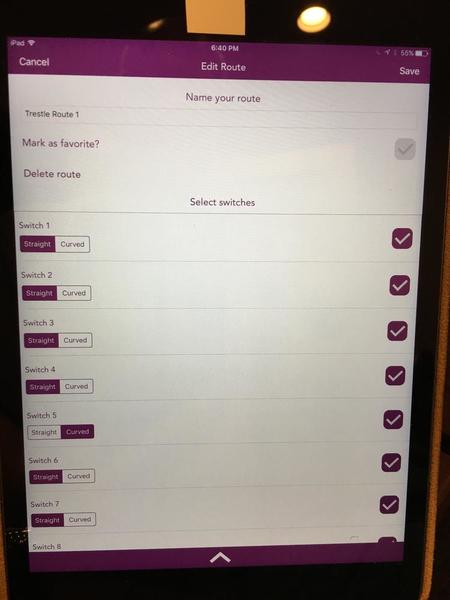

Access to this requires an OGR Forum Supporting Membership
