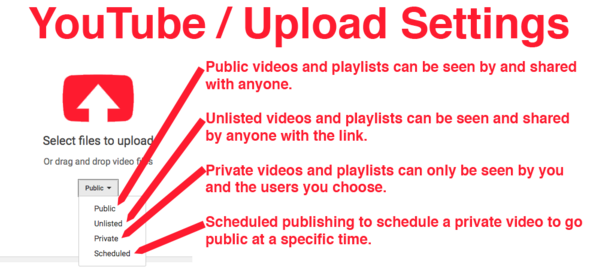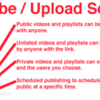The data file size of a video is dependent on three things:
- The size of the video frame in pixels.
Full HD at 1920 x 1080?
720p HD at 1280 x 720 pixels?
SD (Standard Definition) at 720 x 480 pixels? - The amount of Data Compression used when making the file.
This could also be called the "Quality" setting in some video programs.
Lower quality settings result in smaller data files because the video data stream is compressed more. - The Data Compression format chosen.
Is it MP4, H.264, mov, wmv, avi, etc.
Generally speaking, a video for use within a thread here does not need to be full 1920 x 1080 HD. 720p (1280 x 720) or even SD at 720 x 480 would be OK. Processing the video at a smaller frame size will cut the file size tremendously.
A "Medium" quality setting should be fine for something posted here.
The most efficient compression scheme is currently H.264. Next would be mp4.
Process your video file using these settings and the file size will drop. You cannot just upload a video directly from your phone or tablet. That's a full 1920 x 1080 HD file at a high quality setting, resulting in a HUGE file, as you have seen.
The other option is to set up your own YouTube channel, upload the video to YouTube and then EMBED it here.