On page 23 of the instruction manual that came with the UP diner car it says that the rail clatter and grind can be turned off using Option A and Option B respectively on the Cab-2. The picture on page 11 shows those buttons at the bottom of the display. I have the Cab-2 updated with 1.61 and the base with 1.60 and the four buttons shown on page 11 for options A and B do not appear on the remote. I have tried accessing the pictured menu using both train link and directly addressing the diner. Using the Cab-2 I can adjust the master volume, activate the stations sounds, turn the lights on and off, but there are just no buttons for Options A and B. I tried reprogramming the car but nothing changes in the diner's menu page. Anyone have a suggestion?
Replies sorted oldest to newest
You don't need to reprogram your StationSounds car, but I do think you need to adjust the settings on your CAB2.
I am guessing that you have not set your car to type Passenger Car and that it instead set to the default ENGINE type.
To fix this: Set your CAB2 engine ID to match the ID of your car (mine happens to be ID#54). Next, press the INFO button. You should see something like the first image below. Make sure your selection is "Type PAS," and change it to match the image if it is not.
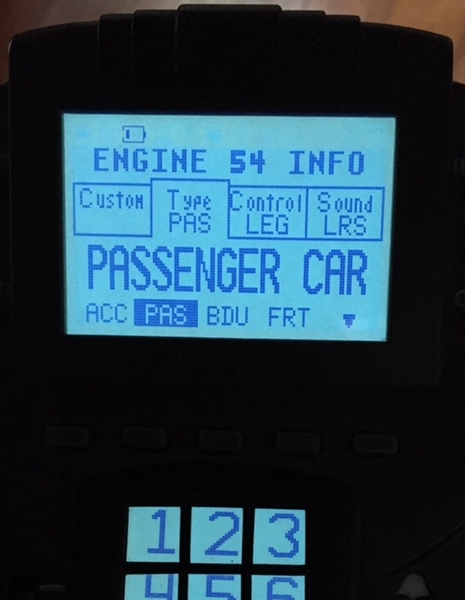
Once you have done that, press INFO again to return to run. The list of touch-screen icons should match what you see below:
Attachments
Thank you for your response. It did show the passenger icon which is why I was confused by the missing buttons. But when I saw the Aux 3 button in your picture I knew what had happened. Initially I had version 1.52 when I selected the options for the diner. I soon found out that 1.52 did strange things like if you pressed the mute button in the diner menu it locked the light switch in whatever state it was in. If the lights were on and you hit mute I couldn't turn them off. If the lights were off and I pressed mute I couldn't turn them on until I un muted the sounds. Initially I thought the lights didn't work because I had pressed mute and I couldn't turn on the lights. After I figured out what was happening I upgraded to 1.61 and 1.60 and that quirk went away. I didn't realize that I also had to select the diner again as a passenger car after upgrading since it showed it was still a passenger car even after the upgrade. So I set the diner up again as a passenger car after the upgrade it now shows the A and B buttons. Thanks again for your picture.
Great! Glad it is resolved.







