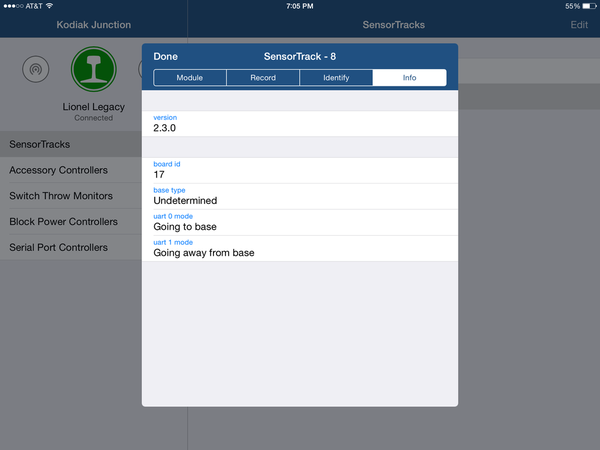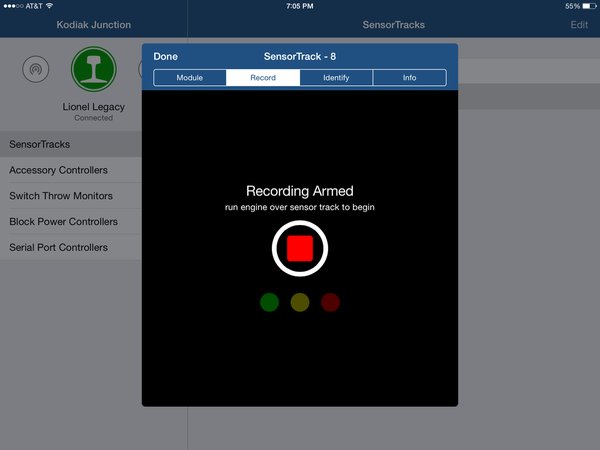We had a chance to demo the High Rail App, a Lionel LCS Partner, at the LUG meeting. The demo release of the App that was sent for the LUG meeting got me pretty stoked! What does it do? Well you know all those sensor tracks you didn't buy because you couldn't do anything without pushing either the PGM or Record buttons so you settled for one by the front of the layout? Well you can now.
Like I said I got to play with it for a few days before the LUG meeting and if you watched the video you can see that now from your Apple device you can assign an ID to the track, identify it, name it, and change the action all from your Apple device. And you can also initiate the Record function and while recording get an idea how much time is left in the recording. I took some screen shots now that I bought the released version.
It connects via the LCS WiFi module and can access it in either Access Point mode or Network mode. I took screen captures as I tried it out. I connected easily making sure my iPad was connected to my network. I tapped the High Rail logo to connect. Found my network and all the LCS devices. I had the LUG demo board hooked up as well so you can see all the LCS components. Pressing the Sensor track listing on the left brings up the list of ST on my layout and their IDs. It also shows the name of the RR as well as the network. You can change the name of the base by pushing the gear and editing the name! You can also give the WiFi module a name and see some basic info by pushing the WiFi "radiant" button.
For now you can get basic info on any module connected and in some case name them but this function is limited. I can't wait to see what's in store for those. But onto the main reason for the first version App!
Select a sensor track from the list. You will get the screen below. Not sure which track you've selected? Go to the Identify Tab and tap and hold the screen and the green LED lights up on the selected track. Pretty cool when you have multiple tracks!
From the module screen you can see the current action as well as the ID. You can also name the Sensor Track to give it more of a layout based ID. I left mine at the default for now.
Push the ID and you can...wait for it...change the ID from the that screen. Without touching the sensor track!
The info screen gives you some basic info about the module and how it's connected!
Back to the Module screen and push the bar with the current action and you get the drop down list of all available actions including the user recording!
Select one and push SET!
The App will go back to the module screen with the new action being displayed. And again, no buttons to push on the track itself! All from the App. Now Sensor Tracks can be put anywhere on the layout and their action changed! Finally! We all wanted it and this App delivers!
Now another biggie! Go to the record tab. The RED Button comes up. Well you just have to push it!
The Recording Armed screen comes up waiting for the engine to cross the selected sensor track. Again not touching the sensor track. It shows 3 dark "lights". Green, Yellow, and Red.
When the engine rolls across the track the App displays Recording and the green light lights! This tells you you have a lot of recording time. Using the CAB2 operate the actions you want in the recording as you would normally do.
But how much recording space is left? The yellow light engages with about 2/3 of a recording done! A cool feature!
The red light illuminates with about 10-20 commands left. Wrap it up by pushing the record button again or just finish off the commands! Great feature as I alway run out of record time before I want to finish up.
The ST will automatically set itself to go into playback and when the engine crosses it again will begin the playback. You can stop it by pushing the red button. Just remember next time around, unless you've changed the action, the playback will go again.
Well I am going to continue to play with the app. When I showed this at the LUG meeting I was pretty excited but now with having multiple sensor tracks and more on the way I no longer have to worry about whether I can reach them or what action needs assigned. I can do it all on the fly. When Lionel released the track I was disappointed that you had to physically touch it and wasn't planing on buying too many. Folks at the LUG meetings pretty much had the same concern. Now I pretty much figure that I'll be loading the layout up with them. The app looks to have more coming. The price was about $10 through the regular Apple store and yes currently an Apple App only. When I consider that the ST is over $100 and now I have a way to control it...a bargain. And as I said there seems to be more in the works with the other modules listed.
I don't know why anyone with ST wouldn't want this! I've been playing with it for about a day. I'll try to answer any questions. The more I play and find how to do things I'll add to the thread. BTW I've changed actions from upstairs. Can't get any further away from that physical button than that...well you could but you get the point.