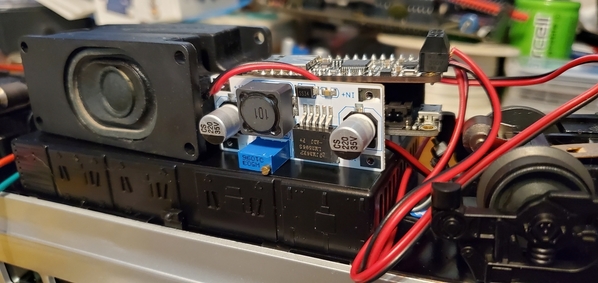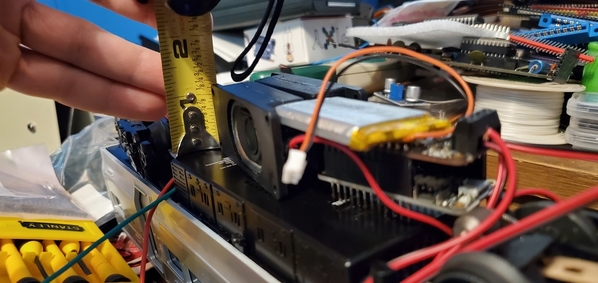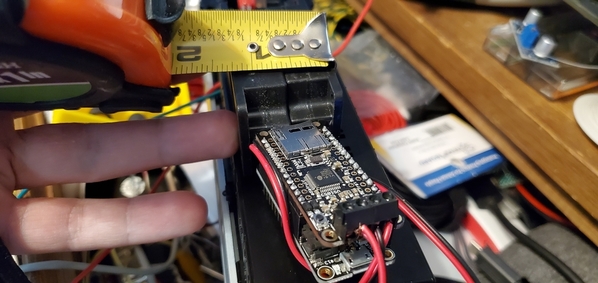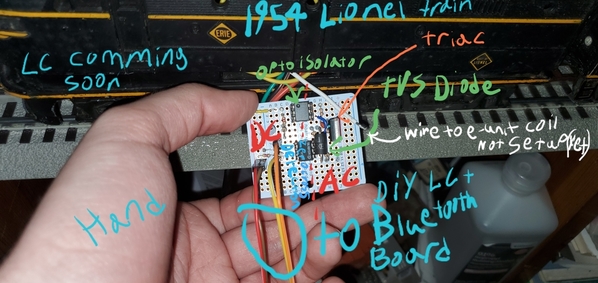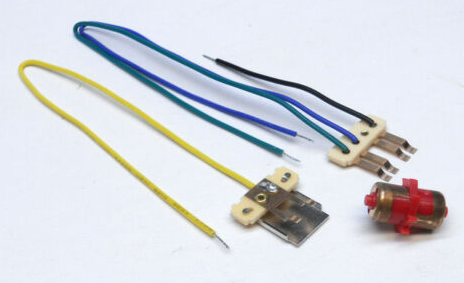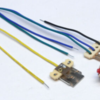Here is my broad goal: To expand what is possible with the LionChief remote/app.
Within that there are few projects I have going on: (most recent change will be highlighted)
1. A LionChief Gateway that interprets commands sent by the LC remote and adds things like new drive modes and accessory control. WORKS, Demo here: https://youtu.be/Ie4wmCQ8vOg
1b. LC App version of the same. WORKS, Demo here: https://youtu.be/ZtITYrEDdwc
2a. Lionchief remote control of TMCC/Legacy locomotives. Halfway done, demo: https://youtu.be/9tPro7mHm8A now done as of 3-29-21: https://youtu.be/S7KKZ_qipxE
2b. Legacy cab-2 control of LionChief trains. Demo here: https://youtu.be/4Ujb8xEGKEk
3a. An interior conversion board to add LC control to older Locos including postwar Pullmor motors.
Bluetooth control demo here: https://youtu.be/KA2-Qvt5x-4
Electro-Coupler working here: https://youtu.be/2E3mnqfNdRg
3b. A track power regulator that allows Bluetooth control of any conventional/transformer controlled loco. WORKS, Demo here: https://youtu.be/ZABna2tu9bE
4. An external sound board with a link to the LC remote or app via my LC Gateway project. Basically works as of 2-22-20 demo here: https://youtu.be/eIlx7CZphtk
5. Allow the synchronized running "Lashups" of multiple Bluetooth LC engines via Either the LC App or Remote. Works as of 2-8-20 demo here: youtu.be/mYDu9uKFSws
6. Build a Legacy cab-2 simulator for PC. I plan on using this as a development tool. https://youtu.be/guqH1td5vls
7. Voice Control integration through the Amazon Echo Smart Speaker (Alexa). Basic switching works as of 8-30-20 demo here: https://www.youtube.com/watch?v=fvsR4GAAetw
Probably more to come.
For now this will be restricted to the Bluetooth LC locos since the RF LC is a bit different.
Update from 8-30-20
Alexa voice control is now up and running with basic switch control to start off with.
demo here: https://www.youtube.com/watch?v=fvsR4GAAetw
Dedicated forum thread here: https://ogrforum.ogaugerr.com/...eaker-switch-control
Update from 5-31-20
Great news, I can now drive LionChief Trains using the Cab-2 Remote!
See it in action here: https://youtu.be/4Ujb8xEGKEk
I just recently bought a Legacy Cab-2 Remote System. My project of the last several months has been cracking/decoding the LionChief controller. I have now successfully integrated almost every feature of LionChief/LC+ into the Cab-2 remote using the correct buttons on the touch screen to set off the correct actions.
Update from 2-24-20
I got LC Electro-coupler control working on my postwar loco! https://youtu.be/2E3mnqfNdRg
Update from 2-22-20
Basic sound module built and tested. Just horn so far. A few glitches to work out: https://youtu.be/eIlx7CZphtk
Also I got LC control of a postwar locomotive working!! https://youtu.be/KA2-Qvt5x-4
Update from 2-15-20
TMCC control from LionChief remote is half done now. https://youtu.be/9tPro7mHm8A
Update from 2-8-20
Dual locomotive control from the LionChief app is up and running!
I also figured out synchronization of speed at least at the low end. Arguably a very useful feature.
Separate loco control is coming soon.
Theoretically I can do 20 LionChief locomotives like this. No idea how many will work in reality.
Video below.
Update:1-28-20
Track power control for postwar via LC remote works! Video here: https://youtu.be/ZABna2tu9bE
I also picked up my new Union Pacific NW2 LionChief+ loco from TrainLand and am ready to start developing consists using the LC App and Remote.
Original post and other updates below
Hi everyone, My name is Ryan Morrison and I am new to the forum, the hobby and a new owner of a Lionel MTA LIRR M7 LionChief O Gauge Train. As a software engineer I am always into tying new things related to code and programming and so I wanted to try hacking into the communications between the LC remote and train. After a good amount of effort I am ready to present my first modification of the Lionel LionChief remote code.
This will probably be the first step in my DIY LC Bluetooth controller gateway project. For proof of concept I played the start of Wish Upon a Star using my Lionel M7 LIRR Lionchief train. One of the features I am adding is musical horns, In theory I can do any song that is possible in 5 different sound pitches or less. This is done by sending custom command codes through a custom program on my phone.
Watch the video below to see it in action. I compared it against/based it on the Disney Dream Cruise Ship Horn. Warning, it sounds terrible but it is only meant to be a proof of concept using rapid fire commands from custom code.
Wish Upon a Lionel LionChief Train: https://youtu.be/qYZuRjHYGk0
This should work in theory with any Bluetooth based LionChief Train, however further testing would be required to confirm.(UPDATE:12-30-19, It definitely works on their LC engines, I took my app to Trainland and had a random train in the store playing wish upon a star)
I plan to go a bit crazy with this and add programmed routines to my LC M7 LIRR train. First thing I had in mind was an automatic speed limit for certain areas of my track. After that I will probably work on other features, Possibly TMCC integration (not something I currently own anyway though), Automation via layout buttons, Multi LC train speed synchronization, Anything is possible in theory.
And to be clear this only works on the newer Bluetooth LionChief models, The older 2.4ghz LC remote would require a totally different interface.
My Project does not have any connection with the original remote or the official app. All custom hardware on the control side. At the moment my code is simple enough that I can just make my own android app out of it if I wanted. (I may still do that anyway, and add multi engine control while I'm at it) And who knows, I may end up selling this stuff to possibly help fund this new Lionel addiction I have.
UPDATE:12-30-19
I will likely try to make a new sound board/amp package that gets triggered by the LC Universal remote(I would like to gauge the interest level in this on the forums) as an alternative to using phones.
My top priority right now is to create a gateway that allows me to add external speed limits and momentum to the LC remotes and official app. As we know the LC app's momentum and speed limit settings do not apply to the non app based remotes. You can't just set the speed limit in the app and then hand a child the LC remote with a new speed limit applied to it. Same thing with Momentum. If we want to simulate a heavily loaded LC based freight train with momentum, the only current option is to use the LC phone app. My gateway will in theory allow me to implement those options as a master setting for all remote options. That way when you want to impose a speed limit for anyone who uses any remote it will be an option. With expansion interfaces I should also be able to have my gateway allow multiple remotes on one LC engine at the same time. Maybe allow you to designate a supervisor remote that overrides all other remotes. maybe you want multiple remotes to be able to trigger the horns and bells separately. Maybe you want a horn only remote that ignores speed input that you can hand to any kid without the chance of them creating a collision situation. All this is possible now that I cracked the code of these remotes. I am also trying to gauge interest in this type of gateway. Anyone interested?
As of two days ago I got the first hard part started, I have replaced the original app horn pitch change slider so that I can play musical horns, This is just to demonstrate that I have taken control of the train without the app. This will be a critical function for my gateway project. maybe I should call it a gatekeeper project though. Anyway the next thing I am working on is the code to get the original LC remote to connect to my gateway instead of the original engine.
UPDATE:12-31-19 3AM
I just cracked the other half of my gateway project. I just convinced the official LionChief app and the official bluetooth remote that came with my train to connect to my own controller board. This was a critical step in building my gateway project.
Updated 1-20-20
I am now controlling not only the LionChief train but also switches and postwar operating accessories all using the official LionChief App.
See the new YouTube video for details. https://youtu.be/ZtITYrEDdwc
Updated 1-23-20
here is the demo video showing the LionChief remote controlling not only the current generation of LionChief locomotives but also some post-war stuff. https://youtu.be/Ie4wmCQ8vOg
I am also working on hardware to convert postwar locos to LionChief. I have two methods of attack for this problem. One is to regulate the track power via LionChief, and have a helper board to do electro-coupler control, lights and sound. And the other is to make a module that does it all on the locomotive side. I plan on starting with the track method since it will be easier to design and go from there.