What's this all about? Did I do something wrong? It might help to know I've been a member here for years and I didn't just ask to join.![]()
![]()

|




|
What's this all about? Did I do something wrong? It might help to know I've been a member here for years and I didn't just ask to join.![]()
![]()

Replies sorted oldest to newest
It's a technical glitch we are working on and it is not accurate. It was a duplicate application that was generated by an errant script. There were over 300 like this that Alan is working on to fix.
The fact that you can still post means your OGR Forum membership is still intact. ![]()
I knew that Rich, but it was amusing to get that! ![]() Initially I was a bit taken back, but then I opened up the forum and was amazingly still a member.
Initially I was a bit taken back, but then I opened up the forum and was amazingly still a member. ![]()
Computers. Can't wait for June 24th.
@aussteve posted:Computers. Can't wait for June 24th.
What's supposed to happen on June 24th?
@Allegheny posted:What's supposed to happen on June 24th?
System maintenance. The site will be down for some of the day.
@Tom M posted:System maintenance. The site will be down for some of the day.
Thank you very much, I completely forgot all about it!
@Tom M posted:System maintenance. The site will be down for some of the day.
Ironically Windows 11 will be announced too.
I still use Windows 7 Pro on my two PCs, and I'm not about to "update" to anything else. The old saying, "If it ain't broke, don't fix it." comes into play here.
I have one laptop PC that runs Windows 10, and it is a royal PITA. I can only imagine how much "better" Windows 11 will be. ![]()
I have a windows 7 machine too and it is slowly being obsoleted by other software that needs "something" it does not have for updates.... ![]() . It is a conspiracy!
. It is a conspiracy!
Good! John's been nothing but a troublemaker here since he joined.

@Rich Melvin posted:I have one laptop PC that runs Windows 10, and it is a royal PITA. I can only imagine how much "better" Windows 11 will be.
My grandson came and asked me if I wanted to try the leaked Windows 11. He seemed genuinely shocked with my response! ![]()
I've actually "made my peace" with Windows 10, though for each "Feature Upgrade" they seem to move more and more stuff "out of sight". It seems that all products are being "dumbed down" to the lowest common denominator. The problem is, I run across some really LOW common denominators, I sure hope they're not trying to cater to them! ![]()
![]()
@CNJ Jim posted:Good! John's been nothing but a troublemaker here since he joined.
@gunrunnerjohn posted:My grandson came and asked me if I wanted to try the leaked Windows 11. He seemed genuinely shocked with my response!
I've actually "made my peace" with Windows 10, though for each "Feature Upgrade" they seem to move more and more stuff "out of sight". It seems that all products are being "dumbed down" to the lowest common denominator. The problem is, I run across some really LOW common denominators, I sure hope they're not trying to cater to them!
Best emote ever forwarded it to my dog. j
I would be wary if you’re still running Windows 7. While, “if it ain’t broke don’t fix it” is usually good advice, in the computer security world it doesn’t hold water. Since Windows 7 is an end-of-life product, Microsoft is no longer issuing security updates.
Not only are there already unpatched vulnerabilities, more exploits will likely be found as time passes.
@aussteve posted:Computers. Can't wait for June 24th.
I should apologize for being disrespectful towards computers. I'm still running XP service pack 2 on my Dell 690. It's like the Energizer bunny, it just keeps running.
I'm sure there will be no problems with the upgrade on the 24th or with the release of Windows 11.
@rplst8 posted:I would be wary if you’re still running Windows 7. While, “if it ain’t broke don’t fix it” is usually good advice, in the computer security world it doesn’t hold water. Since Windows 7 is an end-of-life product, Microsoft is no longer issuing security updates.
I could care less if Microsoft no longer supports Windows 7. I didn't use their "support" when they offered it.
When I built the two PCs that I have, the current version of Windows 7 Professional at the time (early 2010, as I recall) included Service Pack 1. That's exactly what's on these two machines today - Windows 7 Professional, Service Pack 1. They have never been updated beyond that original installation, and here's why.
In my work here at OGR, I prepared literally every image that appeared in OGR magazine from around 2005 through my retirement in 2018. I worked in Adobe Photoshop literally every day, and prepared tens of thousands of images for print. In doing that work in Photoshop, I developed a certain "rhythm" in the work. I knew, for example, how long it would take Photoshop to change an 8 x 10, 300 dpi image from RGB to CMYK color mode when I pressed the F2 key. (I had set up the F2 key to perform that color conversion action.)
At that time I had Windows 7 set to alert me when updates were available, but not to install them automatically. After I had been using the machine for a couple of months, Windows alerted me that several updates were due. I decided to let Windows go ahead and run the updates.
After the updates had run and the machine had rebooted, I went back to work in Photoshop. I immediately noticed that the machine was slower; everything took just slightly longer to happen. It was one extra "beat" so to speak, in the time it took the computer to do something to an image. On a hunch, I uninstalled all the updates that had just been installed. Presto, everything was back to normal!
After that experience, and with a little research about Windows updates on the net, I am absolutely convinced that Microsoft's "updates" have within them a little bit of code that purposely slows the machine down a tiny bit. It's not much, and a typical light-duty user might not notice it, until a lot of updates have run over a year or two. When they finally do notice that their computer is running slower, what's the fix? Why...buy a new computer, of course! And another copy of Windows is sold.
I built the two PCs that I use (a personal machine and this OGR machine) eleven years ago! In that time I've replaced hard drives with SSDs, added more RAM, and put in better video cards, but I never updated Windows. Some of you may think I'm nuts for running an un-patched, un-updated version of Windows 7, but I have never had any security issues with either machine. And both of the machines work just like they did the first day I used them. How is that possible, you ask?
In my opinion, all the security fear mongering from Microsoft and others is vastly overblown.
@Rich Melvin posted:I still use Windows 7 Pro on my two PCs, and I'm not about to "update" to anything else. The old saying, "If it ain't broke, don't fix it." comes into play here.
I have one laptop PC that runs Windows 10, and it is a royal PITA. I can only imagine how much "better" Windows 11 will be.
A friend said it seemed to them Windows 8 and then 10 were bad attempts to have you run cell phone software on your computer. Windows 7 is a gem for intuitive operation. Didn't 8 need an immediate update due to outrage?
Excellent post Rich! The one exception is the intentional slowing down... it's the additional garbage meant to 'help' the user (or, themselves)... i.e., data retrieval and the number of processes that are running in the background. Of course one does not have to look back very far back to see the incredible increase of resources required (memory/CPU) and, chewed up by the various browsers out there. The onslaught of tracking via-vis search engines certainly doesn't seem to have much (if any) benefit to the end user.
We have many orders of magnitude faster PC ram and blazing fast solid state hard-drives, all being choked down by background data collection by the Big M. Then you connect to the internet and all of the tracking software and adware jumps on top. Linux is an option, much more plug and play than before, but may still require manual intervention.
Don't get me started on "smart" phones. Not many have noticed the "we have 5G" seems to have started before any one ever got close to 4G, remember 4G-LTE. 4G LITE, I bet they stole that from the beer marketers. ![]()
Windows 7 is great and Windows 10 is fine. Windows Vista and 8 were the worst of the culprits in terms of merging a mobility OS into a desktop one. The reason Windows's PC's tend to slow down is because Windows does an inept job of cleaning up after itself (temp and update files) and the self management of its convoluted registry hive.
My daily machine is a 2017 - 27" iMac and I wouldn't trade it for the anything. I have another 27" iMac from 2009 (11 years old) still turns on and still work fine. (never had a reinstall done on it)
This post wasn't meant to debate the two, as a Network Admin I support both and a bit of Linux as well.
As a programmer for over 32 years, I can say:
If a piece of technology is not making your life easier, it is worthless. (or even worse, detrimental)
Wow look what I started. I'm guessing we'll see OGR Moderator here soon to clean up my mess. LOL!
I think this thread is about to get rejected, I hope I can disconnect so I don't go with it! ![]()
![]()
@gunrunnerjohn posted:I think this thread is about to get rejected, I hope I can disconnect so I don't go with it!
The one thing better than complaining about Trains is complaining about computers! ![]()
![]()
No issues to report at this time. I am on a 27 inch iMac 2017 • Version, macOS Big Sur 11.4 • Run both Google Chrome and Safari • All is well with the OGR Forum.
Gary ![]()
To err is human, to really (foul) things up, you need a computer. ![]()
Mitch
(who has his 2010 cheese grater Mac Pro beaten into shape, and who has zero intention of upgrading)
@gunrunnerjohn posted:I think this thread is about to get rejected, I hope I can disconnect so I don't go with it!
LOL! Yes, I guess I did hijack the thread, didn't I?
I'll stop now and let all you "rejects" get the thread back on the proper subject. ![]()
@trainroomgary posted:No issues to report at this time. I am on a 27 inch iMac 2017 • Version, macOS Big Sur 11.4 • Run both Google Chrome and Safari • All is well with the OGR Forum.
One 27 monitor wasn't enough for me. ![]() I need two and a 24" extra.
I need two and a 24" extra. ![]()
![]()
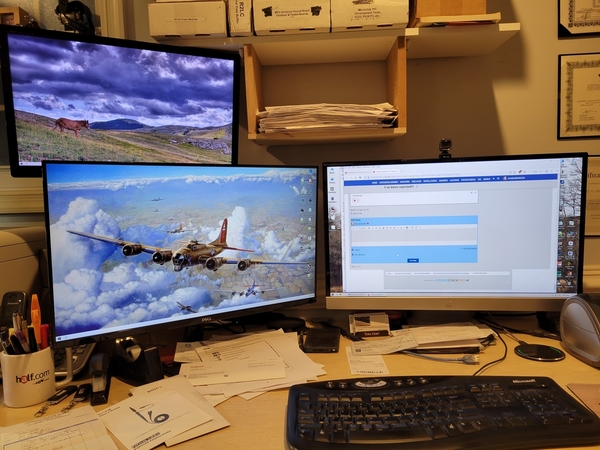
@Rich Melvin posted:LOL! Yes, I guess I did hijack the thread, didn't I?
I'll stop now and let all you "rejects" get the thread back on the proper subject.
All in good fun Rich. ![]()
@gunrunnerjohn posted:One 27 monitor wasn't enough for me.
I need two and a 24" extra.
I go for the panoramic effect, myself...
Mitch
All,
For years, I have been waiting for GRJ's membership to be declined, and when it finally happens, it turns out to be a mistake. A guy just can't get a break.![]()
We need guys like GRJ and Alex M on the forum as they are always helpful with useful information.
Erol
@locolawyer posted:For years, I have been waiting for GRJ's membership to be declined, and when it finally happens, it turns out to be a mistake. A guy just can't get a break.
Two can play this game Erol. ![]()
GRJ,
I will buy you lunch in the future (does Basta Pasta work) ?and a beer at York in October. Do you still feel rejected?
Erol
@locolawyer posted:GRJ,
I will buy you lunch in the future (does Basta Pasta work) ?and a beer at York in October. Do you still feel rejected?
Erol
Maybe a little less. ![]()
Can I close this thread now?
My sides hurt from laughing...
Welcome to the club. If you been married you have been rejected. ![]()
John ![]()
I got rejected as well and couldn't figure it out. Allen fixed it. It was a while back.
Oh my, like others my train room is going to stay on the current windows.
@Rich Melvin posted:LOL! Yes, I guess I did hijack the thread, didn't I?
I'll stop now and let all you "rejects" get the thread back on the proper subject.
Did someone call??? ![]()
![]()
@Rich Melvin posted:Can I close this thread now?
My sides hurt from laughing...
Yep, I think it's time Rich. ![]()
@Rich Melvin posted:...
I have one laptop PC that runs Windows 10, and it is a royal PITA. I can only imagine how much "better" Windows 11 will be.
You got that right. I have a Windows 7 laptop that I had upgraded to 10 (free upgrade and I took the bait). It ran fine...for a while. My current one came with Windows 10 and is a better, but has issues. I have seriously considered taking my old laptop and converting it to LINUX.
As for the subject of this thread, I was surprised to read this, but would have expected it to hit me as penance for all those years I abused would-be power users and middle managers when I was a malevolent systems administrator. ![]() Glitches happen.
Glitches happen.
@Rich Melvin posted:I could care less if Microsoft no longer supports Windows 7. I didn't use their "support" when they offered it.
When I built the two PCs that I have, the current version of Windows 7 Professional at the time (early 2010, as I recall) included Service Pack 1. That's exactly what's on these two machines today - Windows 7 Professional, Service Pack 1. They have never been updated beyond that...
Yikes! Brings new meaning to the phrase "working without a net".
In my opinion, all the security fear mongering from Microsoft and others is vastly overblown.
Ha. Tell that to the folks at the Colonial pipeline or that hospital that got hacked with ransomware.
@rplst8 posted:Ha. Tell that to the folks at the Colonial pipeline or that hospital that got hacked with ransomware.
Those entities got hacked because there is money to made by hacking them. And I'll guarantee that none of those systems were running windows. You're talking main frames, machine language, and big servers here, not individual work stations.
There's no money to be made by hacking individual computers. And even if I do get hacked or become a victim of ransomware, I've got everything on my machines (including the boot drives) backed up off-site. I just reformat the hard drives and run a big restore.
And I also tell the ransomware people where they can put their ransomware demand. ![]()
I have a fairly extensive backup routine as well. I have a daily data back up that goes to a separate physical drive on my computer. I also have a backup to a mirrored NAS on the network. The NAS does a backup to a USB drive once a week. Finally, once a week I get a prompt to do my off-line backup. I power up the 2TB USB drive, run all the backup scripts, and then power down the drive. Finally, I also have everything important backed up to a cloud account that has 30 day retention of any deleted or modified files.
I'm sure it's possible for me to lose important data, but it sure ain't very likely! ![]()
Also, I'm not stupid about what links I click or websites I visit.
Both of my 11-year old Windows 7 machines have suffered hard drive failures. When the mechanical hard drives failed, I replaced them with Solid State Drives (SSDs.) And then I restored the drive from my backup. Took a couple of hours each time.
However, if you don't have BACKUPS, you are totally out of luck. One hard drive failure (it's not a matter of "if" but "when") or (God forbid) a house fire, and you could lose years worth of work, pictures, videos, family memories, etc.
Get set up with I-drive, Carbonite or some other online backup service that backs up your data OFF-SITE. If it saves you just one time, it's all worth every dime of the cost.
Rich, I use MEGA, 50GB for for free, hard to beat the price. ![]()
Rich is correct, it is not a matter of if you get a drive failure it is when. I remember him reminding us this almost decade ago. I signed up with idrive and has saved me several times.
Over the years I've dealt with all sorts of drive failures. I'm using more solid state drives, but they also fail, I've already had a couple of them croak. I just make sure I have multiple levels of backup and I keep a couple spare disks around as well. ![]()
@Rich Melvin posted:Apples and oranges.
Those entities got hacked because there is money to made by hacking them. And I'll guarantee that none of those systems were running windows. You're talking main frames, machine language, and big servers here, not individual work stations. There's no money to be made by hacking individual computers.
No operating system is immune from an attack. Windows Server edition runs a lot more infrastructure than you’d think, and the internals are nearly identical to desktop versions. Money often has nothing to do with it. Just like a burglar that breaks into the average Joe’s house, cyber criminals are often practicing on unsuspecting individuals, and often alter the ransom amounts based on the target.
And even if I do get hacked or become a victim of ransomware, I've got everything on my machines (including the boot drives) backed up off-site. I just reformat the hard drives and run a big restore.
What makes you think the hacked files aren’t already in your backups?
Backups are essential, but they’re for protection against storage failures and self inflicted oopses. They won’t necessarily help you if a hacker compromises your workstation.
I got one internal and two external backup drives, and Time Machine does hourly incremental backups. I could, if I wanted, restore my computer to where it was in April 2019 if I was so inclined... ![]()
Mitch
@rplst8 posted:No operating system is immune from an attack. Windows Server edition runs a lot more infrastructure than you’d think, and the internals are nearly identical to desktop versions. Money often has nothing to do with it. Just like a burglar that breaks into the average Joe’s house, cyber criminals are often practicing on unsuspecting individuals, and often alter the ransom amounts based on the target.
What makes you think the hacked files aren’t already in your backups?
Backups are essential, but they’re for protection against storage failures and self inflicted oopses. They won’t necessarily help you if a hacker compromises your workstation.
The goal or target attack for most individual / personal computers is information gathering and identity theft. The thief is looking for credit card numbers, passwords, bank accounts. This is usually attained by giving the thief / hacker access to their PC by remote control or other means. (Email phishing is a huge industry right now). @Rich Melvin is correct though, ransomware on personal PC's is pretty useless. Most people will not pay it or not even care.
@gunrunnerjohn posted:One 27 monitor wasn't enough for me.
I need two and a 24" extra.
Insectivision? Love that B-17 photo/painting.
@Tuscan Jim posted:Insectivision? Love that B-17 photo/painting.
My screen background picks from about 1500 files and randomly puts up a shot. The subject matter is all over the map from trains, plain, cars, animals, scenery, etc. I just looked around on the Internet and found 1080p wallpaper.
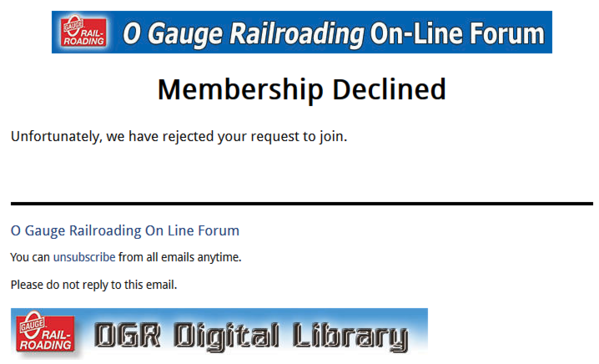
LOL.
Can't win GRJ.

Maybe I'm in the minority, but I actually like Windows 10. ![]()
Windows 10 could be my last version of Windows for a while as my new Macbook Air (my first Apple computer) arrives on Wednesday. The computer I am currently using is a Microsoft Surface Pro (my second and last one!) that will be delegated to running the App for my new digital 1:32 slot car set. My work computer also runs Windows 10, but hopefully I'll retire before it is replace. ![]()
Jim
@gunrunnerjohn posted:Don't keep rubbing it in!
Just got this today.

Maybe someone’s trying to tell you something. Lol!
Your a bad egg John.  Face the music you are not wanted here.
Face the music you are not wanted here.![]()
@superwarp1 posted:Your a bad egg John.
Face the music you are not wanted here.
Where would we be without GRJ? He's a staple. Now me on the other hand, I would be wary of being in a group that accepts me as a member.
Ah yes, the joys of writing code for an API...
Sorry guys. It won't happen again.
Maybe TOO many posts throws up a red flag in the software.![]()
@Rich Melvin posted:Ah yes, the joys of writing code for an API...
Sorry guys. It won't happen again.
What??? And miss all this fun! ![]()
@Rich Melvin posted:Ah yes, the joys of writing code for an API...
Sorry guys. It won't happen again.
Gee Rich. You'd think by now he would have taken the hint. ![]()
![]()
![]()
![]()
George
@Rich Melvin posted:Ah yes, the joys of writing code for an API...
Sorry guys. It won't happen again.
Rich,
George
"I'm only 93 1/2 years old!" ![]()
@rplst8 posted:Yikes! Brings new meaning to the phrase "working without a net".
Ha. Tell that to the folks at the Colonial pipeline or that hospital that got hacked with ransomware.
Don't get me started. Never mind, here goes.
I used to work for the LA County Office of Emergency Management. My notorious background included building data acquisition and control systems for TRW Defense and Space Systems Group and a couple of other employers along the way.
20 years ago, I did some [off the record] consulting for the Terrorism Early Warning Group of the Sheriff's department told them that a cyber attack could cause as much damage as a mad bomber. After 9/11 the focus was on physical buildings, etc. plus disasters, but cyber attacks were never rehearsed in exercises (still hadn't at the time I retired). Up until the day I retired in February, I said that a cyber attack would not be the basic data breach and theft of credit and banking info, but would be a series of industrial accidents caused by computer "failures". Since many (thank goodness not all) decision makers don't fully understand computer control systems, they don't focus on them. Instead, the control systems were tied into company networks for convenience, but that introduced a vulnerability from hacks or ransomware since the control systems go down with the rest of the network. While I can't say for sure that the Colonial and Hospital situations were tied into the main networks (and the Internet), it certainly looks that way.
I've been a proponent of isolation of critical control systems, but that means numerous site visits to maintain the systems. It makes maintaining these systems much less convenient, trickier to keep consistent (you have to maintain a tight maintenance schedule) and more costly, but it keeps them away from anything but the idiot who picks up a USB stick in the parking lot and puts it in one of the control computers.
They sent us to a Cybersecurity Training and during introductions I literally dictated the scenario of the training they were about to give. Sometimes, being the OLD GUY pays off.
Bottom line -- isolate your control systems from the Internet and the company's main network. There are ways.
Matt,
I hear you buddy. I hear you. Loud and clear.
![]()
George
@AGHRMatt posted:Bottom line -- isolate your control systems from the Internet and the company's main network. There are ways.
Agree. Or at least put extra controls around critical infrastructure. Like a bastion, or data diodes to prevent exfil of sensitive info.
I read that Windows 11 is going to require a TPM 2.0 module for ALL computers, not just business class workstations because Microsoft believes that BIOS/EFI hacks are the next big risk for consumers. I think they're correct.
only youuuuu can make the..........
![]()
![]()
Access to this requires an OGR Forum Supporting Membership
