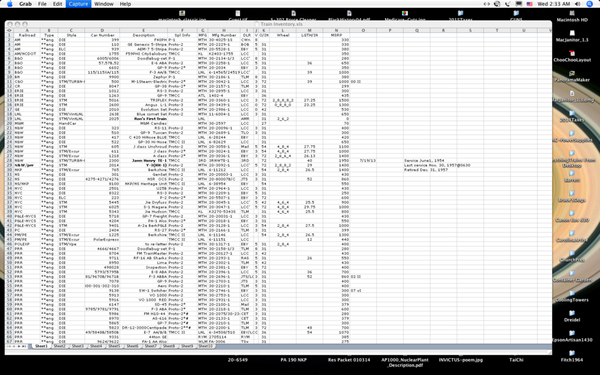A very good and easy to use relational database program is FileMaker Pro, which is a Claris product. It works on MACS and PCs and isn’t going anywhere.
On the same note as FileMaker Pro there is also Open Office and Libre Office which both include a program called BASE. Completely free!
I started a Word document on my Excel approach this afternoon. I should have a first draft ready in a few days depending on how ambitious I get into how-to-do's. I already have the column names and content documented. I will post it in this thread. It will show how to set up and use inventory and purchase tracking in Excel. I have to think about how to share the actual spreadsheet with all my personal data - or perhaps trim it down to some example records.
Excel is not Access. However even though Excel started out as a spreadsheet and not a relational database its latest version has relational database features that take it closer to Access.
@H1000 posted:On the same note as FileMaker Pro there is also Open Office and Libre Office which both include a program called BASE. Completely free!
You beat me to it. I use Open Office and tried Libre Office but preferred Open after some side-by-side comparisons. I am so used to Open that I would hesitate to try anything else. It reads and writes to Excel and other formats. Plus It runs on Linux, Windows, and OS X. Having said all of the above, I really miss Lotus 1-2-3.
Ah Yes, Lotus 1-2-3. By far the king of spreadsheet software. I still have the have the latest Lotus Smart-suite installed on my windows 10 computer for most of the legacy stuff I used back in its heyday. It's amazing how much faster I can program and use the old 1-2-3 over Excel even after MS switched to the ribbon interface in 2007.
I created 1 on Microsoft Works in the 90s and have put it on every computer I've had since. Dont want to start a new 1 now as it would take me to long to retype everything. Working fine still after all these years but is there a way to import it to excell as works is outdated and not supported anymore
Depending on the version of Works you may be able to open it directly in Excel and then save it from Excel to a standard xls or xlsx file. Older versions may require a converter. Do you know what version you have?
@penn station posted:Depending on the version of Works you may be able to open it directly in Excel and then save it from Excel to a standard xls or xlsx file. Older versions may require a converter. Do you know what version you have?
I'm not sure. Does 5. 0 sound right? I'm at work till midnight but can look when I get home
Found this from Microsoft. Microsoft has been gradually removing backward compatibility from Excel since 2007. However, there may be a path if you can save the file to xls, or even export to a delimited text file. There may be third part converters available. I have Works on my XP machine but it is currently in mothballs.
Move from Microsoft Works to Office 2010
Excel 2010 Word 2010 Excel Starter 2010 Word Starter 2010
If you previously used Microsoft Works and you now use Office 2010, you may want to use your Works documents and spreadsheets in Office. First, copy the files to your new computer, and then open them in Office.
Notes:
- There are no converter options for recent versions of Office, including Office 2016 and Office 2013.
- Excel cannot open spreadsheets in the Works 4.x/2000 (*.wks) format. Before copying these Works spreadsheets to your new computer, save them in an Excel format (*.xls or *.xlsx). If your spreadsheet files are from Works 6.0 or later, you don’t need to save them as Excel files. Excel 2010 and Excel Starter 2010 can open files in the Works 6.0-9.0 (*.xlr) format.
Copy Works files to the new computer
- Copy the Works files to a device that you can move to the new computer.
The simplest method is to use a USB flash device. Plug the device in to your computer's USB port, and then copy the Works files onto it.
- Insert the device into your new computer, and copy the files into a folder, such as Documents.
Open Works files in Office
Works 6.0 or later
If your Works files were saved in Works 6.0 or later, you can open them directly in Office.
- In Word, Excel, Word Starter, or Excel Starter, click the File tab, and then click Open.
- Go to the folder where the Works files are stored.
- In the list of file types (next to the File name box), click All Files (*.*).
- Click the Works file that you want to open.
When you save the file, save it in the newer Office format (Excel Workbook (.xlsx) or Word Document (.docx).
Why waste the time building this in Excel? It's not the right tool for the job.
Yes, you can store your stuff in a spreadsheet, but running any kind of meaningful reports out of Excel is all but impossible.
ACCESS is a better program if you want to do searching and create reports. It just seems like you're hitting a fly with a howitzer. It's not easy to learn.
Excel excels at searching and sorting. ![]() What type of reports are you talking about?
What type of reports are you talking about?
@Rich Melvin posted:Why waste the time building this in Excel? It's not the right tool for the job.
Yes, you can store your stuff in a spreadsheet, but running any kind of meaningful reports out of Excel is all but impossible.
Rich. I already have it on works on a flash drive from an old computer. I installed works on my new computer. This is just for my personal inventory. What do you mean by reports? I just like to keep track of what I have and works seems to work well but is not supported anymore from Microsoft. Just want to have a program that is already on most computers. Dont want to worry about losing or damaging the works discs I have then being left with a useless spreadsheet inventory database.
@E-UNIT-79 posted:What do you mean by reports?
I use my database mostly to add specifics to forum posts, or if I'm just curious to what I have. For example, if I want to know how many ALCO PRR AB cab diesels I have with A1A-A1A trucks that were used in freight service, I can find that in about 15 seconds. I did use it for an actual forum discussion not too long ago to answer how many 'road' diesels I had that were primarily freight and how many were primarily passenger. I let the program count them for me. I also find it kind of fun to see what I have and it makes it easy to not buy duplicates.
I know most folks on this forum do not care about this, they just want a list of their trains. My father-in-law was quite happy with his notebook for his 50ish train items and was not interested in me setting up a worksheet program for him.
However, if you are just starting an inventory why not go to a free database program with the fields you need already there, like the aforementioned Yard Office. Why make life more difficult than it already is.
I'm in the "keep it simple" camp. I use Excel, have a column for each attribute that is important to me, and can sort it however I want. Can easily prepare a sorted report for taking to a meet to make sure I don't accidentally buy something I already have.
If your inventory system lists a "total value", I strongly suggest protecting it from the significant other with a password. ![]()
What a person should use depends on what functionality is important to them. Personally, I'd rather spend my train time working on the layout or running trains.
Good discussion. Since I am in the lazy camp, it appears Gerhardt's suggestion on Trainz is attractive since it populates information with pictures even. Looks like yard master is manual entry.
@Mallard4468 posted:If your inventory system lists a "total value", I strongly suggest protecting it from the significant other with a password.
My wife and I both have total access to our finances. Although I think there were a few items she would like to have hidden. ![]()
@CAPPilot posted:My wife and I both have total access to our finances. Although I think there were a few items she would like to have hidden.
All of my train purchases are made from petty cash. ![]()