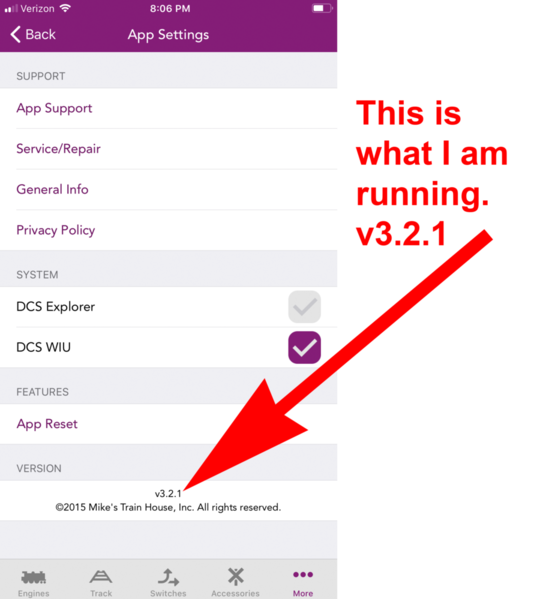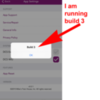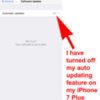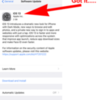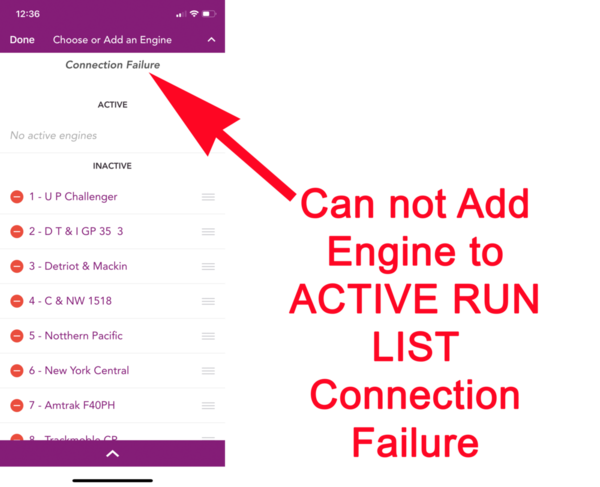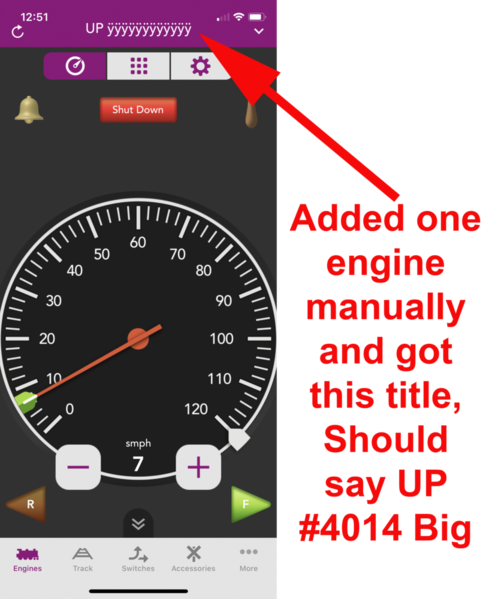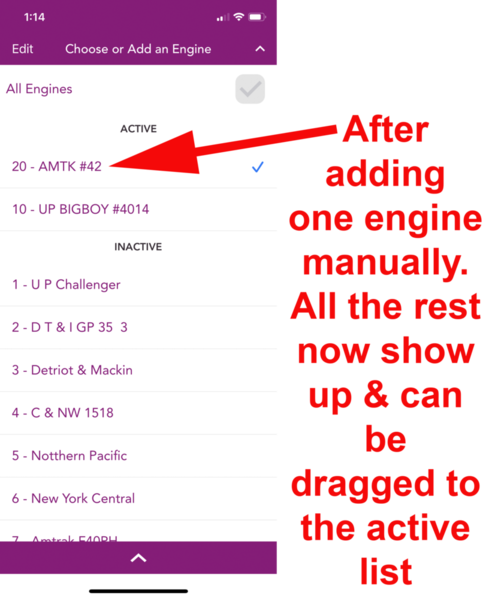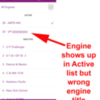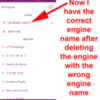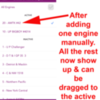Hi, Gary and all. You mentioned that you were running IOS 13.2.1 but I believe you are running 13.1.2, which is the current, public IOS release. Current versions of all should be:
IOS 13.1.2 (public)
IOS 13.2 (beta)
DCS app 3.2.1
WIFI 1.1
I am running IOS 13.2 beta on an iPhone X. My iPad has IOS 13.1.2.
I was able to duplicate the problem with the whistle/horn cord but only once. On a phone when you pull the cord down, it is extremely close to “80” on the speedometer. One time when I pulled the cord down I it “80” which locked the cord down and blew the whistle continuously. I had to close the app to get it to let go and turn off power to stop the locomotive whistle. When I tried again, I could not duplicate the problem but, it does exist. My guess is that the touch zone for speed control and whistle control are too close together. Depending upon how fat your fingers are it is possible to hit both at the same time and confuse the app.
I was unable to duplicate the problem of moving locomotives between the active and inactive list. Items were easily moved between active and inactive, this included both MTH and Lionel locomotives. I did notice on the active/inactive screen for the iPhone after clicking edit, my finger had to be exactly on the 3 horizontal bars to the right of the locomotive name otherwise, nothing would move. On the iPad you had to be a little bit to the left of the 3 bars to move an item. I also noticed that you need to drag the item all the way into the active or inactive area; if not it just bounced back from where it came.
Non sequitur to the issues you raised, while running these tests I discovered one Lionel Legacy locomotive that had no horn (the icon is grayed out). I deleted it and added it several times but it stubbornly refuses to have a horn. I know it is there and works just fine with the CAB2.
I do not know if the helps anyone in any way.