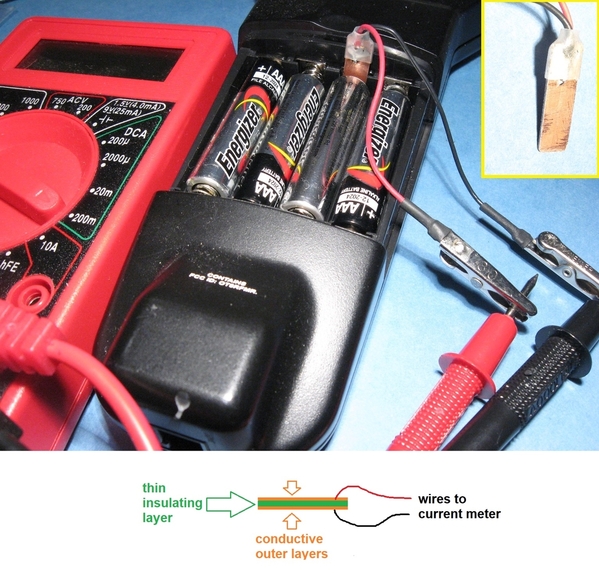Or another way of asking this question would be why would a DCS remote only work with brand new batteries?
I have a newer DCS remote (50-1002) purchased 3-4 years ago that I just started using (6.10 version) and it will only power up with brand new batteries and function for about 3-4 weeks; and this is only from running trains around an hour per day x 4 days per week, so that's roughly 12 hours per set of new Energizer batteries. But, in fact, the batteries are not totally depleted; and they will power other DCS remotes, including another newer one and my older DCS remote. Thus, this problem remote either has something wrong with it; or, is from a batch of DCS remotes some years ago with a known problem. That's my speculation at any rate. Does anyone have a clue to what is going on?
FWIW: after the 3-4 weeks upon loading new batteries, the remote will no longer power up. And yes, I've ensured the batteries are seated well with foam cushion ensuring good contact. I've had older DCS remotes that will work with weak batteries.
Just when you think you have things settled with DCS a new problem crops up. I had all my Milw. Road engines and lashups programmed into this remote...they're still there of course but if there's a problem that I cannot fix then this remote will be delegated for emergencies only.