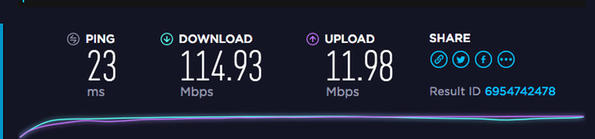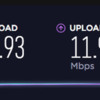Railsounds posted:
If you prefer not to address this individually, please contact Lionel Customer service at 1 (586) 949-4100.
Rudy,
That is your call. I have two of the WiFi modules. One purchased in 2015 and one purchased in 2017. Both from Legacy Station. If we are going to research this problem I would like to return the modules with the router they will not connect too. It's obvious they connect to your routers at Lionel, however that doesn't help those of us who don't have duplicate equipment. I would return the older module first along with the router. Once tested and repaired you could return it and I would then send in the newer module. You would return my router once testing and repair is complete on the newer module. You can contact me online at my email address to arrange this or give me a name and number to talk to at Lionel that is familiar with this conversation. Thanks!
Bruce