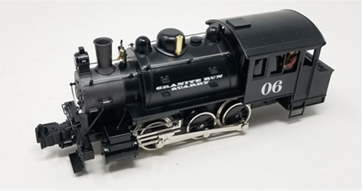I'm just going to preface this before I get crucified, this is based on my understanding and could be correct or incorrect on any number of points but I spent some time researching this answer and this is what I came up with. The legacy manual PDF just for reference https://www.lionelsupport.com/...CYv15Manual31513.pdf
#1 of course you can reset the system. But, understand the BASE is where the information is stored. The remote is just a display. So technically you would be wiping the database in the base. That command to start over is a menu item from the CTC red power button. I do not think you need to wipe the database and start over, I think you just follow the recording instructions on page 44 of the manual.
#2 Remember, any serial data commands on the Legacy bus can be sent by other devices. If you are doing a recording, this can come into play. Example, other remotes, LCS, and so on. I do not think this is the problem but again, just throwing out the what if scenarios.
#3 Depending on the engine and what mode you had set (TMCC. R100, Legacy) you may be sending relative VS absolute speed commands and not understand the difference. If you send relative, then that relates to what the engine is currently doing. Legacy has three "modes" of control operation. CAB-1, TMCC, and Legacy. CAB-1 mode only allows for access to relative speed steps. Catch 22- new engine IDs in a CAB2 default to CAB-1 mode.
In fact, I'm 90 percent sure you are mixing and matching TMCC locos and Legacy locos here.
Example, you failed to give product numbers but a search says:
http://www.lionel.com/products...et44ac-3600-1934031/
Well the problem with that is, that is a Lionchief Plus 2.0 TMCC engine. Even though yeah, Lionchief Plus 2.0 and Legacy use the same board, the firmware is different and that will not accept Legacy commands. So you are sending it TMCC commands, but you could choose CAB1 mode or TMCC mode when setting that up in the Legacy remote. You ideally should set up as TMCC mode.
This engine " Legacy Cotton Belt Diesel" is a real Legacy engine and will accept any of the favors of command but ideally you want Legacy for maximum features http://www.lionel.com/products...-set-300301-2133420/ This engine would accept either Legacy or older TMCC commands. Ideally setup as Legacy mode since it accepts legacy, but you can use TMCC mode to be just like your other TMCC engines.
This engine "Lionel A5-06-T" I'm a little confused if it is an A5 like the K-line TMCC A-5, or is this another Lionchief Plus 2.0 0-6-0T http://www.lionel.com/products...0-0-6-0t-76-2032030/ Either way, I'm not aware of a Legacy A5. They made TMCC, Lionchief plus (does not work with TMCC), and the 0-6-0T LC+2.0 engines. Again, being what is made, I'm guessing another TMCC only engine. Again ideally setup as a TMCC mode when programming the ID in the CAB2.
Again, with a mixed fleet, my gut says you recorded the sequence possibly while in CAB1 mode (since that is what defaults in the CAB2 remote when setting up a new engine ID), sending relative speed commands during the stops and starts, and given that it is relative, if any of that is missed by the engine (it is a TMCC radio signal) then you result in adding to the existing speed rather than going to an absolute speed.
Relative (AKA CAB-1 mode)- it's like saying go faster +1. Meaning +1 to whatever the engine is doing at the moment. This is why if a command is missed, you get an wild result.
Absolute (TMCC, R100, or Legacy)- the speed is a speed step value- example speed step 8. There is no confusion on this, it either hears the command and follows it or misses it, but it's not read as +8 to what the engine is currently doing.
So again, my guess is, you should be setting up as TMCC for the TMCC engines, and ideally Legacy for the Legacy engine. This would ensure you were sending, and thus if you record- sending absolute speed commands instead of relative speed commands.
Last, I do not know if this setting is at play but I disable it because it is defaulted on. Page 20 of the manual
Velocity Throttle Direction Control (V.T.D.C.)
Note the V.T.D.C. is, by default, ON. This is an optional feature that can be disabled in the CTC
menu options. The V.T.D.C. is best used with Momentum set to M3 or higher. If Momentum is set at M2
or L, it is recommended that you disable this feature. The V.T.D.C. is another method of changing the
direction of your Engine or Train in addition to using the Multi-Controller